Share/Search Selected Text Within The Document - Social Selection
| File Size: | 105 KB |
|---|---|
| Views Total: | 1438 |
| Last Update: | |
| Publish Date: | |
| Official Website: | Go to website |
| License: | MIT |
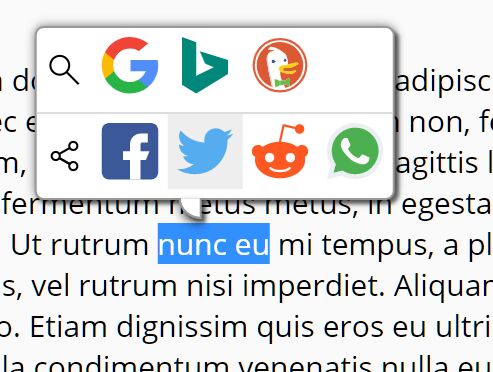
Yet another jQuery text selection tooltip plugin that displays a list of website/search engine/social share buttons in a tooltip when you select text within the document.
Key Features:
- Allows you to share text on popular social media platforms inspired by Medium.com.
- Allows you to search selected text on search engines.
- Allows you to place quick links and QR code inside the tooltip on selection.
Search engines included:
- Ask
- Baidu
- Bing
- DuckDuckGo
- Wikipedia
- WolframAlpha
- Yahoo
- Yandex
Social Media Platforms included:
- Blogger
- Digg
- Douban
- EverNote
- GMail
- Line
- QR Code
- QQ Share
- QQ Zone
- RenRen
- SMS
- Telegram
- Tumblr
Direct Links Included:
- Blogger
- CodePen
- Discord
- GitHub
- Line
- Patreon
- SoundCloud
- Stack Overflow
- Telegram
- Tumblr
- Twitch
- Wikipedia
- Yelp
- YouTube
How To Use It:
1. Include the jQuery library, social.selection.css and social.selection.js on the page.
<script src="/path/to/jquery.min.js"></script> <script src="/path/to//js/social.selection.js"></script> <link rel="stylesheet" href="/path/to//css/social.selection.css">
2. Include the jQuery qrcode plugin if you'd like to generate QR codes in the text selection tooltip (OPTIONAL).
<script src="https://cdnjs.cloudflare.com/ajax/libs/jquery.qrcode/1.0/jquery.qrcode.min.js"></script>
3. Initialize the plugin with default settings. That's it.
$(".myText").socialSelection();
4. Or use as a component.
<selecton-tooltip data-target="#html" data-comps="foo">
<component-search>
<google></google>
</component-search>
<component-share>
<facebook></facebook>
</component-share>
<component-visit data-github="abc"></component-visit>
<component-foo data-icon-path="../img/qrcode.svg" data-text="123">
<bar1 data-name="Bar1" data-link="{{bar1}}" data-icon-path="../img/wechat.svg" data-require="qrcode"></bar1>
</component-foo>
</selecton-tooltip>
5. Enable/disable/add/config platforms & links.
$(".myText").socialSelection({
components: {
search: {
platforms: {
ask: {
link: 'https://www.ask.com/web?q={{text}}'
},
baidu: {
link: 'https://www.baidu.com/s?wd={{text}}'
},
bing: {
link: 'https://www.bing.com/search?q={{text}}'
},
duckduckgo: {
link: 'https://duckduckgo.com/?q={{text}}'
},
google: {
link: 'https://www.google.com/search?q={{text}}',
},
wikipedia: {
link: 'https://wikipedia.org/w/index.php?search={{text}}'
},
wolframalpha: {
link: 'https://www.wolframalpha.com/input/?i={{text}}',
},
yahoo: {
link: 'https://search.yahoo.com/search?q={{text}}',
},
yandex: {
link: 'https://yandex.com/search?text={{text}}',
},
},
_selText: true,
url: location.href,
enabled: ['google', 'bing', 'duckduckgo'],
},
share: {
platforms: {
blogger: {
link: 'https://www.blogger.com/blog-this.g?u={{url}}&t={{text}}',
extra: {
title: 'n={{title}}',
}
},
digg: {
link: 'https://digg.com/submit?url={{url}}',
},
douban: {
link: 'https://www.douban.com/share/service/?href={{url}}&name={{text}}',
},
evernote: {
link: 'https://www.evernote.com/clip.action?url={{url}}&title={{text}}',
},
facebook: {
link: 'https://www.facebook.com/sharer/sharer.php?u={{url}}',
},
gmail: {
link: 'https://mail.google.com/mail/?view=cm&body={{url}}%0D%0A{{text}}',
extra: {
email: 'to={{email}}',
title: 'su={{title}}'
}
},
line: {
link: 'https://lineit.line.me/share/ui?url={{url}}&text={{text}}',
},
linkedin: {
link: 'https://www.linkedin.com/shareArticle?url={{url}}&summary={{text}}&mini=true',
extra: {
title: 'title={{title}}',
src: 'source={{src}}'
}
},
pinterest: {
link: 'https://pinterest.com/pin/create/button/?url={{url}}&description={{text}}',
extra: {
image: 'media={{image}}',
}
},
qrcode: {
link: '{{url}}',
require: ['qrcode']
},
qshare: {
link: 'https://connect.qq.com/widget/shareqq/index.html?url={{url}}&summary={{text}}&desc={{text}}',
extra: {
title: 'title={{title}}',
image: 'pics={{image}}',
}
},
qzone: {
link: 'https://sns.qzone.qq.com/cgi-bin/qzshare/cgi_qzshare_onekey?url={{url}}&summary={{text}}',
extra: {
title: 'title={{title}}',
image: 'pics={{image}}',
}
},
reddit: {
link: 'https://www.reddit.com/submit?url={{url}}&title={{text}}',
},
renren: {
link: 'https://widget.renren.com/dialog/share?resourceUrl={{url}}&srcUrl={{url}}&description={{text}}',
extra: {
title: 'title={{title}}',
image: 'pic={{image}}',
}
},
sms: {
link: 'sms:{{phone}}?body={{text}}'
},
telegram: {
link: 'https://t.me/share/url?url={{url}}&text={{text}}',
extra: {
phone: 'to={{phone}}'
},
},
tumblr: {
link: 'https://www.tumblr.com/widgets/share/tool?canonicalUrl={{url}}&caption={{text}}',
extra: {
hash: 'tags={{hash}}'
},
},
twitter: {
link: 'https://twitter.com/intent/tweet?url={{url}}&text={{text}}',
extra: {
hash: 'hashtags={{hash}}',
via: 'via={{via}}'
}
},
weibo: {
link: 'https://service.weibo.com/share/share.php?url={{url}}&title={{text}}'
},
whatsapp: {
link: 'https://wa.me/{{phone}}?text={{url}}%20{{text}}',
},
},
_selText: true,
url: location.href,
enabled: ['facebook', 'twitter', 'reddit', 'whatsapp'],
},
visit: {
platforms: {
blogger: {
link: "http://{{blogger}}.blogspot.com/"
},
codepen: {
link: "https://codepen.io/{{codepen}}"
},
discord: {
link: "https://discord.gg/{{discord}}"
},
facebook: {
link: "https://www.facebook.com/{{facebook}}"
},
github: {
link: "https://github.com/{{github}}"
},
instagram: {
link: "https://www.instagram.com/{{instagram}}"
},
line: {
link: "https://line.me/ti/p/{{line}}"
},
linkedin: {
link: "https://www.linkedin.com/in/{{linkedin}}"
},
patreon: {
link: "https://www.patreon.com/{{patreon}}"
},
pinterest: {
link: "https://www.pinterest.com/{{pinterest}}"
},
reddit: {
link: "https://www.reddit.com/r/{{reddit}}"
},
soundcloud: {
link: "https://soundcloud.com/{{soundcloud}}"
},
stackoverflow: {
link: "https://stackoverflow.com/users/{{stackoverflow}}"
},
telegram: {
link: "https://t.me/{{telegram}}"
},
tumblr: {
link: "https://{{tumblr}}.tumblr.com"
},
twitch: {
link: "https://www.twitch.tv/{{twitch}}"
},
twitter: {
link: "https://twitter.com/{{twitter}}"
},
wechat: {
link: "https://mp.weixin.qq.com/mp/profile_extaction=home&__biz={{wechat}}#wechat_redirect",
require: [
"qrcode"
]
},
weibo: {
link: "https://www.weibo.com/{{weibo}}"
},
whatsapp: {
link: "https://wa.me/{{whatsapp}}"
},
wikipedia: {
link: "https://wikipedia.org/wiki/{{wikipedia}}"
},
xing: {
link: "https://www.xing.com/profile/{{xing}}"
},
yelp: {
link: "https://www.yelp.com/biz/{{yelp}}"
},
youtube: {
link: "https://www.youtube.com/{{youtube}}"
}
},
enabled: [],
}
});
6. Specify the number of buttons per row. Default: 4.
$(".myText").socialSelection({
itemsPerColumn: 5
});
7. Set the time wait before showing the tooltip. Default: 400.
$(".myText").socialSelection({
delay: 500
});
8. Customize the path to button icons.
$(".myText").socialSelection({
icons: {
dir: '../img',
ext: 'svg',
}
});
9. Localize the plugin.
$(".myText").socialSelection({
locale: {
components: {
share: {
title: 'Share to {{platform}}',
},
search:
{
title: 'Search it on {{platform}}',
},
visit:
{
title: 'Visit me on {{platform}}',
},
},
error: {
invalidComponent: 'Invalid Configuration: {{items}}\nPlease check the required fields for Component configuration and corresponding locale setting.',
invalidPlatform: 'Invalid Configuration: {{items}}\n"link" should be specified in every platform configuartion. Related feature of those platforms are disabled. Please fix it to ensure the functionality.',
unknownPlatform: 'Invalid platforms: {{items}}\nUnknown or unsupported platforms enabled. Please specify a supported platform or add custom config for the the above platforms. Please also check if the corresponding locale configuration is set properly',
missingPlugin: 'Plugin Missing: {{items}}\nRequired plugins not included or not loaded correctly. Please check and include the correct script for the the above plugins immediately to ensure the functionality.'
},
warning: {
invalidPlatformName: 'Platform Name Missing: {{items}}\nThis only affects the title shown on hovering the platform icon. Update the locale would fix this warning.',
noValidPlatform: 'There is no valid platform exists. Please select at least one platform or check if the configuration are correct.',
},
platforms: {
ask: 'Ask',
baidu: 'Baidu',
bing: 'Bing',
blogger: 'Blogger',
codepen: 'CodePen',
digg: 'Digg',
discord: 'Discord',
douban: 'Douban',
duckduckgo: 'DuckDuckGo',
evernote: 'EverNote',
facebook: 'Facebook',
github: 'GitHub',
google: 'Google',
gmail: 'GMail',
instagram: 'Instagram',
line: 'Line',
linkedin: 'LinkedIn',
pinterest: 'Pinterest',
patreon: 'Patreon',
qrcode: 'QR Code',
qshare: 'QQ Share',
qzone: 'QQ Zone',
reddit: 'Reddit',
renren: 'RenRen',
soundcloud: 'SoundCloud',
sms: 'SMS',
stackoverflow: 'Stack Overflow',
telegram: 'Telegram',
tumblr: 'Tumblr',
twitch: 'Twitch',
twitter: 'Twitter',
weibo: 'Weibo',
wechat: 'WeChat',
whatsapp: 'WhatsApp',
wikipedia: 'Wikipedia',
wolframalpha: 'WolframAlpha',
xing: 'Xing',
yahoo: 'Yahoo',
yandex: 'Yandex',
yelp: 'Yelp',
youtube: 'YouTube',
},
}
});
This awesome jQuery plugin is developed by chingcm. For more Advanced Usages, please check the demo page or visit the official website.





