Accessible jQuery Tooltip Popup Plugin - tooltip
| File Size: | 37.3 KB |
|---|---|
| Views Total: | 1014 |
| Last Update: | |
| Publish Date: | |
| Official Website: | Go to website |
| License: | MIT |
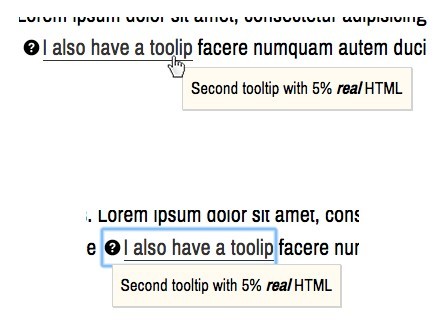
A really simple lightweight jQuery plugin that adds an accessible & CSS styleable tooltip popup to any element. Supports both on hover and on focus events.
How to use it:
1. Load the tooltip.js script after you have jQuery JavaScript library installed.
<script src="//ajax.googleapis.com/ajax/libs/jquery/1.11.2/jquery.min.js"></script> <script src="js/tooltip.js"></script>
2. Create tooltip content for your element.
<div role="tooltip" id="demo" aria-hidden="true"> Tooltip content goes here </div>
3. Add a link to the target element and use aria-describedby to point to tooltip content you just created.
<a href="#" class="tooltip" aria-haspopup="true" aria-describedby="demo"> <span role="presentation">Hover me</span> </a>
4. Style the tooltip popup in your CSS.
[role=tooltip] {
box-shadow: 1px 1px 0 0 lightgray;
margin: 8px;
padding: 8px;
border: 1px solid lightgray;
background-color: floralwhite;
position: absolute;
z-index: 2;
font-size: 1.7em;
}
[role=tooltip][aria-hidden=true] {
display: none;
}
[aria-haspopup=true] {
background: url(assets/help.svg);
background-repeat: no-repeat;
-webkit-background-size: 0.8em 0.8em;
background-size: 0.8em 0.8em;
background-position: 0 50%;
padding-left: 0.9em;
margin-left: 0.1em;
}
5. Initialize the plugin on document ready.
$(document).ready(function() {
$(".tooltip").tooltip();
});
This awesome jQuery plugin is developed by naayt. For more Advanced Usages, please check the demo page or visit the official website.





