gips - Beautiful and Clean Tooltip Plugin
| File Size: | 20.4 KB |
|---|---|
| Views Total: | 2358 |
| Last Update: | |
| Publish Date: | |
| Official Website: | Go to website |
| License: | MIT |
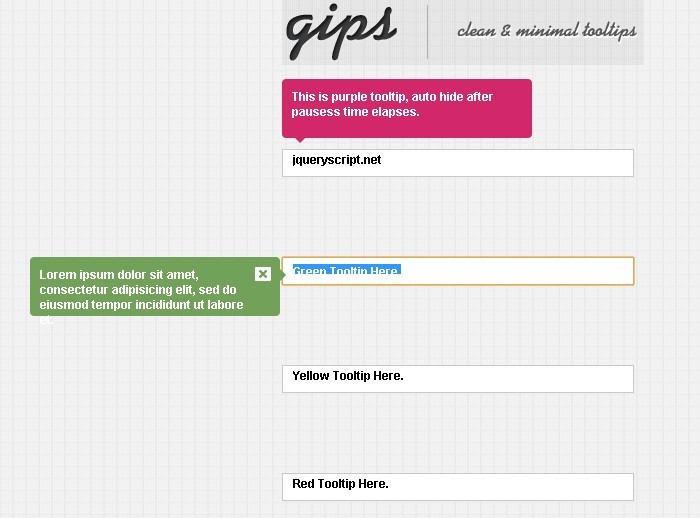
gips is a Beautiful and Clean Jquery Plugin for tooltips, which can be embedded in any web design.
It is simple, customizable, and easy to use. It also supports CSS themes.
How to use it:
1. Load jQuery and the gips plugin's files in the html document.
<link href="css/gips.css" rel="stylesheet">
<script src="https://code.jquery.com/jquery-1.12.4.min.js"
integrity="sha384-nvAa0+6Qg9clwYCGGPpDQLVpLNn0fRaROjHqs13t4Ggj3Ez50XnGQqc/r8MhnRDZ"
crossorigin="anonymous"></script>
<script src="js/gips.js"></script>
2. Attach the tooltip to a specific element and define your own content to be displayed in the tooltip popup on hover.
$('Selector').gips({
text: 'I am a default tooltip'
});
3. Change the default theme of the tooltip.
$('Selector').gips({
// 'green', 'yellow', 'red'
'theme': 'purple',
text: 'I am a default tooltip'
});
4. Display a custom close icon inside the tooltip.
$('Selector').gips({
imagePath: '/path/to/close.png',
text: 'I am a default tooltip'
});
5. Make the tooltip auto dismiss when the mouse pointer moves out of the element.
$('Selector').gips({
autoHide: true, // default: false
text: 'I am a default tooltip'
});
6. Set the placement of the tooltip.
$('Selector').gips({
// 'left', 'right', 'bottom'
placement: 'top',
text: 'I am a default tooltip'
});
7. Config the show/hide animation.
$('Selector').gips({
delay: 500,
pause: 5000,
animationSpeed: 500,
text: 'I am a default tooltip'
});
Changelog:
2018-06-13
- Demo update
This awesome jQuery plugin is developed by mshahbazsaleem. For more Advanced Usages, please check the demo page or visit the official website.






