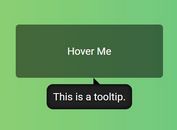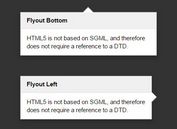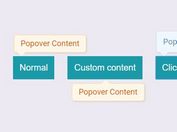Simple Flexible jQuery Tooltip Plugin For jQuery - Cooltip.js
| File Size: | 17.1 KB |
|---|---|
| Views Total: | 898 |
| Last Update: | |
| Publish Date: | |
| Official Website: | Go to website |
| License: | MIT |
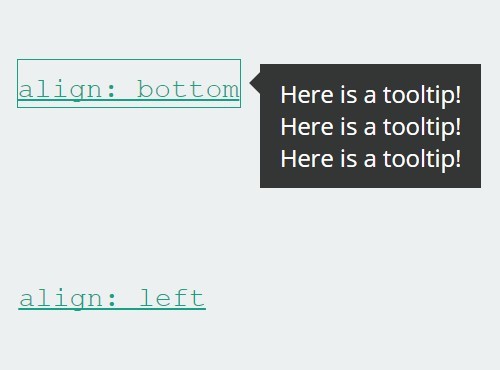
Cooltip.js is a simple, flexible jQuery plugin to enhance the default browser tooltips that allow you to display any content inside your tooltips.
Features:
- Custom trigger events: hover or click.
- Accepted directions are top, right, bottom, and left.
- Fully styleable via CSS.
How to use it:
1. Load the jQuery cooltip.js after you have jQuery javascript library loaded.
<script src="//code.jquery.com/jquery-1.11.3.min.js"></script> <script src="js/cooltip.js"></script>
2. By default, the tooltip content is extracted from your element's title attribute if not set in config.
<a href="#" id="demo" title="Here is a tooltip!">Hover me</a>
3. The core CSS styles for the tooltip. You can modify or override the CSS rules displayed below to create your own tooltip styles.
.cooltip {
position: absolute;
background-color: rgba(20, 20, 20, 0.85);
color: #fff;
padding: 0.5rem 0.7rem;
display: none;
font-size: 0.85rem;
}
.cooltip.direction-top { margin-top: -0.7rem; }
.cooltip.direction-top:after {
position: absolute;
content: "";
width: 0;
height: 0;
border-top: 0.4rem solid rgba(20, 20, 20, 0.85);
border-right: 0.4rem solid transparent;
border-bottom: 0.4rem solid transparent;
border-left: 0.4rem solid transparent;
top: 100%;
left: calc(50% - .4rem);
}
.cooltip.direction-right { margin-left: 0.7rem; }
.cooltip.direction-right:after {
position: absolute;
content: "";
width: 0;
height: 0;
border-top: 0.4rem solid transparent;
border-right: 0.4rem solid rgba(20, 20, 20, 0.85);
border-bottom: 0.4rem solid transparent;
border-left: 0.4rem solid transparent;
top: calc(50% - .4rem);
right: 100%;
}
.cooltip.direction-bottom { margin-top: 0.7rem; }
.cooltip.direction-bottom:after {
position: absolute;
content: "";
width: 0;
height: 0;
border-top: 0.4rem solid transparent;
border-right: 0.4rem solid transparent;
border-bottom: 0.4rem solid rgba(20, 20, 20, 0.85);
border-left: 0.4rem solid transparent;
bottom: 100%;
left: calc(50% - .4rem);
}
.cooltip.direction-left { margin-left: -0.7rem; }
.cooltip.direction-left:after {
position: absolute;
content: "";
width: 0;
height: 0;
border-top: 0.4rem solid transparent;
border-right: 0.4rem solid transparent;
border-bottom: 0.4rem solid transparent;
border-left: 0.4rem solid rgba(20, 20, 20, 0.85);
top: calc(50% - .4rem);
left: 100%;
}
.cooltip.direction-top.align-right:after, .cooltip.direction-bottom.align-right:after { left: 0.3rem; }
.cooltip.direction-top.align-left:after, .cooltip.direction-bottom.align-left:after {
left: initial;
right: 0.3rem;
}
.cooltip.direction-right.align-top:after, .cooltip.direction-left.align-top:after {
top: initial;
bottom: 0.3rem;
}
.cooltip.direction-right.align-bottom:after, .cooltip.direction-left.align-bottom:after { top: 0.3rem; }
3. Initialize the tooltip plugin with default settings.
$("a#demo").cooltip({
// options here
});
4. Default config options.
$("a#demo").cooltip({
// top, right, left, bottom
direction: 'top',
// hover, focus or click
trigger: 'hover',
// top, right, left, bottom
align: 'middle',
// custom tooltip attribute
attr: 'title',
// additional CSS
"class": '',
// enable the tooltip
enabled: true
});
5. Public methods.
// Append a class or multiple classes (separated by spaces) to a tooltip.
$(".has-tip").cooltip('addClass', 'success');
// Remove a class or multiple classes (separated by spaces) to a tooltip.
$(".has-tip").cooltip('removeClass', 'success');
// Destroy the plugin
$(".has-tip").cooltip('destroy');
// Enable a tooltip that was previously disabled to show on triggering event.
$(".has-tip").cooltip('enable');
// Disable a tooltip from showing on the triggering event.
$(".has-tip").cooltip('disable');
// Update the tooltip contents. Useful for when the target's title (or corresponding tooltip attribute) is changed.
$(".has-tip").cooltip('update');
Change logs:
2015-08-30
- Only set zindex if set through JS to avoid CSS overriding
2015-08-27
- Add removal watch for target to prevent tooltips from persisting on target removal
2015-08-25
- Add destroy method
- Update 'update' method to reposition tooltip
2015-08-23
- Added trigger event 'focus'; improved custom classes
This awesome jQuery plugin is developed by jaketlarson. For more Advanced Usages, please check the demo page or visit the official website.