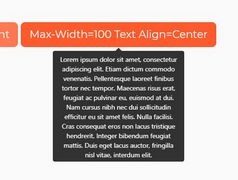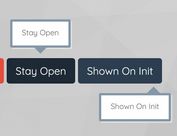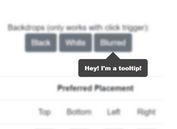Easy Customizable Tooltip Plugin For jQuery - Tooltiper.js
| File Size: | 7.11 KB |
|---|---|
| Views Total: | 693 |
| Last Update: | |
| Publish Date: | |
| Official Website: | Go to website |
| License: | MIT |
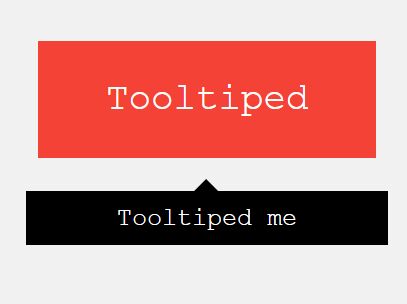
Tooltiper.js is a very small (~2kb minified) yet highly customizable jQuery tooltip plugin used to enhance the native browser tooltips using HTML5 data attributes.
How to use it:
1. Load the required tooltiper.css for the core styles of your tooltips.
<link href="tooltiper.css" rel="stylesheet">
2. Specify the tooltip's content & position using HTML5 data attributes as shown below:
<button data-title="Tooltiped me"
data-position="bottom">
Tooltiped
</button>
3. The tooltiper.js plugin requires jQuery library loaded properly in the webpage.
<script src="//code.jquery.com/jquery.min.js"></script> <script src="tooltiper.js"></script>
4. Initialize the tooltip plugin with default options.
$("button").tooltiper();
5. You can also to the define the tooltip's content & position in the JavaScript as this:
$("button").tooltiper({
title: 'Tooltiper',
position: 'top'
});
6. Override the default CSS styles of your tooltips.
$("button").tooltiper({
color: '#FFF',
backgroundColor: '#000',
fontSize: '10px',
padding: "5px",
borderRadius: 'none',
cursor: 'auto',
boxShadow: 'none',
});
This awesome jQuery plugin is developed by vaaip. For more Advanced Usages, please check the demo page or visit the official website.