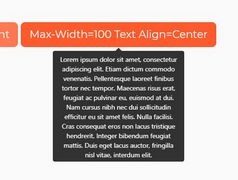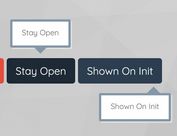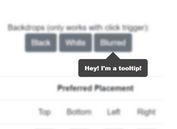Easy Lightweight Tooltip Popup Plugin For jQuery - tip.js
| File Size: | 7 KB |
|---|---|
| Views Total: | 1655 |
| Last Update: | |
| Publish Date: | |
| Official Website: | Go to website |
| License: | MIT |

Just another jQuery tooltip plugin which helps you attach clean looking tooltips to any DOM elements using HTML5 data attributes.
How to use it:
1. Include the CSS file tip.css in the header of the webpage that will provide the default CSS styles for the tooltips.
<link href="tip.css" rel="stylesheet">
2. Include jQuery library and the main JavaScript file tip.js at the bottom of the webpage.
<script src="//code.jquery.com/jquery.min.js"></script> <script src="tip.js"></script>
3. Initialize the tooltip plugin.
$(".tip").tip();
4. Add the CSS class 'tip' to the target element and define the tooltip content using the data-tip attribute as follow:
<button class="tip" data-tip="show me the money">Hover me</button>
5. Customize the position of your tooltip using the data-position attribute:
<button class="tip" data-position="bottom-center" data-tip="show me the money">Hover me</button>
6. You can also customize the tooltip plugin in the javascript during init.
$(".tip").tip({
// CSS selector of target element
target: "#tip",
// tooltip content
tip: "Tip is a useful jQuery plugin",
// custom position
position: "left",
// tooltip templates
TIP_WRAP: '<div class="tip-wrap {position} ' + CLS_HIDE + '" id="tip-{id}"></div>',
TIP_CONTENT: '<div class="tip-content">{content}</div>'
});
Change log:
2016-12-28
- JS & CSS update
This awesome jQuery plugin is developed by yaohaixiao. For more Advanced Usages, please check the demo page or visit the official website.