JavaScript Library For Zoomable & Pannable Html Elements - Big Picture
| File Size: | 9.33 KB |
|---|---|
| Views Total: | 2598 |
| Last Update: | |
| Publish Date: | |
| Official Website: | Go to website |
| License: | MIT |
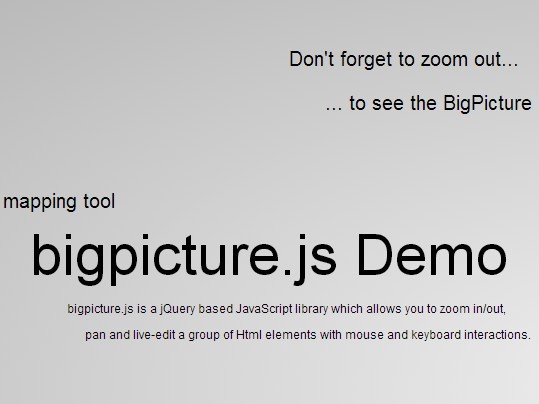
bigpicture.js is a jQuery based JavaScript library which allows you to zoom in/out, pan and live-edit a group of Html elements with mouse and keyboard interactions.
Features:
- Search : F3 or CTRL+F
- Pan : click and drag
- Move text : CTRL+click and drag
- Zoom In : PageDown or CTRL+ or mousewheel or double-click
- Zoom Out : PageUp or CTRL- or mousewheel or CTRL+double-click
- Biggest picture : F2
How to use it:
1. Include jQuery library and the bigpicture.js library in the document.
<script src="//code.jquery.com/jquery-1.11.1.min.js"></script> <script src="bigpicture.js"></script>
2. Wrap your Html elements into DIV elements as follows. Use Html5 data-* attributes to specify the size & position options for each element.
<div id="bigpicture-container">
<div id="bigpicture" data-zoom="1" data-x="721" data-y="480">
<div contenteditable="true" class="text" data-size="57" data-x="941" data-y="735">Element 1</div>
<div contenteditable="true" class="text" data-size="11" data-x="977" data-y="812">Element 2</div>
...
</div>
</div>
This awesome jQuery plugin is developed by josephernest. For more Advanced Usages, please check the demo page or visit the official website.










