jQuery Plugin To Style The Last Line Of A Text - lastlineclass.js
| File Size: | 3.86 KB |
|---|---|
| Views Total: | 791 |
| Last Update: | |
| Publish Date: | |
| Official Website: | Go to website |
| License: | MIT |
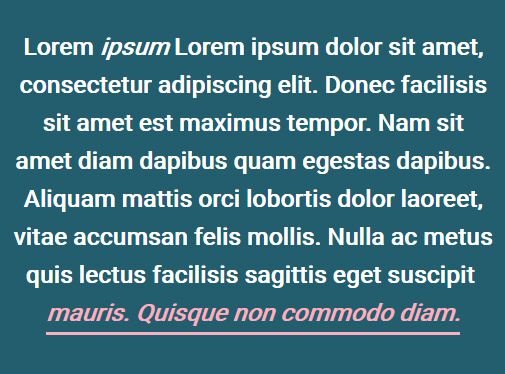
lastlineclass.js is a super small jQuery plugin that gives you the ability to apply any CSS styles to the last line of a specific text element. For the first line of an element, you just need to use the ::first-line pseudo-element without any JS.
See also:
How to use it:
1. Include the following JavaScript files on the webpage and the lastlineclass.js plugin is ready for use.
<script src="//code.jquery.com/jquery-3.1.1.slim.min.js"></script> <script src="jquery.lastlineclass.js"></script>
2. Calling the function will add the CSS 'last-line-class' to the last line of your text wrapped in the div element. The plugin also has the ability split the text into words wrapped individually in the span element.
<p class="demo">Lorem <em>ipsum</em> dolor sit amet consectetuer</p>
$('.demo').lastlineclass();
3. This will convert the last line of the paragraph text into ...
<p class="demo">
<span>Phasellus</span> <span>leo</span> <span>dolor</span> <span>tempus</span> <span>non</span>
<div class="last-line-class">
<span class="last-line-item">auctor</span> <span class="last-line-item">et,</span> <span class="last-line-item">hendrerit</span> <span class="last-line-item">quis</span>
</div>
</p>
4. Style the last line text whatever you like in the CSS.
.last-line-class {
...
}
.last-line-item {
...
}
5. Modify the default CSS class & wrapper elements.
$('.demo').lastlineclass({
'class' : 'last-line-class',
'wordWrap' : 'span',
'lastLineWrap' : 'div'
});
This awesome jQuery plugin is developed by caitriona. For more Advanced Usages, please check the demo page or visit the official website.





