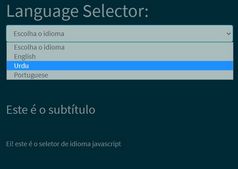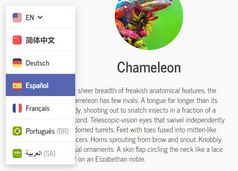jQuery Plugin To Translate Webpage In A Given Language - localizationTool
| File Size: | 356 KB |
|---|---|
| Views Total: | 41704 |
| Last Update: | |
| Publish Date: | |
| Official Website: | Go to website |
| License: | MIT |
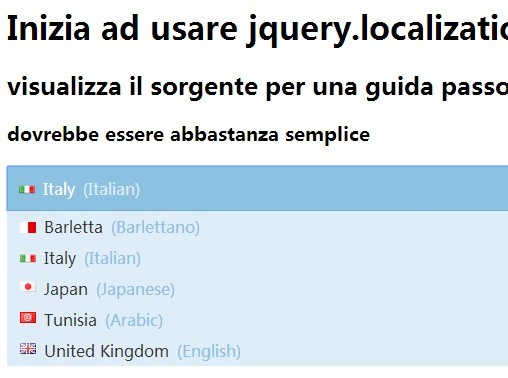
A jQuery based localization tool for international websites that translates the text (strings) in a given language selected from a dropdown list. Right-to-Left language supported as well.
How to use it:
1. Make sure UTF-8 encoding is specified.
<meta charset="utf-8">
2. Include the required CSS file in the head section.
<link rel="stylesheet" href="path/to/jquery.localizationTool.css">
3. Add some content to be translated.
<p id="welcomeText">Welcome!</p>
4. Markup for the language selection tool (this is where the localization widget will appear).
<div id="selectLanguageDropdown" class="localizationTool"></div>
5. Add the jQuery localizationTool plugin after jQuery library.
<script src="//ajax.googleapis.com/ajax/libs/jquery/1.11.1/jquery.min.js"></script> <script src="path/to/jquery.localizationTool.js"></script>
6. Setup the plugin.
$('#selectLanguageDropdown').localizationTool({
'defaultLanguage' : 'en_GB',
/* do not throw error if a selector doesn't match */
'ignoreUnmatchedSelectors': false,
/* show the flag on the widget */
'showFlag' : true,
/* show the language on the widget */
'showLanguage': true,
/* show the country on the widget */
'showCountry': true,
/* format of the language/country label */
'labelTemplate': '{{country}} {{(language)}}',
'languages' : {
/*
* The format here is <country code>_<language code>.
* - list of country codes: http://www.gnu.org/software/gettext/manual/html_node/Country-Codes.html
* - list of language codes: http://www.gnu.org/software/gettext/manual/html_node/Usual-Language-Codes.html#Usual-Language-Codes
*/
},
/*
* Strings are provided by the user of the plugin. Each entry
* in the dictionary has the form:
*
* [STRING_IDENTIFIER] : {
* [LANGUAGE] : [TRANSLATION]
* }
*
* STRING_IDENTIFIER:
* id:<html-id-name> OR
* class:<html-class-name> OR
* element:<html-element-name> OR
* <string>
*
* LANGUAGE: one of the languages defined above (e.g., it_IT)
*
* TRANSLATION: <string>
*
*/
'strings' : {},
/*
* A callback called whenever the user selects the language
* from the dropdown menu. If false is returned, the
* translation will not be performed (but just the language
* will be selected from the widget).
*
* The countryLanguageCode is a string representing the
* selected language identifier like 'en_GB'
*/
'onLanguageSelected' : function (/*countryLanguageCode*/) { return true; }
});
Change logs:
v0.0.24 (2017-09-06)
- update
v0.0.21 (2016-09-18)
- add Greek, Greece, Malayalam and India
v0.0.19 (2015-10-05)
- Add labelTemplate option/setting
v0.0.17 (2015-07-20)
- update
v0.0.14 (2015-02-03)
- Fix br_PT into pt_BR language code
v0.0.13 (2014-09-22)
- translate attributes with a syntax like <attributeName>::<elementSelector> (e.g., placeholder::element:input)
This awesome jQuery plugin is developed by darksmo. For more Advanced Usages, please check the demo page or visit the official website.