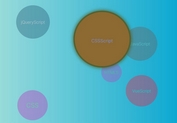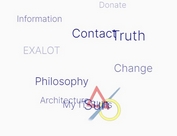Dynamic AJAX-enabled Tag Cloud Plugin - jquery.tagcloud.js
| File Size: | 5.34 KB |
|---|---|
| Views Total: | 538 |
| Last Update: | |
| Publish Date: | |
| Official Website: | Go to website |
| License: | MIT |

A lightweight, dynamic, AJAX-enabled jQuery tag cloud plugin that provides a great way to display a list of keywords and topics related to your website.
With this plugin, you can add a tag cloud to any web page easily and quickly by embedding some simple mark-up into the desired location within the HTML code.
How to use it:
1. Create an empty container for the tag cloud.
<div id="tagcloud"> </div>
2. Download the plugin and load the jquery.tagcloud.js after jQuery.
<script src="/path/to/cdn/jquery.min.js"></script> <script src="/path/to/jquery.tagcloud.js"></script>
3. Define your tag list in an array of objects as follows.
var tags = [
{
tag: "jQuery",
count: 56
},{
tag: "mobile",
count :12
},{
tag: "JavaScript",
count :24
},{
tag: "CSS",
count :38
},{
tag: "HTML",
count :44
},{
tag: "Ruby",
count :9
},{
tag: "Python",
count :23
},{
tag: "Com",
count :12
}
];
4. Initialize the plugin to generate a default tag cloud.
$("#tagcloud").tagCloud(tags,{
// options here
});
5. Apply your own CSS styles to the tag links.
.tagcloudlink {
/* ... */
}
6. Fetch your tag list via AJAX requests.
$.ajax('/path/to/tag/list/').done(function(response)) {
$("#tagcloud").tagCloud(response.tags, {
// options here
});
});
7. Handle click event.
$("#tagcloud").tagCloud(tags,{
click: function(tag) {
// do something
},
});
8. Customize the tag sort function.
$("#tagcloud").tagCloud(tags,{
sort: function (a, b) {return a.tag < b.tag ? -1 : (a.tag == b.tag ? 0 : 1)},
});
9. Override the default tag template. Default: false.
$("#tagcloud").tagCloud(tags,{
template: '<a href="{href}" class="tagcloudlink" style="font-size: {size}em">{tag}<\/a>'
});
10. Set the max font size (em). Default: 4em.
$("#tagcloud").tagCloud(tags,{
maxFontSize: 2,
});
11. Set the min/max count values.
$("#tagcloud").tagCloud(tags,{
min: -1,
max: -1,
});
This awesome jQuery plugin is developed by timgws. For more Advanced Usages, please check the demo page or visit the official website.