jQuery WYSIWYG Rich Text Editor Plugin - Froala Editor
| File Size: | 2.15 MB |
|---|---|
| Views Total: | 115310 |
| Last Update: | |
| Publish Date: | |
| Official Website: | Go to website |
| License: | MIT |
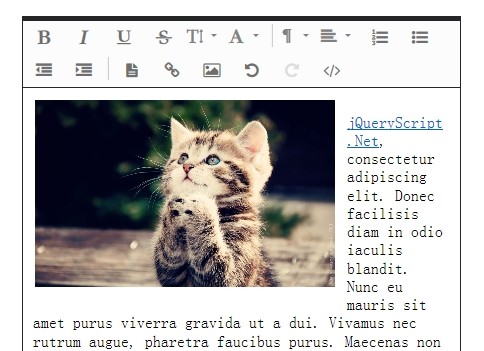
Froala Editor is a simple clean HTML5 based WYSIWYG rich text editor that supports auto-save, inline mode, spell check, ajax requests, image callback and many more.
The editor can be used for free only for personal and non-profit projects under the CC NC-ND license.
Please note that the download link is the latest version of the Froala Editor (version 3, removed jQuery dependency).
For jQuery users, download and use the version 2 here.
More examples:
You might also like:
- WYSIHTML5 - Simple and Beautiful Web Editor
- Lightweight XHTML and BBCode WYSIWYG Editor - SCEditor
- 10 Best WYSIWYG Editors For Easier Content Editing
- 10 Best WYSIWYG Markdown Editors For Faster Writing
Basic Usage:
1. Include the required CSS files in the head section of the page.
<link href="css/font-awesome.min.css" rel="stylesheet" type="text/css"> <link href="css/froala_editor.min.css" rel="stylesheet" type="text/css">
2. Include the jQuery javascript library and jQuery Froala Editor plugin at the bottom of the page.
<script src="/path/to/jquery.min.js"></script> <script src="/path/to/js/froala_editor.min.js"></script>
3. Wrap the Html content you would like to edit in the editor wrapper. The plugin will automatically add a text editor toolbar appending to the wrapper.
<section id="editor"> <div id="edit"> Your editable content goes here </div> </section>
4. Initialize the plugin by calling the editable() function.
<script>
$(function(){
$('#edit').editable({
inlineMode: false
})
});
</script>
5. All the available options.
<script>
$(function(){
$('#edit').editable({
autosave: false, // Enable autosave option. Enabling autosave helps preventing data loss.
autosaveInterval: 1000, // Time in milliseconds to define when the autosave should be triggered.
saveURL: null, // Defines where to post the data when save is triggered. The editor will initialize a POST request to the specified URL passing the editor content in the body parameter of the HTTP request.
blockTags: ["n", "p", "blockquote", "pre", "h1", "h2", "h3", "h4", "h5", "h6"], // Defines what tags list to format a paragraph and their order.
borderColor: "#252528", // Customize the appearance of the editor by changing the border color.
buttons: ["bold", "italic", "underline", "strikeThrough", "fontSize", "color", "sep", "formatBlock", "align", "insertOrderedList", "insertUnorderedList", "outdent", "indent", "sep", "selectAll", "createLink", "insertImage", "undo", "redo", "html"], // Defines the list of buttons that are available in the editor.
crossDomain: false, // Make AJAX requests using CORS.
direction: "ltr", // Sets the direction of the text.
editorClass: "", // Set a custom class for the editor element.
height: "auto", // Set a custom height for the editor element.
imageMargin: 20, // Define a custom margin for image. It will be visible on the margin of the image when float left or right is active.
imageErrorCallback: false,
imageUploadParam: "file", // Customize the name of the param that has the image file in the upload request.
imageUploadURL: "http://uploads.im/api", // A custom URL where to save the uploaded image.
inlineMode: true, // Enable or disable inline mode.
placeholder: "Type something", // Set a custom placeholder to be used when the editor body is empty.
shortcuts: true, // Enable shortcuts. The shortcuts are visible when you hover a button in the editor.
spellcheck: false, // Enables spellcheck.
typingTimer: 250, // Time in milliseconds to define how long the typing pause may be without the change to be saved in the undo stack.
width: "auto" // Set a custom width for the editor element.
})
});
</script>
6. Check the full document for more usages.
Changelog:
v5.0.0 (2026-01-16)
- Bugfixes
- Import content from Word document
- Code snippet insertion
v4.7.1 (2025-11-20)
- Bugfixes
v4.7.0 (2025-10-29)
- Link/Anchor for scroll into view
- Page Break
- Export content to Word document
- Bugfixes
v4.6.2 (2025-09-03)
- Bugfixes
- Added Draggable table
v4.6.0 (2025-07-26)
- Bugfixes
v4.5.2 (2025-05-15)
- Bugfixes
v4.5.0 (2025-04-02)
- Bugfixes
v4.4.0 (2025-02-20)
- Introduced pluginsDisabled option to easily exclude plugins from Froala toolbar
- Bugfixed.
v4.4.0 (2025-01-10)
- React framework plugin upgraded
- Angular framework plugin upgraded
- WordPress framework plugin upgraded
- Django framework plugin upgraded
- Updated Dompurify library integration within Froala to respect the configurable options
- Fixed bugs
v4.3.1 (2024-11-18)
- Bugfixes
v4.3.0 (2024-10-01)
- Bugfixes
- New plugin, Froala-Filestack plugin for Filestack integration
v4.2.2 (2024-09-03)
- Bugfixes
v4.2.1 (2024-06-15)
- Bugfixes
v4.2.0 (2024-03-21)
- Feature, Word Count plugin
- Bugfixes
v4.1.4 (2023-12-07)
- Fixed bugs
v4.1.3 (2023-10-20)
- Fixed bugs
v4.1.2 (2023-09-12)
- Fixed bugs
v4.1.0 (2023-07-11)
- Fixed bugs
v4.0.19 (2023-05-16)
- Fixed bugs
v4.0.18 (2023-03-23)
- Fixed bugs
v4.0.17 (2023-01-18)
- Fixed bugs
v4.0.16 (2022-11-22)
- Fixed bugs
v4.0.15 (2022-10-12)
- Fixed bugs
v4.0.13 (2022-08-24)
- Fixed bugs
v4.0.13 (2022-07-08)
- Fixed bugs
v4.0.12 (2022-06-09)
- Fixed bugs
v4.0.11 (2022-05-09)
- Fixed, can't navigate with up/down arrows within a table when html is wrapped
- Fixed, XSS vulnerability in [insert video]
- Fixed, Iframe and script tags being removed even when htmlRemoveTags option set as empty
- Fixed, pasting formatted tables from editor to excel is not working as expected
- Added option to set footer for table
- Fixed, edit.off method does not work as expected when using initOnClick option
- Fixed, embedding Vimeo videos with privacy doesn't work in the editor
- Fixed, "ZeroWidthSpace" appending when removing text in the editor
- Fixed, pressing backspace does not remove formatted text when using the ENTER_BR option
- Fixed, content lose formatting while pasting content from libre office
- Fixed, unable to type after inserting an image to the editor on mobile devices
- Fixed,the scroll moves from bottom to the top and lose its place when applying the "highlight" or "color text" option on text
- Fixed, if useClasses is disabled, fr-bordered, fr-rounded and fr-shadow are not translated to the inline style
- Fixed, applying clearFormatting on links, duplicates the link itself
v4.0.10 (2022-03-16)
- Fixed bugs.
v4.0.9 (2022-02-02)
- Fixed bugs.
v4.0.8 (2021-12-21)
- Fixed bugs.
v4.0.7 (2021-11-23)
- Fixed bugs.
v4.0.6 (2021-10-15)
- Fixed bugs.
v4.0.5 (2021-09-18)
- Fixed bugs.
v4.0.4 (2021-08-03)
- Fixed bugs.
v4.0.3 (2021-07-07)
- Fixed bugs.
- Added translation for Table Styles and Cell Styles options.
v4.0.2 (2021-07-04)
- Fixed bugs.
v4.0.1 (2021-06-08)
- Fixed bugs.
v4.0.0 (2021-06-01)
- Enable / Disable Track Changes
- Show / Hide Track Changes
- Accept Single Change feature in Track Changes
- Reject Single Change feature in Track Changes
- Accept ALL Changes feature in Track Changes
- Reject ALL Changes feature in Track Changes
- Markdown Support
v3.2.7 (2021-05-18)
- Lots of bugs fixed
v3.2.6-1 (2021-02-05)
- Method events.focus() does not work.
- Missing translation es, pt_pt, ko, pl, it.
- Cannot insert the Font Awesome icon.
- The preformatted text (pre tag) loses its formatting if it's pasted into the editor.
v3.2.6 (2021-01-25)
- Lots of bugs fixed
v3.2.5.2 (2021-01-19)
- Fixed Cannot apply an option from the dropdown
- Fixed Cannot insert the Font Awesome icon
- Fixed Inserting image is always added to the top instead of the cursor position
v3.2.5-1 (2021-01-06)
- Lots of bugs fixed
v3.2.5 (2020-12-15)
- Lots of bugs fixed
v3.2.4 (2020-12-09)
- Lots of bugs fixed
v3.2.3 (2020-10-30)
- Fixed XSS Vulnerability in WYSIWYG HTML Editor
- Fixed Edit.off() method stopped working in 3.2.1
- Fixed popups.setContainer() , throws error if custom container is used
- Fixed Disabling bold and italic makes already inserted content unformatted
- Fixed Triple click selection inside the table in Chrome Browser
- Fixed the ng-model as it was not work properly with ng-required directive
- Fixed removing the link also removes the title
- Fixed In case of table inside the table, user can't select bolded text
- Fix for New div tags get created on Enter click if the cursor is inside the div element
- Fix for Links and input fields are editable even if contenteditable attr is set to false
- Fix for The preformatted text (tag) loses its formatting if it's pasted together with other content
- Fix for Delete key stopped working if the enter option is defined as enter
- Fix for reported XSS vulnerability in Froala Editor
- Fixed, Froala_editor.css in case of any broken applications
- Fixed, after deleting the last character, text styling is lost
v3.2.2 (2020-09-15)
- Lots of bugs fixed
v3.2.1 (2020-08-05)
- Bug Fixes
v3.2.0 (2020-07-22)
- Enhanced Upload Image Feature
- Image Upload - Drag & Drop/Click and Browse One or More Files
- Enhanced Image Upload -Drop Image box - header action buttons
- Enhanced Image Upload - Upload By URL
- Enhanced Image Upload - Embed Code
- Enhanced Image Upload - Insert
- Enhanced Image Upload - Cancel
- Enhanced Image Upload - Minimize
- Enhanced Image Upload - Progress bar
- Enhanced Image Upload - Checkbox
- Enhanced Image Upload - File Thumbnail / Icon
- Enhanced Image Upload -File Size
- Enhanced Image Upload - File Actions - File Checkbox
- Enhanced Image Upload - File Actions - File Insert
- Enhanced Image Upload - File Actions - File Edit (only file, not image or video)
- Enhanced Image Upload - File Actions - File Delete
- Enhanced Image Upload - File Actions - File View
- Enhanced Image Upload - File Actions - File Edit - Image
- Created options and events for File Manager
v2.9.8 (2020-05-01)
- Fixed critical error [Uncaught TypeError] of undefined property on Image Manager
v3.1.1 (2020-04-22)
- Bugs fixed
v3.1.1 (2020-04-22)
- Bugs fixed
v3.1.0 (2020-01-14)
- Bugs fixed
v3.0.6 (2019-10-06)
- Improved French translation
- Fixed switching to code view fails when html contains style tag
- Fixed < hr > tag disappears when dragging an image
- Fixed cursor not displayed on either side of an image
- Fixed copy&paste images from Google Docs and other sources
- Fixed placeholder is not destroyed on calling editor.destroy
- Fixed placeholder text is not aligned with the cursor in inline mode
- Fixed Froala Pages support
v3.0.5 (2019-08-17)
- Fixed long placeholder text wraps outside bounds of editor on narrow screen
- Fixed JS error when using backspace in a list
- Fixed removing bold/italics/underlined etc. from one word removes it from all words after it
- Fixed text color is lost after changing it
- Fixed edit area loses focus when clicking toolbar buttons
- Fixed Enter/Return key wrong behavior
- Fixed Copy/Paste from LibOffice to Froala breaks level 2 unordered list
- Fixed nest list not working as expected on Ie
- Fixed cursor in the wrong spot after inserting a horizontal line
- Fixed Froala Copy/Paste from itself lost some styles
- Improved Japanese translation
v3.0.4 (2019-08-03)
- Updated
v3.0.2 (2019-07-05)
- Updated
v3.0.1 (2019-06-28)
- Updated
v3.0.0 (2019-06-06)
- Remove jQuery.
- Update the UI.
- Add custom made SVG icons.
- Introduce smart toolbar.
- Introduce tabs to the emoticons plugin.
- Redesign Font Awesome from modal to popup.
- Redesign Special Characters from modal to popup.
- Split the colors button to separate text and background buttons.
- Add separate buttons for the align options.
- Move edit in popup feature to a separate plugin.
- Update froala_editor.pkgd.min.js file to include only Froala plugins, without third party integrations.
- Create plugins.pkdg.min.js file to include Froala Editor plugins only.
- Enhancements
- Hotfixes
v2.9.2 (2019-02-01)
- Update
v2.5.1 (2017-03-14)
- pasteAllowedStyleProps is now empty by default.
- Add wordDeniedTags option.
- Add wordDeniedAttrs option.
- Add wordAllowedStyleProps option.
- Enhancements and Bug Fixing.
v2.5.0 (2017-02-25)
- Enhanced Word and Excel Paste plugin.
- Add SK translation.
- Include Vidyard as a video provider.
- Add htmlAllowedStyleProps option.
- Add pasteAllowedStyleProps option.
- Enhancements and Bug Fixing.
v2.4.2 (2017-02-03)
- Chrome 56 was breaking sticky toolba
v2.4.1 (2017-01-25)
- Print plugin
- Video upload
- Special characters plugin
- Add htmlUntouched option
- Disabling useClasses doesn't use style anymore for images.
- Enhancements and Bugfixed
v2.4.0 (2016-12-10)
- 508 Accessibile
- WCAG 2.0 Accessibile
- Enhancements and bugfixes
v2.4.0rc1 (2016-11-28)
- Accesibility - use the editor only with keyboard.
- Help plugin - show shortcuts that can be used inside the editor.
- Restructure examples inside the downloaded archive.
- On key press, use filters only around the current selection.
- Add default icon template as info to button.
- Change default font size to 14px instead of 15px.
- Add link.beforeInsert event.
- Align placeholder with the first paragraph inside the editable area.
- Add showOnMobile option when registering a command.
- Enhancements and Bug fixing
v2.3.4 (2016-07-21)
- Enhancements and bugfixes.
v2.3.4 (2016-07-21)
- Enhancements and bugfixes.
- Add tableResizer option to disable table resize.
v2.3.3 (2016-06-21)
- Enhancements and bugfixes.
- Add tableResizer option to disable table resize.
v2.3.2 (2016-06-08)
- Enhancements and bugfixes.
v2.3.1 (2016-06-03)
- Enhancements and bugfixes.
v2.3.0 (2016-05-20)
- Get rid of document.execCommand for applying format.
- Remove commands.applyProperty method.
- Add format.apply method.
- Add format.is method.
- Add format.remove method.
- Add format.toggle method.
- Add format.applyStyle method.
- Add format.removeStyle method.
- Allow []{} inside the URLs.
- Add codeBeautifierOptions option.
- Show shortcuts in tooltips. Add shortcutsHint option.
- Adding fr-deletable class to an element would delete the entire element.
- Add imagePasteProcess option.
- Allow setting imageDefaultAlign to null.
- Allow setting imageDefaultDisplay to null.
- Add iframeStyleFiles option.
v2.2.4 (2016-05-20)
- Adds the possibility to use em in fontSize.apply method.
- Cancel image/file upload using ESC key.
- Enhancements and bugfixes.
v2.2.3 (2016-04-05)
- Change imageOutputWidth option to imageOutputSize.
- Enhancements and Bugfixes
v2.2.2 (2016-03-22)
- Bug fixing
v2.2.1 (2016-02-29)
- Bug fixing
v2.2.0 (2016-03-02)
- Draggable plugin.
- Enable video move.
- Improve initialization time.
- Improve minified file size by using $.FE instead of $.FroalaEditor.
- Share toolbar, popups and other common elements between instances with the same options.
- Automatically turn off all events on destroy.
- Add shared events.
- Change saveInterval option to 10000.
- Reset content on form reset event.
- toolbarVisibleWithoutSelection is false by default.
- Add toolbarContainer option.
- Add htmlDoNotWrapTags option.
- Add imageSplitHTML option.
- Add videoSplitHTML option.
- Add quickInsertTags option.
- Remove quickInsertOffset option.
- Add videoMove option.
- Enhancements and Bug fixing.
v2.1.0 (2016-01-30)
- Add pluginsEnabled option.
- Add plugin property to commands.
- Add emoticonsUseImage option.
- Allow notes:// for links.
- Add quick insert plugin.
- Preview image while uploading.
- Add table insert helper.
- Redesign line breaker icon.
- emoticonsSet code property needs only the Unicode code (1f600 instead of 😀).
- Enhancements and Bug fixing
v2.0.5 (2015-12-15)
- Add charCounter.count method.
- Enhancements
- Bug fixing
v2.0.2 (2015-12-08)
- Do not parse entities inside SCRIPT and STYLE tags.
- Enable drop, dragenter, dragover, dragleave and dragend events.
- toolbarInlineWithoutSelection is enabled by default.
- Enhancements
- Bug fixing
v2.0.1 (2015-11-27)
- When using an iframe the CSS is read directly from the files.
- imageIframeStyle, videoIframeStyle and tableIframeStyle options were removed.
- useClasses option converts all classes to inline style.
- Add Code Beautifier plugin.
- Editor can be initialized on any element.
- Add tableStyles option.
- Add tableMultipleStyles option.
- Add tableStyle and tableCellHorizontalAlign button.
- Rename tableVerticalAlign button to tableCellVerticalAlign.
- Improve initialize performance - modules are no longer ordered on initialization.
- Add pasteAllowLocalImages option.
- Enhancements and Bug fixing
v2.0.0 (2015-11-11)
- Add imageManagerToogleTags option.
- Add codeView.isActive method.
- Add codeView.get method.
- Enhancements and bugfixes.
v2.0.0rc3 (2015-10-07)
- Add the possibility to use displayText in the linkList object.
- Add scrollableContainer option.
- Improve Korean typing.
- Improve Chinese typing in Microsoft Edge.
- Add examples for paragraph style plugin.
- Buttons are toggling popups instead of just showing them.
- Improve editing inside DIV tags.
- Improve scrolling on touch devices.
- Add position.refresh method.
- Improve cursor position and scrolling on ENTER.
- Add keepFormatOnDelete option.
- Add fullscreen.isActive method.
- Allow to upload SVG images.
- Bug fixing
v2.0.0rc2 (2015-09-13)
- Add theme files.
- Improve examples.
- Remove placeholderFontSize option.
- Remove placeholderFontFamily option.
- Remove placeholderLineHeight option.
- Bugfix.
v2.0.0rc1 (2015-08-31)
- 56 new options
- 108 new methods
- 21 new events
- Redesign the interface using the Material Design concept.
- Redesign popups for a better UX.
- Display popups below or above based on the window size.
- Custom toolbar based on screen size.
- Add button tooltips.
- Handle enter, backspace and delete actions instead of using the browser's default behavior.
- Possibility to display the current selection's Font Family, Font Size and Paragraph Format.
- Improve overall editing experience.
- Improve editing in full page.
- Improve sticky toolbar.
- Toolbar can be added at the bottom of the editing area.
- Improve RTL detection.
- Improve selection restore.
- Improve placeholder customizability.
- Improve code cleaning.
- Improve accessibility.
- Option to edit content inside an iframe.
- Custom TAB key indentation.
- New methods to ease cursor positioning.
- Possibility to add custom shortcuts.
- Possibility to create custom popups.
- Block Style plugin was renamed to Paragraph Stlye.
- Better paste control.
- Generic way to define buttons and dropdowns.
- Popup templates.
- Create alignment plugin.
- Create save plugin.
- Create paragraph format plugin.
- Create emoticons plugin.
- Create line breaker plugin.
- Create quote plugin.
- Table plugin redesign
- Media Manager was renamed to Image Manager.
- Image Manager plugin redesign
- Link plugin redesign
- Video plugin redesign
- File plugin redesign
- HTML View was renamed to Code View.
- Code View plugin redesign
v1.2.8 (2015-07-10)
- Add beforeUploadPastedImage event.
v1.2.7 (2015-05-13)
- Add beforeUploadPastedImage event.
- Buttons are not simpleTags. Improve cleaning allowedAttrs.
- Clean HTML that is set inside textarea before adding it to the element.
- Add doNotJoinTags option.
- Colors plugin was improved.
- Add linkAttributes option.
- Improve imageAltSet, imageFloatedLeft, imageFloatedNone and imageFloatedRight events.
- Add entities plugin.
- Add response to the fileUploaded event.
- Add afterImageUpload and afterFileUpload events.
- Replace node.children with node.childNodes.
- Improve imageResize and imageResizeEnd events.
- Add saveParam.
- Allow to type in RTL or LTR according to the keyboard type.
- Improve Danish translation.
- Improve pasting.
- Add afterPasteCleanup event.
- Text inside link is not sanitized anymore
- Add iconClasses option.
- Add useFileName option.
- Add Estonian translation.
- Bug fixing
v1.2.6 (2015-02-22)
- Reflect in UI the disable state.
- Placeholder has no longer italic style.
- Default linkAutoPrefix value is empty string instead of false.
- Popups are closed when the window is resized.
- Enter is no longer copying the style of the previous block element.
- Allow video preview in all browsers.
- Check TAB by testing the charCode instead of the string itself.
- Improve Russian translation.
- Add allowScript option.
- Add allowStyle option.
- Add fullPage option.
- Add unsupportedAgents option.
- Add maxCharNumberExceeded event.
- Bug fixing
v1.2.5 (2015-01-20)
- Improve overall typing when paragraphy option is false.
- Add linkAutoPrefix option.
- Improve cleaning algorithm
- Submit popups by hitting ENTER.
- Close popups when hitting ESC.
- Add defaultTag as experimental.
- Style tag is no longer allowed in order to prevent XSS.
- Text is the default selection in the colors dropdown.
- Add foreColors option.
- Add backColors option.
- Add defaultColorOption option.
- Add backColorsDisabled option.
- Add foreColorsDisabled option.
- Improve plain paste.
- Improve coping text within the editor.
- fr-tag is no longer added by default. useFrTag should be used instead.
- editable.imageInserted event has one more param, response, that contains the unprocessed response from the server
- Extra <p> tags are no longer added in list items.
- Add customImageButtons option.
- Add option showNextToCursor.
- Add multiLine option.
- Upload files by drag and drop directly in the editor.
- Replace CTRL + F shortcut by CTRL + E.
- Improve URL sanitizer.
- Add urls plugin that would automatically convert URLS.
- Add fullscreen plugin.
- Basic iframe support.
- Add Ukrainian language.
- Improve Norwegian language.
- Add scrollableContainer option.
- Add defaultImageAlignment option.
- Add defaultVideoAlignment option.
- Improve undo/redo saving performance
- allowedEmptyTags tags is no longer available.
- allowedBlankTags should be used to allow empty tag that don't have any attributes.
- Bug fixing
v1.2.4 (2014-11-25)
- Add disabled option for buttons.
- imageInserted event is receiving the jQuery object instead of the image URL.
- Korean language improvements.
- Finnish language improvements.
- Croatian language improvements.
- PT-BR language improvements.
- Japanese language improvements.
- Overall translation improvements.
- A custom font name can be set in fontList option.
- Image params are passed to clipboard paste upload requests.
- Add allowedEmptyTags option.
- Add selfClosingTags option.
- insertHTML improvements.
- Add defaultImageTitle option.
- Allow Font Awesome icons inside editable area.
- Bug fixing
v1.2.3 (2014-10-23)
- Improve events managing mechanism.
- Improve syncing and undo manager.
- Improve pasting focus.
- defaultImageWidth option is ignored if it is set to 0.
- Add setDirty method.
- blockTags option accepts more tags now.
- Improve Word pasting.
- Improve insertHTML method.
- Improve floating toolbar when fixedToolbar option is false.
- Improve button click experience on mobile devices.
- froala_page.css is renamed to froala_style.css.
- froala_style.css is no longer included by default and it has to be included separately.
- Redesign colors plugin.
- colors option was added.
- colorsStep option was added.
- imageDeleteConfirmation option was added.
- Improve Russian language
- Add scrolling to allowedAttrs.
- countCharacters option was added.
- zIndex option default value is now 2000.
- typingTimer option default value is now 500.
- Add removeFormat button.
- Images pasted from clipboard are now uploaded to http://i.froala.com/upload_base64.
- Support for callbacks is removed completely. Events should be used instead.
- Bugs fixed.
v1.2.2 (2014-09-16)
- Add char_counter plugin.
- Review list of allowedAttributes.
- Review list of allowedTags.
- Add beautifyCode option.
- Add onPaste event.
- Add granular control for shortcuts: shortcutsAvailable option.
- Add convertEmailAddresses option.
- Improve UX for inserting link.
- Add badLink event.
- Paste improvements in all browsers
- Moving images now works in IE too.
- Add pasteImage option.
- Improve cleaning.
- Add royal theme.
- Add refresh and refreshOnShow options for custom dropdowns.
- Add refresh option for custom buttons.
- Show loader when image is inserted by link.
- Add videoAllowedAttributes and videoAllowedTags.
- Allow undo/redo without buttons.
- Add imageTitle option.
- Bug fixing
v1.2.1 (2014-09-11)
- Add data-name to the custom buttons and custom dropdowns.
- Disable editing while uploading image.
- Improve regular expression that match the attribues to clear.
- Accept application/json as response from pastedImagesUploadURL.
- Bug fixing
v1.2.0 (2014-09-04)
- Bug fixing
v1.1.9 (2014-08-24)
- Bug fixing
v1.1.8 (2014-08-24)
- Add linkClasses option.
- Add headers option.
- Add withCredentials option.
- Add focus event.
- Add blur event.
- Add initialized event.
- Improve cleanup methods
- Cleanup on paste from Word.
- Improve XSS filters.
- Paste cleanup improvements.
- Add popup for editing video.
- New algorithm to clean the HTML output.
- Separate stylesheet for page style - froala_page.css.
- Add HTML code style by default from the editor.
- Add Hebrew language.
- Bug fixing
v1.1.7 (2014-07-20)
- Save/Restore selection works for multiple ranges.
- Bugs fixed.
v1.1.6 (2014-07-14)
- Tables.
- Insert video by URL.
- Speed improvements.
- Add support for IE8.
- Improvement to Android support.
- Improve mobile popup positioning.
- The following features are plugins and they are no longer included by default: Block Style, Text and Background colors, Media Manager, Tables, Video, Font Size, Font Family
- Add simpleAmpersand option.
- Add imageLink option.
- Improvements to German languages.
- Beautifier is used as a separate lib and is no longer available by default.
- Add maxHeight option.
- Default is no longer available as default, but options can be toggled.
- inverseSkin is replaced by theme option.
- Theme CSS file.
- Improve HTML output.
- Improve Italian language translation.
- Start in color/font size.
- Allow user to return error from server for image.
- Replace invisible space with BR tag.
- Improve French translation.
- Add saveRequestType option.
- Callbacks from images get jQuery object as parameter instead of src.
- Clean HTML with regular expressions instead of jQuery code.
- Editor can be initialized on image.
- Editor can be initialized on link.
- Option to edit the text from the DOM element in a popup.
- Pass a default list of links to choose from.
- Add option to open the link in another tab.
- Add disableRightClick option.
- Add blockStylesToggle option.
- Add trackScroll option.
- Add unlinkButton option.
- Bugs fixing
v1.1.5 (2014-05-18)
- Add focus method.
- Show editor on right click.
- Editor can now be initialized on image.
- imageUploadToS3 option to upload to Amazon S3.
- imageUpload option to disable image upload.
- customDropdowns option to customize dropdowns.
- blockStyle command to set a custom blockStyle.
- blockStyles option to set specific blockStyles.
- defaultBlockStyle option to set default available block styles.
- Improve destroy method.
- Improve placeholder support.
- Improve coding mode.
- Improve new line in code and blockquotes.
- Set media manager to always expect JSON and not text.
- Update to FontAwesome 4.1.0.
- Replace paragraph icon.
- Replace color icon.
- Add fontFamily button in toolbar.
- Add blockStyle button in toolbar.
- Add html button back in toolbar.
- Allow URLs starting with # and /.
- Sync when image is dropped.
- Show editor by key selection in inline mode.
- Focus input when showing the link popup.
- Bug fixing
v1.1.4 (2014-05-06)
- Media manager for images.
- Add zIndex option.
- Minimum for autosaveInterval was changed to 100.
- Improve for XSS support.
- Improve insertHTML method.
- saveURL is no longer required to trigger save.
- Add image restriction by using allowedImageTypes option.
- CTRL + Backspace is cutting text.
- CTRL + ] in indenting text.
- CTRL + [ is outdenting text.
- CTRL + " is formatting text as quote.
- CTRL + \ is formatting text as code.
- Sync before submitting form.
- Delete image by hitting delete when it is selected.
- Hitting enter when image is selecting is getting it down.
- maxImageSize option to restrict image size before upload.
- Add defaultImageWidth option to set the image size on insertion.
- afterRemoveImageCallback is now getting the image src as param.
- Image remove control improved.
- Horizontal line command.
- Font family support.
- Move writeVideo to its own method.
- Improve wrapping support.
- Improve getHTML method.
- Improve block formatting.
- Setting background color would take into consideration parents too.
- Improve contentChangedCallback support.
- Remove invisible characters when saving the HTML.
- Add isActive method to check if command is active.
- Improve undo mechanisms.
- Use a custom version of Modernizr that does not conflict anymore.
- Improve editor position in Firefox when a scale transform is applied.
- Selected fontFamily, fontSize or block type appears selected in the dropdown.
- beforeFileUpload callback.
- Bug fixing
v1.1.3 (2014-04-08)
- Custom tags from html are no longer removed.
- minHeight option.
- removeFormat method.
- Image is inserted where the cursor is.
- Undo preserves selection and cursor position.
- Please wait message when uploading image.
- <br> are no longer removed when calling save.
- Bug fixing
v1.1.2 (2014-03-18)
- Add textNearImage option.
- Add imageButtons option.
- Add alwaysVisible option.
- Add noFollow option.
- Add alwaysBlank option
- Add plainPaste option
- Add icons option
- Add callbacks for pasting.
- Add getText() method.
- Bugs fixing
v1.1.1 (2014-03-13)
- image resize fix.
v1.1.0 (2014-03-11)
- Add language support (28 languages).
- Inverse skin colors.
- Blockquote has quote at the beginning.
- Additional parameters to image upload request.
- Additional parameters to save request.
- Video support.
- Custom buttons in toolbar.
- Paragraphy option.
- Improvement and bugs fixed.
v1.0.6 (2014-02-23)
- update
This awesome jQuery plugin is developed by stefanneculai. For more Advanced Usages, please check the demo page or visit the official website.










