10 Best WYSIWYG Markdown Editors For Faster Writing (2025 Update)
Markdown is a lightweight and popular markup language that provides plain-text-formatting syntax to quickly write HTML content for the web without writing html.
Markdown is a great tool that helps you write content faster and more efficiently. There are now a lot of tools out there that support it as well. One of the most important elements on a website is the ability to write and edit content faster, but also in an easy to use format.
If a website visitor spends too much time trying to learn how to use your text editor, they will simply click away to another website that doesn't require so much effort
With the increasing popularity of Markdown as a quick and easy way of formatting content, our tools have to adapt to support this new method of writing.
If you're developing a content driven website or web app, you might need a markdown editor embedded in the page to help users write articles, comments, feedbacks in an easy and convenient way.
Here is a list of 10 best WYSIWYG Markdown Editors implemented in jQuery or plain JavaScript, which are highly convenient and simple to use. Using such editors allow users to focus on their content without distraction from the presentation of what they write, thus increasing the efficiency needed for providing premium content. Have fun!
Originally Published July 31 2020, updated Feb 06 2025
Table of contents:
Best jQuery Markdown Editors
Extensible WYSIWYG Markdown Editor For jQuery - tui.editor
A powerful, extensible, full-featured, multi-language WYSIWYG Markdown Editor which can be implemented in either JavaScript or jQuery.
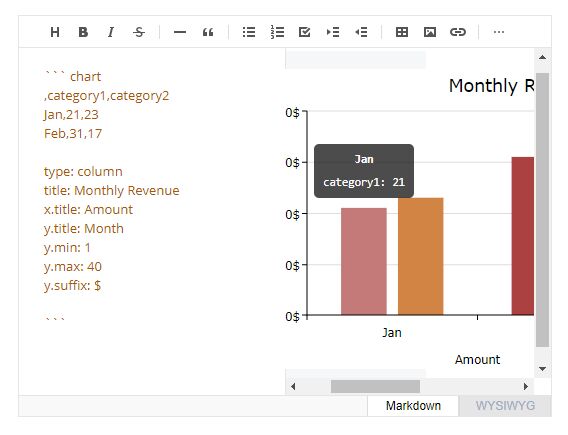
Textarea Based Markdown Editor with jQuery
A very simple jQuery plugin that converts a normal textarea element into a markdown editor with a instant preview.
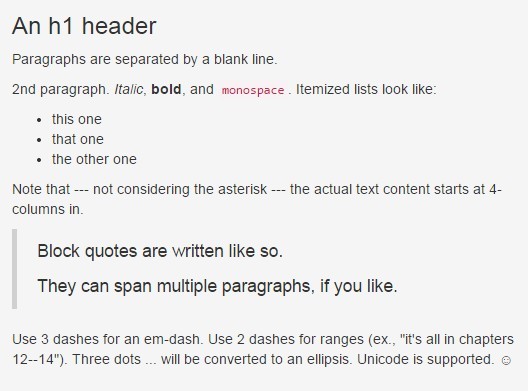
Markdown and LaTeX Compatible Text Editor - Writing.js
A simple, lightweight online text editor that supports both Markdown and LaTeX syntax. Implemented in jQuery, JavaScript and CSS.
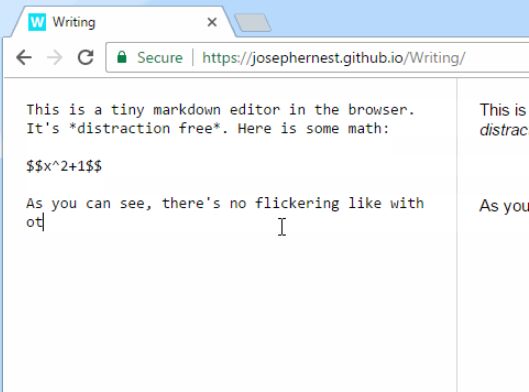
Ghost-Like Responsive jQuery Markdown Editor with Live Preview
Yet another jQuery based markdown editor inspired by ghost.com that features live preview, text counter and responsive design for all major devices.
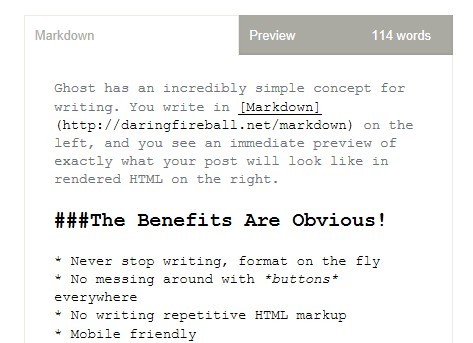
Easy jQuery Markdown Editor with Instant Preview - mdejs
An easy-to-use jQuery plugin used to create a clean, WYSIWYG-style markdown editor with instant preview on the webpage.
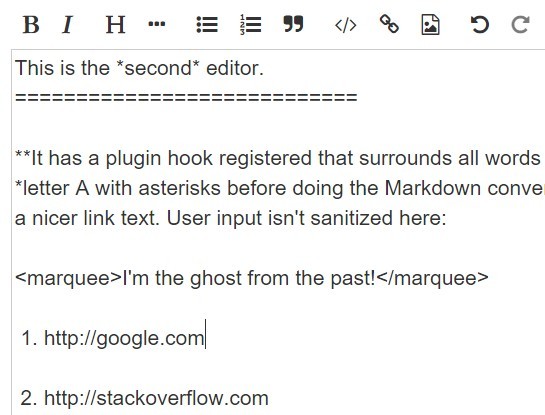
Best Vanilla JS Markdown Editors
Full-featured WYSIWYG Markdown Editor – tui.editor
tui.editor is a powerful, extensible, full-featured, multi-language WYSIWYG Markdown Editor which can be implemented in either JavaScript or jQuery.

Simple Extendable WYSIWYG Markdown Editor – mditor
A simple, clean, easy-to-extend and WYSIWYG-style markdown editor that works on both client side or server side.

Simplest Markdown Editor with Pure JavaScript – easyMarkdown
A standalone JavaScript library for converting a normal textarea into a WYSIWYG markdown editor.

Minimalist HTML/Markdown Editor – Scriptor.js
A lightweight, easy-to-use text/markdown editor for the modern web.

Simple WYSIWYG Markdown Editor – MTE.js
A JavaScript library used to render a simple WYSIWYG markdown text editor in the document.

Conclusion:
So, these are the most popular, industry-rated and user-friendly WYSIWYG Markdown editors. All of them are available for free and can be integrated as a plugin or with HTML code on all blogging platforms that support Markdown.
Looking for more jQuery plugins or JavaScript libraries to create WYSIWYG Markdown Editors on the web & mobile? See jQuery Markdown Editor and JavaScript Markdown Editor sections for more details.
See Also:
- 10 Best WYSIWYG Editors For Easier Content Editing
- 7 Best WYSIWYG Rich Text Editors For Vue.js
- Free AI content-friendly Markdown to HTML Converter
- Markdown Markup Guide





