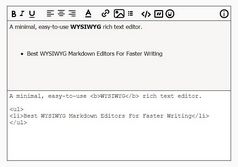Markdown Editor For Bootstrap - jQuery codeparlMarkdown
| File Size: | 1.92 MB |
|---|---|
| Views Total: | 3837 |
| Last Update: | |
| Publish Date: | |
| Official Website: | Go to website |
| License: | MIT |
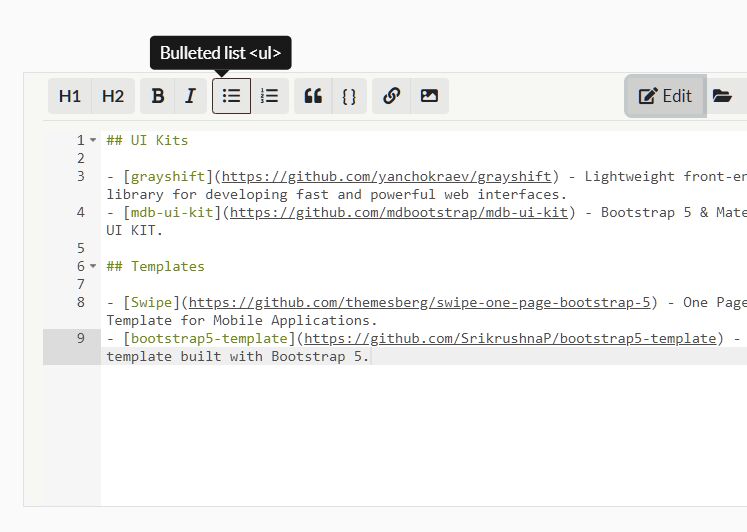
codeparlMarkdown is a jQuery plugin that helps you create a full-featured, customizable markdown editor using Bootstrap, Ace Editor, Font Awesome, and Showdown.js.
Features:
- Editor & Live Preview views.
- Fullscreen mode.
- Configurable toolbar.
- Import external markdown files.
- Supports all Ace Editor themes.
See Also:
How to use it:
1. Load the necessary resources in the document.
<!-- jQuery Library --> <script src="/path/to/cdn/jquery.min.js"></script> <!-- Bootstrap Framework --> <link rel="stylesheet" href="/path/to/cdn/bootstrap.min.css" /> <script src="/path/to/cdn/bootstrap.min.js"></script> <!-- Font Awesome Iconic Font --> <link rel="stylesheet" href="/path/to/cdn/fontawesome.min.css" /> <!-- Ace Editor --> <script src="/path/to/cdn/ace.js"></script> <!-- Showdown Library --> <script src="/path/to/cdn/showdown.min.js"></script>
2. Load the codeparlMarkdown jQuery plugin's files.
<link rel="stylesheet" href="/path/to/codeparl-bootstrap-markdown-editor.min.css" /> <script src="/path/to/codeparl-bootstrap-markdown-editor.js"></script>
3. Call the function codeparlMarkdown on the target container in which you want to place the markdown editor.
<div class="editor"></div>
$('.editor').codeparlMarkdown({
// options here
})
4. Available options to config the markdown editor.
$('.editor').codeparlMarkdown({
// allows fullscreen mode
fullscreen: true,
// allows scripts in content
content: {
allowScript: false,
},
// ACE Editor options
editor: {
softTabs: true,
theme: 'tomorrow',
editorHeight: '500px',
editorWidth: '100%',
},
// config toolbar and buttons here
toolbar: {
bg: '#F7F7F4',
buttonGroups: [{
btnHeader1: 'H1',
btnHeader2: 'H2',
},
{
btnBold: 'fa-bold',
btnItalic: 'fa-italic',
},
{
btnList: 'fa-list-ul',
btnOrderedList: 'fa-list-ol',
},
{
btnBlock: 'fa-quote-left',
btnCode: '{ }',
},
{
btnLink: 'fa-link',
btnImage: 'fa-image',
},
{
btnEdit: 'fa-edit',
btnbrowse: 'fa-folder-open',
btnPreview: 'fa-eye',
btnFullscreen: 'fa-expand',
}]
},
// You can access the file object of this input here.
// You may also validate the file type with your backend script
onFileBrowse: function($input, aceEditor) {
if ($input[0].files[0]) {
var fileReader = new FileReader();
fileReader.onload = function(e) {
aceEditor.session.setValue(e.target.result);
aceEditor.clearSelection();
}
fileReader.readAsText($input[0].files[0]);
}
},
// Do something with html
onPreview: function(html) {
}
})
Changelog:
2021-03-04
- Added image upload (requires PHP)
2021-02-24
- Added image upload (requires PHP)
2021-02-22
- Added help bar
This awesome jQuery plugin is developed by codeparl. For more Advanced Usages, please check the demo page or visit the official website.