Minimal WYSIWYG Editor In jQuery - EasyEditor
| File Size: | 9.38 KB |
|---|---|
| Views Total: | 6103 |
| Last Update: | |
| Publish Date: | |
| Official Website: | Go to website |
| License: | MIT |
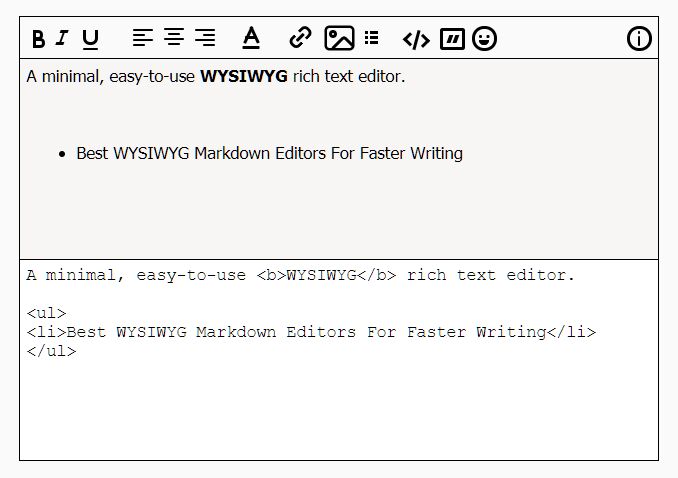
A minimal, easy-to-use WYSIWYG rich text editor with instant preview for writing comments, articles, lists, and any type of messages on the web app.
See Also:
- 10 Best WYSIWYG Markdown Editors For Faster Writing
- 10 Best WYSIWYG Editors For Easier Content Editing
Editor Buttons Included:
- Bold
- Italic
- Align Left
- Align Center
- Align Right
- Font
- Link
- Image
- List Item
- Code
- Quote
- Emoji
- About Link
Dependencies:
- jQuery
- CSS.egg Icons
How to use it:
1. Make sure that you included these files inside your html file.
<link rel="stylesheet" href="/path/to/easyeditor.min.css" /> <script src="/path/to/cdn/jquery.slim.min.js"></script> <script src="/path/to/easyeditor.min.js"></script>
2. Create a textarea element on the page.
<textarea id="test"></textarea>
3. Calling the function will transform the textarea element into a WYSIWYG editor.
$(function(){
$("#test").EasyEditor();
});
4. Override the default URL of the about link.
$(ee_frame + " #ee-about").click(function(){
window.open('Your Link Here', '_blank');
});
This awesome jQuery plugin is developed by agashe. For more Advanced Usages, please check the demo page or visit the official website.










