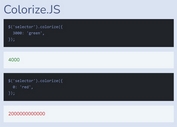Auto-Reverse Text Color Based On Background Color
| File Size: | 2.74 KB |
|---|---|
| Views Total: | 4581 |
| Last Update: | |
| Publish Date: | |
| Official Website: | Go to website |
| License: | MIT |

A smart jQuery plugin for Contrast and Color Accessibility that automatically changes the text color based on the brightness of the background color.
Features:
- Change font color to White when the background color is dark.
- Change font color to Black when the background color is bright.
How It Works:
- Calculate the brightness of the background color to determine if the color is bright or dark.
- Check if the lightness is >50% or < 50%.
- If it is >50%, change text color to black.
- Otherwise, set text color to white.
See Also:
- jQuery Plugin To Change Text Color Based On Background Image - invertImgText.js
- Diff Text And Background Color With jQuery - AutoTextColor
- Dynamically Change Font Color Based On Background – Contrast.js
- Reverse Text Color Based On Background Color – TEXTColor
How to use it:
1. Specify the background color using RGB color model.
<div class="adjust-text" style="background: rgb(3, 3, 32);"> <h1>Text here</h1> </div> <div class="adjust-text" style="background: rgb(255, 205, 105);"> <h1>Text here</h1> </div>
2. Load the adjust-text-to-background.js script after jQuery and the plugin will do the rest.
<script src="/path/to/cdn/jquery.slim.min.js"></script> <script src="/path/to/adjust-text-to-background.js"></script>
This awesome jQuery plugin is developed by Hkozacz. For more Advanced Usages, please check the demo page or visit the official website.