Minimal WYSIWYG Markdown Editor With Instant Preview - jQuery Markdown live
| File Size: | 17 KB |
|---|---|
| Views Total: | 6609 |
| Last Update: | |
| Publish Date: | |
| Official Website: | Go to website |
| License: | MIT |
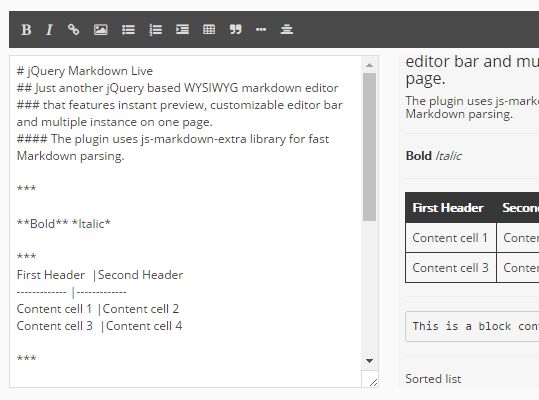
Just another jQuery based WYSIWYG markdown editor that features instant preview, customizable editor bar and multiple instance on one page. The plugin uses js-markdown-extra library for fast Markdown parsing.
How to use it:
1. Include the Font Awesome 4 for custom editor icons.
<link rel="stylesheet" href="font-awesome.min.css">
2. Include the necessary jQuery and js-markdown-extra libraries on the webpage.
<script src="jquery.min.js"></script> <script src="js-markdown-extra.min.js"></script>
3. Include the jQuery Markdown live's JS and CSS files after jQuery library.
<script src="jquery.min.js"></script> <script src="js-markdown-extra.min.js"></script>
4. Create a textarea for the markdown editor.
<textarea data-bar=".editor-bar" data-preview=".editor-preview"> ... </textarea>
5. Create an empty container for the preview area.
<div class="markdownlive-preview editor-preview"></div>
6. Create an editor bar for the markdown editor.
<div class="bar">
<ul class="markdownlive-bar editor-bar">
<li title="Bold" data-before="**" data-after="**" data-placeholder="some text in bold">
<i class="fa fa-bold"></i>
</li>
<li title="Italics" data-before="*" data-after="*" data-placeholder="some text in italic">
<i class="fa fa-italic"></i>
</li>
<li title="Link" data-before="[ " data-after="](http:// "Link title")" data-placeholder="link">
<i class="fa fa-link"></i>
</li>
<li title="Image" data-before="" data-placeholder="http://">
<i class="fa fa-picture-o"></i>
</li>
<li title="Unordered list" data-before="* " data-after="" data-extendselect="1">
<i class="fa fa-list-ul"></i>
</li>
<li title="Ordered list" data-before="1. " data-after="" data-placeholder="Item 1 2. Item 2 3. Item 3 " data-extendselect="1">
<i class="fa fa-list-ol"></i>
</li>
<li title="Blocks" data-before=" " data-after="" data-placeholder="A block content" data-block="1" data-extendselect="1">
<i class="fa fa-indent"></i>
</li>
<li title="Table" data-before="" data-placeholder="First Header |Second Header ------------- |------------- Content cell 1 |Content cell 2 Content cell 3 |Content cell 4 " data-after="" data-block="1">
<i class="fa fa-table"></i>
</li>
<li title="Quote" data-before="> " data-after="" data-extendselect="1" data-block="1" data-placeholder="Quoted text">
<i class="fa fa-quote-right"></i>
</li>
<li title="Horizontal rule" data-before="***" data-after="" data-extendselect="1" data-block="1">
<i class="fa fa-ellipsis-h"></i>
</li>
<li title="Center" data-before="<center>" data-after="</center>" data-extendselect="1">
<i class="fa fa-align-center"></i>
</li>
</ul>
</div>
7. Just call the function on the textarea element and we're done.
(function ( $ ) {
'use strict';
$('textarea').markdownlive();
}(jQuery));
Change log:
2018-03-02
- Fixed a bug with scroll position when press buttons on the toolbar.
2016-03-25
- bugfix
This awesome jQuery plugin is developed by spotlab. For more Advanced Usages, please check the demo page or visit the official website.










