jQuery Plugin To Show Tweetable Random Quotes On The Webpage - newQuotes
| File Size: | 5.39 KB |
|---|---|
| Views Total: | 1272 |
| Last Update: | |
| Publish Date: | |
| Official Website: | Go to website |
| License: | MIT |
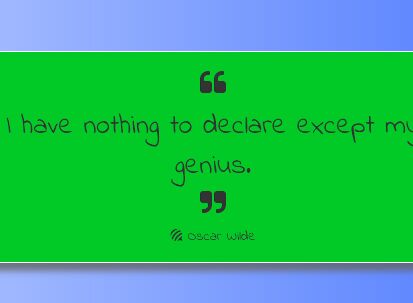
jQuery newQuotes helps you display tweetable random famous quotes on the webpage using Andruxnet's Quoto API.
How to use it:
1. Create a button to share the quote on Twitter.
<button id="btn1">Tweet</button>
2. Create a button to generate a new quote via AJAX.
<button id="btn2">New Quote</button>
3. Create a container to place the randomly generated quote.
<div id="quoteArea"> <div id="quoteItself"></div> <div id="quoteAuthor">author</div> </div>
4. Include the necessary jQuery library on the webpage.
<script src="jquery.min.js"></script>
5. The JavaScript to fetch and display a random famous quote on your webpage.
$(document).ready(function(){
// housekeeping: setup vars, 1st quote
var quote = "";
var author = "";
changeBackground();
createQuote();
// buttons
$("#btn1").on("click",function()
{
var twitterURL = "https://twitter.com/intent/tweet?text=" + quote + " " + author;
window.open(twitterURL, 'twitter');
return false;
});
$("#btn2").on("click",function(){
changeBackground();
createQuote();
});
// generate numbers for changing background colors
function generateRandomNum(min,max){
return Math.floor(Math.random()*(max-min+1)+min);
}
function changeBackground(){
var colorR = generateRandomNum(0,255);
var colorG = generateRandomNum(0,255);
var colorB = generateRandomNum(0,255);
var colorA = generateRandomNum(0,4);
$("#quoteArea").css("background-color","rgba("+ colorR + "," + colorG + "," + colorB + "," + colorA + ")");
}
//generate quote thru ajax call
function createQuote(){
var output = $.ajax({
// The URL to the API. You can get this in the API page of the API you intend to consume
url: 'https://andruxnet-random-famous-quotes.p.mashape.com/cat=famous',
// The HTTP Method, can be GET POST PUT DELETE etc
type: 'GET',
// Additional parameters here
data: {},
dataType: 'json',
success: function(data) {
quote = data.quote;
author = data.author;
$("#quoteItself").html("" + quote + "");
$("#quoteAuthor").html(" " + author);
console.dir((data.source)); },
error: function(err) { console.log(err); },
beforeSend: function(xhr) {
xhr.setRequestHeader("X-Mashape-Authorization", "8vdyiCzX3MmshyDl3zGkJz72KPySp1NguEbjsn8C4C1XHEwyec"); // Enter here your Mashape key
}
});
};
});
This awesome jQuery plugin is developed by davethemaker. For more Advanced Usages, please check the demo page or visit the official website.






