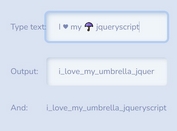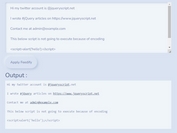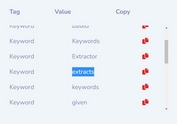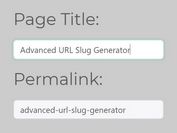Auto Link Keywords In The Document - jQuery linkit.js
| File Size: | 7.25 KB |
|---|---|
| Views Total: | 1654 |
| Last Update: | |
| Publish Date: | |
| Official Website: | Go to website |
| License: | MIT |
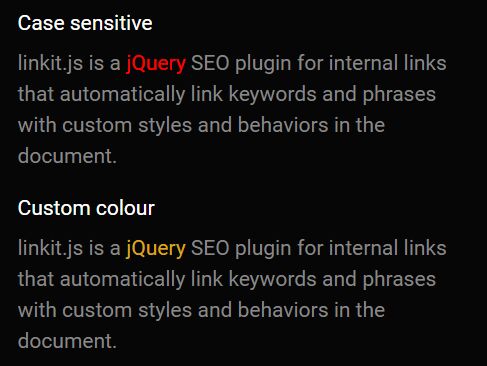
linkit.js is a jQuery SEO plugin for internal links that automatically link keywords and phrases with custom styles and behaviors in the document.
How to use it:
1. Insert the minified version of the jQuery linkit.js plugin after jQuery library (slim build is recommended).
<script src="https://code.jquery.com/jquery-3.2.1.slim.min.js"
integrity="sha384-KJ3o2DKtIkvYIK3UENzmM7KCkRr/rE9/Qpg6aAZGJwFDMVNA/GpGFF93hXpG5KkN"
crossorigin="anonymous">
</script>
<script src="dist/linkit.min.js"></script>
2. Call the function on the target container and specify the desired word/phrase and URL you want to replace.
<p>linkit.js is a jQuery SEO plugin for internal links that automatically link keywords and phrases with custom styles and behaviors in the document.</p>
$('p').linkIt({
link: {
word: 'jQuery',
url: 'https://www.jqueryscript.net/'
}
});
3. Set if is case sensitive.
$('p').linkIt({
link: {
word: 'jQuery',
url: 'https://www.jqueryscript.net/'
},
caseSensitive: true
});
4. Add custom color or CSS class to the links.
$('p').linkIt({
link: {
word: 'jQuery',
url: 'https://www.jqueryscript.net/'
},
linkColor: '#222',
linkClass: 'custom-class'
});
5. Decide whether to open the link in a new tab/window.
$('p').linkIt({
link: {
word: 'jQuery',
url: 'https://www.jqueryscript.net/'
},
newWindow: true
});
This awesome jQuery plugin is developed by djnetherton. For more Advanced Usages, please check the demo page or visit the official website.