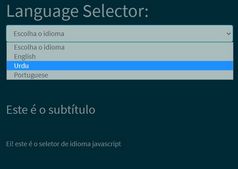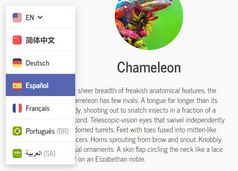Easy SEO-friendly Language Switcher With jQuery - simple-multi-lang.js
| File Size: | 3.89 KB |
|---|---|
| Views Total: | 3347 |
| Last Update: | |
| Publish Date: | |
| Official Website: | Go to website |
| License: | MIT |

simple-multi-lang.js is a simple, lightweight, SEO-friendly language switcher jQuery plugin for multilingual websites.
How to use it:
1. Define the multi-language translation of phrases in the lang attribute.
<span lang="en">Hello world!</span> <span lang="fr">Bonjour le monde!</span> <span lang="cn">你好,世界!</span>
2. Set the default language by hidding the other languages in the CSS.
span[lang="fr"], span[lang="cn"] {
display: none;
}
3. Include the JavaScript jquery-simple-multi-lang.js after jQuery.
<script src="https://code.jquery.com/jquery-3.3.1.slim.min.js"
integrity="sha384-q8i/X+965DzO0rT7abK41JStQIAqVgRVzpbzo5smXKp4YfRvH+8abtTE1Pi6jizo"
crossorigin="anonymous">
</script>
<script src="jquery-simple-multi-lang.js"></script>
4. Create controls to switch between languages using the languageSwitcher method.
<!-- Buttons -->
<button onclick="$('span[lang]').languageSwitcher('en')">English</button>
<button onclick="$('span[lang]').languageSwitcher('fr')">French</button>
<button onclick="$('span[lang]').languageSwitcher('cn')">Chinese</button>
<!-- Links -->
<a href="#" onclick="$('span[lang]').languageSwitcher('en')">English</a>
<a href="#" onclick="$('span[lang]').languageSwitcher('fr')">French</a>
<a href="#" onclick="$('span[lang]').languageSwitcher('cn')">Chinese</a>
5. Or using radio buttons to swtich between languages.
<input type="radio" id="en" name="lang" checked><label for="en">English</label> <input type="radio" id="fr" name="lang"><label for="fr">French</label> <input type="radio" id="cn" name="lang"><label for="cn">Chinese</label>
$("input[type=radio]").change(function() {
$("span[lang]").languageSwitcher( $(this).attr("id") );
});
This awesome jQuery plugin is developed by zhangchengx. For more Advanced Usages, please check the demo page or visit the official website.