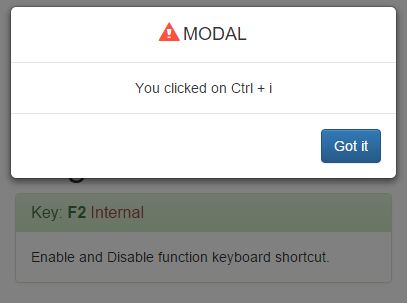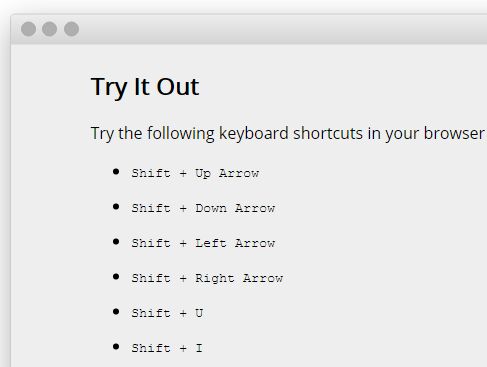10 Best JavaScript Libraries To Create Custom Keyboard Shortcuts
When you're building an accessible web app, it is critical to implement Keyboard Accessibility to ensure that your users have access to information without using a mouse.
The easiest way to implement Keyboard Accessibility on a website is to use a JavaScript keyboard shortcut library, which enables you to bind keyboard shortcuts and key presses to common actions like Navigate between pages, Like/Dislike posts, Rate products, etc.
In this blog post, you will find the 10 best (most downloaded in a year) jQuery plugins and Vanilla JavaScript libraries that make it easy to trigger any actions on the page by keyboard combinations or keypresses.
Originally Published Dec 23 2020, updated Mar 25 2025
Table Of Contents:
jQuery Keyboard Shortcut Plugins
Keyboard Shortcut Handling Plugin - jQuery ShortcutKeys
A super tiny and easy-to-use jQuery plugin for handling keyboard shortcuts on the webpage. Supports both key names and key codes.
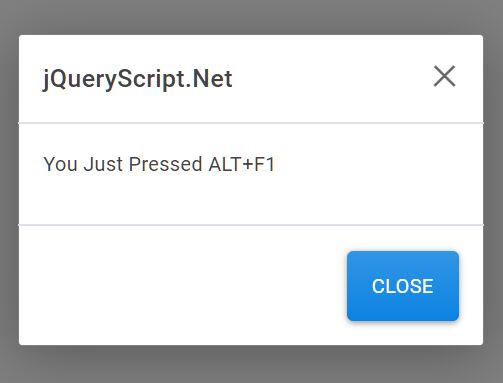
Add Custom Keyboard Shortcuts To Webpage - keymap.js
A simple yet powerful jQuery plugin for capturing keyboard events and binding custom hotkeys and/or cheat codes to your webpage.
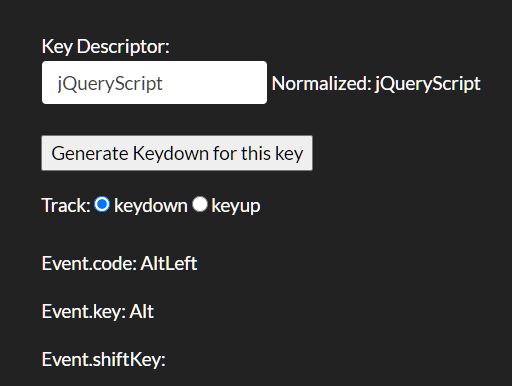
jQuery Plugin For Adding Keyboard Shortcuts To Webpage - keyboardShortcut
keyboardShortcut is a jQuery plugin used for creating custom keyboard shortcuts that give your users a quick way to control your web application without using a mouse.
jQuery Plugin For Handling Keyboard Shortcut Events
A jQuery plugin that allows the user to bind keyboard shortcut events to any element and when a key combination is pressed, an event is triggered following that keyboard shortcut.
Advanced Keyboard Shortcut Plugin With jQuery - Chordly.js
An advanced, cross-browser key binding jQuery plugin that allows you to define and capture a sequence of key presses and then fire an event in the web application.
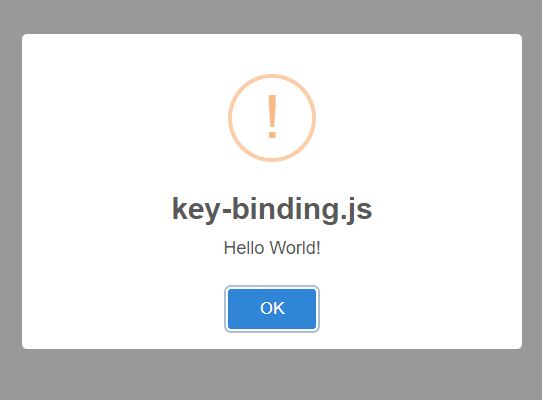
Vanilla JS Keyboard Shortcut Libraries
Capture Keyboard Input In Pure JavaScript – hotkeys
The hotkeys JavaScript library allows to capture keyboard input and supports bind custom hotkeys with modifier keys.

Add Custom Keyboard Shortcuts to Your Site with Hotkey.js
A tiny (less than 1kb gzipped) JavaScript library for handling keyboard shortcuts and hotkeys in your web applications.

Capture Keyboard Input And Trigger A Function On Press – shortcut.js
A lightweight (4kb minified) keyboard shortcut (hotkey) JavaScript library that allows you to bind keyboard combos and key presses.

Tiny & Robust Keyboard Shortcut Solution For JavaScript – Mousetrap
A powerful, simple JavaScript library to manage keyboard shortcuts in web applications. You can bind keys, combinations of modifier keys like Ctrl and Alt with regular keys, and even full key sequences.

Create Custom Key Binding Events – Shortcut.js
A tiny keyboard shortcuts library that makes any element (component) react to custom keyboard events.

Conclusion:
Looking for more JavaScript libraries to bind keyboard shortcuts on the web & mobile? See jQuery Keyboard Shortcut and JavaScript Keyboard sections for more details.