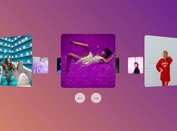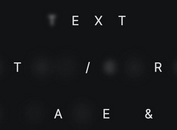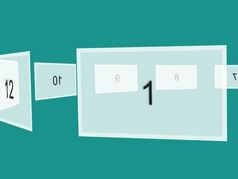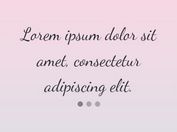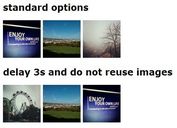Creating A 3D Image Carousel / Rotator with jQuery and CSS3 - jCarrousel
| File Size: | 488 KB |
|---|---|
| Views Total: | 4462 |
| Last Update: | |
| Publish Date: | |
| Official Website: | Go to website |
| License: | MIT |
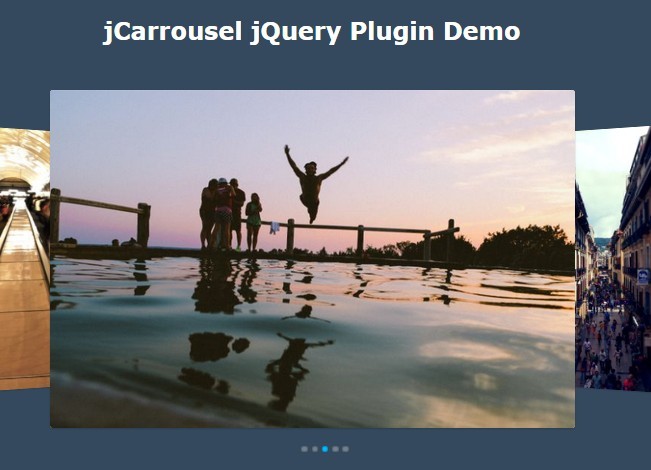
jCarrousel is a simple and easy-to-use jQuery plugin used to rotate through a group of images (or html objects) like a 3D carousel / rotator. Powered by modernizr.js and CSS3 transform & perspective properties.
How to use it:
1. Include the necessary jQuery library and modernizr.js JavaScript library on the webpage.
<script src="path/to/modernizr.custom.53451.js"></script> <script src="//code.jquery.com/jquery-2.1.4.min.js"></script>
2. Include the carrousel.min.js after jQuery library.
<script src="path/to/carrousel.min.js"></script>
3. Add a group of images with a bullets pagination to the carousel / rotator.
<section id="dg-container" class="dg-container">
<div class="dg-wrapper">
<a href="#">
<img src="images/1.jpg">
</a>
<a href="#">
<img src="images/2.jpg">
</a>
<a href="#">
<img src="images/3.jpg">
</a>
<a href="#">
<img src="images/4.jpg">
</a>
<a href="#">
<img src="images/5.jpg">
</a>
</div>
<ol class="button" id="lightButton">
<li index="0">
<li index="1">
<li index="2">
<li index="3">
<li index="4">
</ol>
<nav>
<span class="dg-prev"></span>
<span class="dg-next"></span>
</nav>
</section>
4. The required CSS / CSS3 styles.
.dg-container {
position: relative;
width: 100%;
height: 450px;
}
.dg-wrapper {
width: 700px;
height: 450px;
margin: 0 auto;
position: relative;
transform-style: preserve-3d;
perspective: 1000px;
}
.dg-wrapper a {
width: 700px;
height: 450px;
display: block;
position: absolute;
left: 0;
top: 0;
}
.dg-wrapper a:before {
position: absolute;
display: block;
content: "";
width: 700px;
height: 450px;
box-shadow: 0px 2px 0px 0px rgba(255, 255, 255, 0.10) inset, 0px 0px 0px 1px rgba(0, 0, 0, 0.20) inset;
border-radius: 4px;
}
.dg-wrapper a:first-child { z-index: 2; }
.dg-wrapper a img {
display: block;
box-shadow: 0px 1px 3px 0px rgba(0, 0, 0, 0.20);
border-radius: 4px;
width: 700px;
height: 450px;
background: #fff;
}
.dg-wrapper a.dg-transition { transition: all 0.5s ease-in-out; }
.dg-container nav { display: none; }
.dg-container nav span:hover { opacity: 1; }
.dg-container nav span.dg-next {
background-position: top right;
margin-left: 10px;
}
.dg-container #lightButton2 { bottom: 20px; }
.dg-container .button {
position: relative;
z-index: 5;
}
.dg-container .button li {
cursor: pointer;
display: inline-block;
width: 6px;
height: 6px;
border-radius: 50%;
margin-right: 5px;
background: rgba(255, 255, 255, 0.30);
border: 1px solid rgba(0, 0, 0, 0.20);
}
.dg-container .button .light { background: #01BDFF; }
5. Initialize the plugin.
('#dg-container').carrousel();
6. Override the default option values to customize the plugin.
('#dg-container').carrousel({
// initial slide
current: 0,
// autoplay
autoplay: true,
// autoplay interval in ms
interval: 3000
});
Change log:
2015-10-02
- improvement.
This awesome jQuery plugin is developed by DIYgod. For more Advanced Usages, please check the demo page or visit the official website.