Minimalist jQuery Image Auto Fader Plugin - fader.js
| File Size: | 3.05 KB |
|---|---|
| Views Total: | 1089 |
| Last Update: | |
| Publish Date: | |
| Official Website: | Go to website |
| License: | MIT |
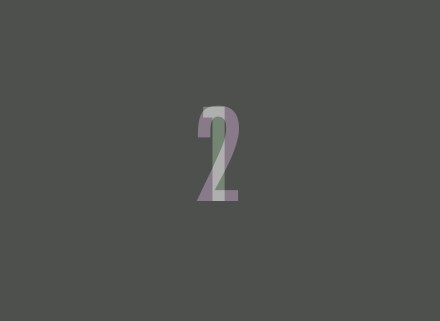
fader.js is an extremely lightweight (~2kb unminified, unzipped) jQuery slideshow plugin that uses CSS opacity property to fade in / out a list images automatically and infinitely .
How to use it:
1. Load jQuery library and the jQuery fader.js script where you needed.
<script src="//code.jquery.com/jquery-1.11.3.js"></script> <script src="jquery.fader.js"></script>
2. Insert a list of images you want to fade between.
<div class="fader">
<ul>
<li><img src="1.jpg"></li>
<li><img src="2.jpg"></li>
<li><img src="3.jpg"></li>
</ul>
</div>
3. The required CSS for the image fader. Add the following CSS snippets into your existing CSS file.
.fader ul { position: relative; }
.fader img {
position: absolute;
top: 0px;
left: 0px;
}
4. Initialize the plugin and specify the animation speed for the fade in / out effects.
$(function(){
$(".fader").fader({
delay: 2000 // in ms
})
});
This awesome jQuery plugin is developed by mrotaru. For more Advanced Usages, please check the demo page or visit the official website.







