Minimal Any Content Slideshow Plugin - Recursive Content Rotator
| File Size: | 2.57 KB |
|---|---|
| Views Total: | 1010 |
| Last Update: | |
| Publish Date: | |
| Official Website: | Go to website |
| License: | MIT |
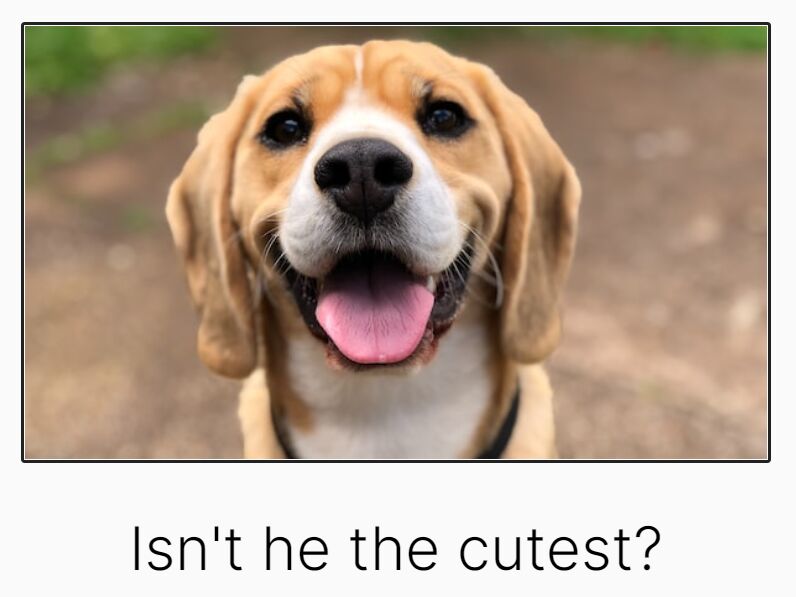
Recursive Content Rotator is a dead simple jQuery slideshow plugin for automatically crossfading any content types (e.g., images, testimonials, news, quotes, etc.) on the page.
How to use it:
1. Download and place the rotator.js script after jQuery library but before the closing body tag.
<script src="/path/to/cdn/jquery.min.js"></script> <script src="/path/to/rotator.js" defer></script>
2. To create an image slideshow, just add your images to the 'content' container as follows:
<div id="content"> <img src="1.jpg" /> <img src="2.jpg" /> <img src="3.jpg" /> ... </div>
3. This plugin also supports text-based content, such as testimonials, news, and quotes.
<div id="paragraphs"> <p>jQuery!</p> <p>Script!</p> <p>Net!</p> ... </div>
4. Hide the content on page load.
#content img, #paragraphs p {
display: none;
}
This awesome jQuery plugin is developed by cfcmeireles. For more Advanced Usages, please check the demo page or visit the official website.





