jQuery Plugin To Display Disqus Comments On The Webpage - Disqusin.js
| File Size: | 6.61 KB |
|---|---|
| Views Total: | 2188 |
| Last Update: | |
| Publish Date: | |
| Official Website: | Go to website |
| License: | MIT |
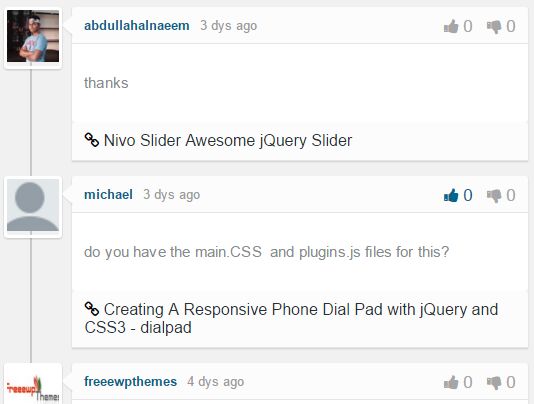
Disqusin.js is an easy to use jQuery plugin that uses Disqus Web API to fetch and display latest Disqus comments/feeds/conversations from a specific website.
How to use it:
1. Register a new application here and get the public key from Disqus Web API.
2. Load Font Awesome 4 and the jQuery Disqusin.js plugin' stylesheet in the page's head section.
<link rel="stylesheet" href="hfont-awesome.min.css"> <link rel="stylesheet" href="css/disqusin.css">
3. Create a DIV container to place your Disqus feeds.
<div class="demo"></div>
4. Load jQuery library and the jQuery Disqusin.js plugin' stylesheet script at the bottom of the page.
<script src="//code.jquery.com/jquery-2.2.2.min.js"></script> <script src="js/disqusin.js"></script>
4. Initialize the plugin, insert your own Disqus API key and specify the Disqus username.
$(".demo").disqusin(
disqus_shortname = "jqueryscript",
username = "jQuery",
api_key = "API KEY HERE"
);
5. Specify the number of Disqus feeds allowed to display on the webpage.
$(".demo").disqusin(
disqus_shortname = "jqueryscript",
username = "jQuery",
api_key = "API KEY HERE",
limit = 10
);
6. Add a load more button which allows to load more Disqus feeds via AJAX.
$(".demo").disqusin(
disqus_shortname = "jqueryscript",
username = "jQuery",
api_key = "API KEY HERE",
limit = 10,
load_more = true
);
Change log:
2016-03-24
- fix image comment
This awesome jQuery plugin is developed by bachors. For more Advanced Usages, please check the demo page or visit the official website.





