Styling First Word Of Any Element With jQuery And CSS
| File Size: | 2.77 KB |
|---|---|
| Views Total: | 7521 |
| Last Update: | |
| Publish Date: | |
| Official Website: | Go to website |
| License: | MIT |
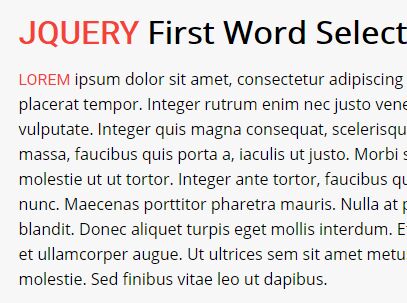
A minimalist jQuery solution to apply custom CSS styles to the first word of any elements just like the ::first-letter pseudo-element in CSS.
How to use it:
1. Wrap your text into any container element with the CSS class of 'st-word'.
<h1 class="st-word">jQuery First Word Selector Demo</h1>
2. Include the necessary jQuery library on the webpage.
<script src="//code.jquery.com/jquery.min.js"></script>
3. The main jQuery script to wrap the first word of your element into a span element with the CSS class of 'first-word'.
$(".st-word").each(function() {
// Some Vars
var elText,
openSpan = '<span class="first-word">',
closeSpan = '</span>';
// Make the text into array
elText = $(this).text().split(" ");
// Adding the open span to the beginning of the array
elText.unshift(openSpan);
// Adding span closing after the first word in each sentence
elText.splice(2, 0, closeSpan);
// Make the array into string
elText = elText.join(" ");
// Change the html of each element to style it
$(this).html(elText);
});
4. Style the first word whatever you like:
.first-word {
color: #F44336;
}
This awesome jQuery plugin is developed by ahmedbeheiry. For more Advanced Usages, please check the demo page or visit the official website.





