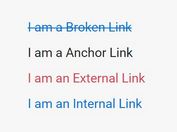jQuery Plugin for Auto Adding Anchors To Elements - anchoring
| File Size: | 41.4 KB |
|---|---|
| Views Total: | 1237 |
| Last Update: | |
| Publish Date: | |
| Official Website: | Go to website |
| License: | MIT |
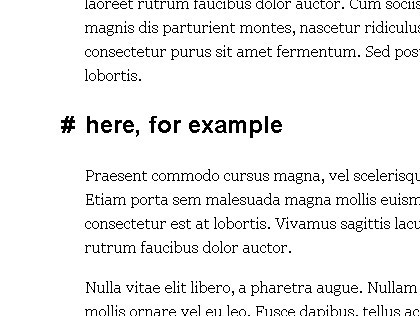
anchoring is a jQuery plugin for auto adding anchors to specific elements to make them linkable. Each element will get an unique ID generated from the text inside the anchored element and a link pointing to it, so you can use this plugin to easily create a quick navigation menu for your long web page to improve the user experience.
How to use it:
1. Inlcude the latest jQuery library and anchoring.js
<script src="http://ajax.googleapis.com/ajax/libs/jquery/1.9.1/jquery.min.js"></script> <script src="js/lib/jquery.anchoring.js"></script>
2. Markup HTML Structure
<h1>HeadLine</h1> ... <h2>TagLine 1</h2> ... <h2>TagLine 2</h2> ... ...
3. Add links to all headings of the type h1 and h2
$(function(){
$('h1, h2').anchoring({
linkText: '#'
});
})
4. Options
$(function(){
$('h1, h2').anchoring({
// use another text for the actual anchor
linkText: '#',
// class the anchored element will be assigned to
containingClass: 'anchoring',
// class the link will get
linkClass: 'anchor',
// elements with this class wont be anchored
excludeClass: 'noAnchoring',
// offset for the scroll–usefull for pages with fixed bars and menus
scrollOffset: 0,
// max length of the generated anchor. 0 means no limit
maxLength: 100,
// max amount of words the generated anchor will contain. 0 is no maxWords
maxWords: 0
});
})
Change log:
2015-11-03
- fix(scroll-offset) don't expect ES6 String.startsWith()
This awesome jQuery plugin is developed by SmallImprovements. For more Advanced Usages, please check the demo page or visit the official website.