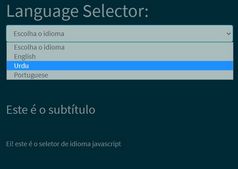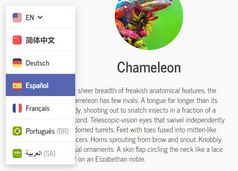Translate Webpage Using JSON And Data Attributes - lwcTranslator
| File Size: | 23.3 KB |
|---|---|
| Views Total: | 1206 |
| Last Update: | |
| Publish Date: | |
| Official Website: | Go to website |
| License: | MIT |
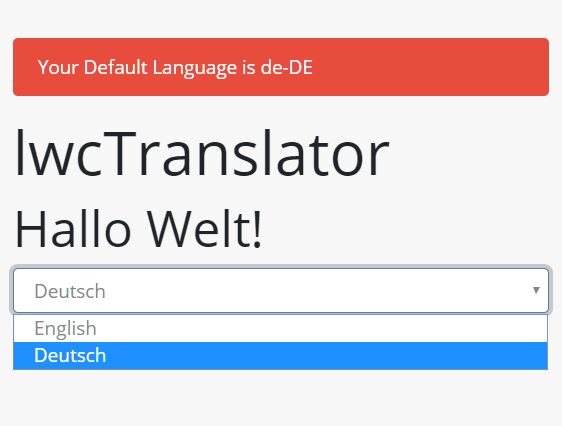
A fast and easy-to-use jQuery client-side translator plugin to internationalize any text and attributes of HTML elements using JSON and HTML data attributes.
How to use it:
1. To get started, include the translator's JavaScript after jQuery library.
<script src="/path/to/jquery.min.js"></script> <script src="/path/to/lwcTranslator.min.js"></script>
2. Add the data-translation and data-translation-attr attributes to HTML element to be translated.
<html data-translation="lang" data-translation-attr="lang">
<head>
<title data-translation="title"></title>
</head>
<body>
<h1 data-translation="header.title"></h1>
...
</body>
</html>
3. Specify the languages in the languages.json.
// languages.json
[
{
"name": "English",
"filename": "en-UK"
},
{
"name": "Deutsch",
"filename": "de-DE"
}
]
4. Create localization files as follows:
// en-UK.json
{
"lang": "en",
"title": "Page Title",
"header": {
"title": "Heading"
}
}
// de-DE.json
{
"lang": "de",
"title": "Mein wundervoller Titel",
"header": {
"title": "Hallo Welt!"
}
}
5. Initialize the plugin and specify the path to the language files. Done.
$('html').lwcTranslator({
languageSettingsFile: '/path/to/languages.json',
languageFolderPath: '/path/to/languages/folder/'
});
6. Override the default data attributes:
$('html').lwcTranslator({
attributes: {
textTranslation: 'data-translation',
attrTranslation: 'data-translation-attr'
}
});
7. Set the default language:
$('html').lwcTranslator({
defaultLanguage: 'en-UK'
});
8. Enable/disable asynchronous loading.
$('html').lwcTranslator({
async: true
});
9. Determine whether to support line breaks in the paragraphs.
$('html').lwcTranslator({
paragraphSupport: true
});
10. Remember the language selection using HTML5 local storage.
if (!window.localStorage['defaultLanguage'])
window.localStorage['defaultLanguage'] = 'en-UK';
$('html').lwcTranslator({
defaultLanguage: window.localStorage['defaultLanguage'],
});
11. Callback functions.
$('html').lwcTranslator({
onLanguageSettingsLoaded: function(settings)
// do something
},
onLanguageLoaded: function(language)
// do something
},
onLanguagesLoaded: function(languages)
// do something
}
});
Changelog:
2019-05-05
- update language translation
This awesome jQuery plugin is developed by codingsamuel. For more Advanced Usages, please check the demo page or visit the official website.