Basic jQuery Countdown Clock Plugin - revolver.js
| File Size: | 56.2 KB |
|---|---|
| Views Total: | 1851 |
| Last Update: | |
| Publish Date: | |
| Official Website: | Go to website |
| License: | MIT |
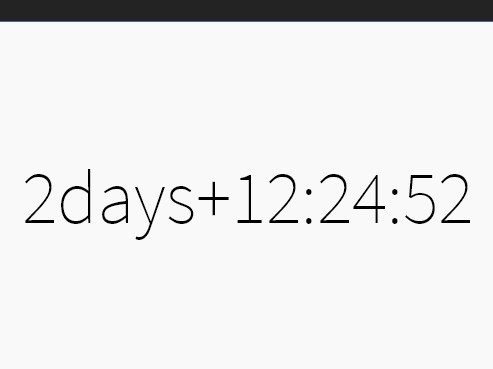
revolver.js is a lightweight jQuery plugin to create a countdown clock that allows you to count down to a certain date.
Basic Usage:
1. Load the latest jQuery library and the jQuery revolver.js script at the bottom of the document.
<script src="//code.jquery.com/jquery-1.11.1.min.js"></script> <script src="jquery.revolver.js"></script>
2. Create an empty container for the countdown clock.
<span id="countDown"></span>
3. Set the end date you wish to count down to and initialize the plugin by call the fucntion on the container you just created.
$(document).ready(function(){
$('#countDown').revolver({
year : "2024",
month : "10",
day : "21",
});
});
4. Override the options shown below to create your own countdown clock.
// end date (year) year : 0, // end date (month) month : 0, // end date (day) day : 0, // days Separator daysDel : 'days+', // hours Separator hourDel : ':', // minutes Separator minDel : ':', // seconds Separator secDel : '', // text to show when the countdown has finished terminationMessage : 'Finish'
This awesome jQuery plugin is developed by taira520. For more Advanced Usages, please check the demo page or visit the official website.











