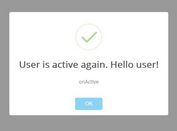Executing Callbacks After An Idle Timeout with jQuery - Idle
| File Size: | 10.7 KB |
|---|---|
| Views Total: | 8020 |
| Last Update: | |
| Publish Date: | |
| Official Website: | Go to website |
| License: | MIT |
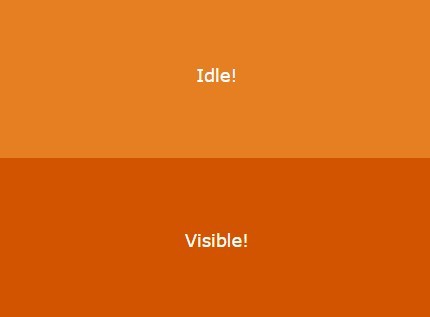
Idle.js is a super light-weight jQuery plugin that tracks how long users interact with a web page and execute callback functions after a given idle timeout.
By default, the plugin listens for mousemove, keydown, mousedown and touchstart events to keep track of user activities.
The zip also includes a vanilla JavaScript version which allows you to implement the idle resetter on the web page without jQuery.
See also:
Installation:
# NPM $ npm install jquery.idle --save
Basic usage:
1. Make sure to inlcude the jQuery idle.js script after jQuery JavaScript library.
<script src="//code.jquery.com/jquery.min.js"></script> <script src="jquery.idle.js"></script>
2. Execute callbacks after 60 seconds idle.
$(document).idle({
// on idle
onIdle: function(){
// do something
},
// after user back from idleness
onActive: function(){
// do something
},
// check window visibility
onHide: function(){
// do something
},
onShow: function(){
// do something
}
});
3. Change the default idle timeout.
$(document).idle({
idle: 60000, //in ms
});
4. Add custom events that will trigger the idle resetter.
$(document).idle({
events: 'mousemove keydown mousedown touchstart',
});
5. All default options and callbacks.
$(document).idle({
//idle time in ms
idle: 60000,
//events that will trigger the idle resetter
events: 'mousemove keydown mousedown touchstart',
// executed after idle time
onIdle: function () {},
// executed after back from idleness
onActive: function () {},
// executed when window is hidden
onHide: function () {},
// executed when window is visible
onShow: function () {},
// set to false if you want to track only the first time
keepTracking: true,
startAtIdle: false,
recurIdleCall: false
});
Changelog:
2018-10-24
- v1.3.0
This awesome jQuery plugin is developed by kidh0. For more Advanced Usages, please check the demo page or visit the official website.