jQuery Plugin To Display A Popup After Visitor Is Idle - Sleepy Head Modal
| File Size: | 10.3 KB |
|---|---|
| Views Total: | 3967 |
| Last Update: | |
| Publish Date: | |
| Official Website: | Go to website |
| License: | MIT |
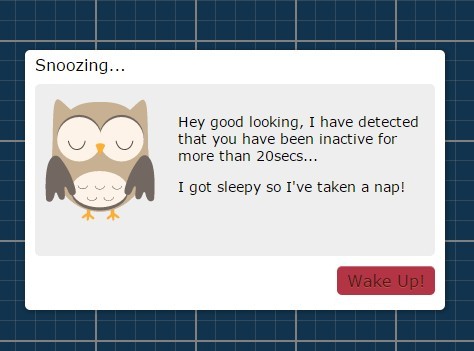
Sleepy Head Modal is a jQuery plugin which listens for mouse move & key press events and displays a custom modal window when the visitor is 'AFK' for particular period in a webpage. Suitable for session timeout dialog, social share popup or email subscription form.
How to use it:
1. Include jQuery library and the jQuery sleepy head modal plugin at the bottom of the html page.
<script src="//code.jquery.com/jquery-1.11.3.min.js"></script> <script src="js/sleepy-head.js"></script>
2. Create the content for your 'Idle' modal.
<div class="sleepy-overlay">
<div class="sleepy-modal">
<div class="sleepy-header">
<span>Snoozing...</span>
<div class="sleepy-close"> </div>
</div>
<div class="sleepy-content">
Modal Content Goes Here
</div>
<div class="sleepy-wake-up">Wake Up!</div>
</div>
</div>
3. The modal will appear after you visitor is idle for 10 seconds (10000 ms) in the webpage.You can customize the 'Idle' time in the sleepy-head.js.
var idleInterval = setInterval(timerIncrement, 10000);
4. Style the 'Idle' modal popup whatever you like.
.sleepy-overlay {
position: absolute;
top: 0;
left: 0;
width: 100%;
height: 100%;
z-index: 10;
background-color: rgba(0, 0, 0, 0.5);
display: none;
}
.sleepy-modal {
position: fixed;
top: 50%;
left: 50%;
transform: translate(-50%, -50%);
background: #fff;
height: 250px;
width: 400px;
z-index: 11;
-webkit-box-shadow: 1px 1px 5px 1px rgba(0, 0, 0, 0.25);
box-shadow: 1px 1px 5px 1px rgba(0, 0, 0, 0.25);
padding: 5px 10px;
}
.sleepy-header {
font-family: Verdana, Verdana, Geneva, sans-serif;
font-size: 16px;
}
.sleepy-header span { margin-top: 3px; }
.sleepy-close {
float: right;
width: 16px;
height: 16px;
background-image: url("../img/sleepy-head-close-x.svg");
margin-top: 5px;
cursor: pointer;
}
.sleepy-close:after { clear: both; }
.sleepy-content, .sleepy-modal, .sleepy-wake-up {
-webkit-border-radius: 5px 5px 5px 5px;
border-radius: 5px 5px 5px 5px;
}
.sleepy-content {
padding: 15px 10px;
background: #eee;
height: 142px;
margin: 10px auto;
}
.sleepy-message {
float: left;
width: 65%;
}
.sleepy-message p {
font-size: 14px;
font-family: Verdana, Verdana, Geneva, sans-serif;
}
.sleepy-owl {
float: left;
width: 35%;
}
.sleepy-owl div {
width: 110px;
height: 122px;
background-image: url("../img/sleepy-head-owl-default.svg");
}
.sleepy-wake-up {
font-family: Verdana, Verdana, Geneva, sans-serif;
background: #b23445;
color: #541819;
text-shadow: 0 1px 0 #be5244;
float: right;
padding: 5px 10px;
box-shadow: 0 1px 0 0 rgba(255, 255, 255, 0.3) inset;
cursor: pointer;
-webkit-transition: all 0.30s ease;
-moz-transition: all 0.30s ease;
-ms-transition: all 0.30s ease;
-o-transition: all 0.30s ease;
transition: all 0.30s ease;
}
.sleepy-wake-up:hover { color: #fff; }
@media only screen and (max-width: 40em) {
.sleepy-message p { display: none; }
.sleepy-modal {
width: 320px;
height: 200px;
}
.sleepy-modal {
-webkit-border-radius: 0px;
border-radius: 0px
}
.sleepy-wake-up { margin-top: -60px; }
.sleepy-message .sleepy-mobile-only {
display: block;
text-align: right;
}
}
@media only screen and (min-width: 40.063em) {
.sleepy-message .sleepy-mobile-only { display: none; }
}
This awesome jQuery plugin is developed by SimonHayter. For more Advanced Usages, please check the demo page or visit the official website.





