jQuery Plugin For Manipulating Bootstrap Modals - pModal
| File Size: | 4.16 KB |
|---|---|
| Views Total: | 748 |
| Last Update: | |
| Publish Date: | |
| Official Website: | Go to website |
| License: | MIT |
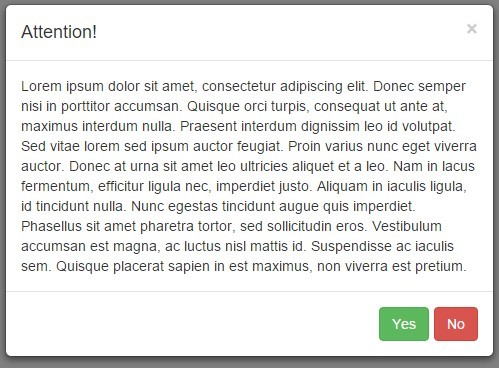
pModal is a lightweight jQuery plugin used to generate, manipulate and customize the native Bootstrap modal component.
How to use it:
1. Include the jQuery pModal plugin on your project which has jQuery library and Bootstrap framework installed.
<link rel="stylesheet" href="/path/to/bootstrap.min.css"> ... <script src="/path/to/jquery-1.11.3.min.js"></script> <script src="/path/to/bootstrap.min.js"></script> <script src="/path/to/pmodal.bootstrap.js"></script>
2. Create a link to toggle the Bootstrap modal.
<a href="#" class="demo-1">Click me!</a>
3. Initialize the plugin to display a default confirm dialog using Bootstrap modal component.
$('.demo-1').pModal();
4. Customize the plugin.
$('.demo-1').pModal({
// modal title
title: 'Attention!',
// modal content
content: 'Are you sure?',
// confirm text
confirm: 'Yes',
// decline text
decline: 'No',
// CSS style of the confirm button
confirmType: 'success',
// CSS style of the decline button
declineType: 'danger',
// fired after clicking on confirm button
confirmCallback: defaultCallback,
// show on document ready
showOnStartup: false,
// remove modal from DOM on close
killOnClose: false,
// specify where modal markup should be applied
appendTo: 'body',
// additional CSS class
customClass: '',
// Accepts both percentage and fixed values
width: false
});
This awesome jQuery plugin is developed by DevSeqe. For more Advanced Usages, please check the demo page or visit the official website.











