Basic Cross-browser jQuery Modal Dialog Plugin - xDialog
| File Size: | 4.13 KB |
|---|---|
| Views Total: | 2928 |
| Last Update: | |
| Publish Date: | |
| Official Website: | Go to website |
| License: | MIT |
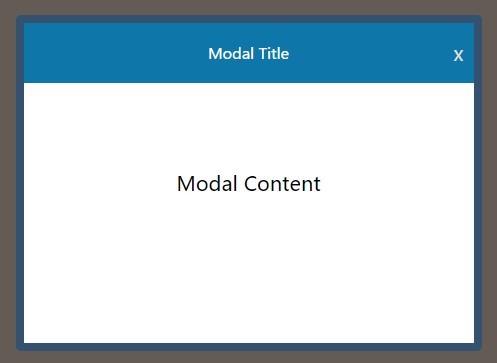
xDialog is an ultra-light jQuery plugin for displaying a modal window & dialog popup on the webpage, with (or without) a fullscreen background overlay. Easy to customize using your own CSS styles.
How to use it:
1. Include the jQuery xDialog plugin after you have jQuery JavaScript library installed in the document.
<script src="//code.jquery.com/jquery-1.11.3.min.js"></script> <script src="jquery.xDialog.js"></script>
2. Create a basic modal dialog on the webpage using $.dialog() method.
$.dialog({
'DialogTit' : 'Modal Title',
'DialogCon' : 'Modal Content'
});
3. Apply your own modal styles.
.xDialog {
position: fixed;
_position: absolute;
z-index: 1000;
}
.DialogCon {
border: 8px solid #34526F;
background: #fff;
text-align: center;
border-radius:5px;
}
.DialogTit {
line-height: 60px;
font-size: 15px;
background: #0E76A8;
color: #fff;
position: relative;
}
.DialogArea {
font-size: 20px;
line-height: 200px;
}
.DialogClose {
position: absolute;
right: 10px;
top: 0;
font-size: 20px;
color: #dedede;
}
.DialogMask {
width: 100%;
height: 100%;
position: fixed;
_position: absolute;
top: 0;
left: 0;
background: #000;
opacity: 0.6;
filter: alpha(opacity=60);
}
4. Display a fullscreen background overlay.
$.dialog({
'isLock' : true,
'DialogTit' : 'Modal Title',
'DialogCon' : 'Modal Content'
});
5. Specify the width and height of the modal dialog.
$.dialog({
'width' : 450,
'height' : 320,
'DialogTit' : 'Modal Title',
'DialogCon' : 'Modal Content'
});
This awesome jQuery plugin is developed by luna90. For more Advanced Usages, please check the demo page or visit the official website.











