Lightweight Animated Modal Popup Plugin - jQuery HR Content
| File Size: | 7.82 KB |
|---|---|
| Views Total: | 687 |
| Last Update: | |
| Publish Date: | |
| Official Website: | Go to website |
| License: | MIT |
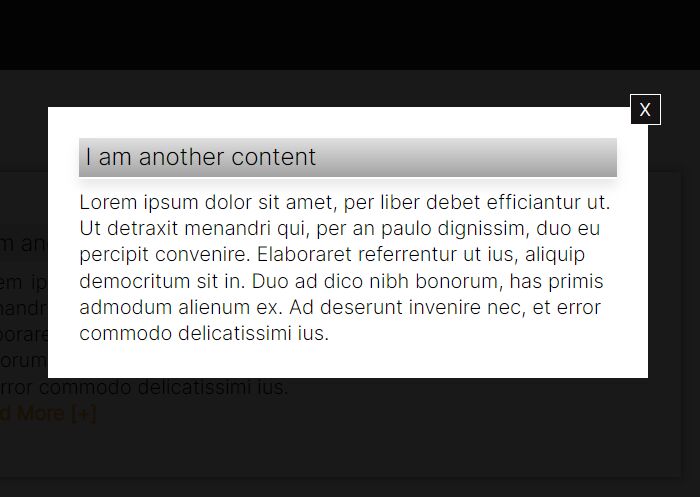
HR Content is a lightweight, animated, responsive, customizable jQuery modal plugin that has the ability to overlay any web content on the top of the current page.
How to use it:
1. Import jQuery library and the HR Content plugin into the HTML document.
<link rel="stylesheet" href="/path/to/css/hrContentPopup.min.css" /> <script src="/path/to/cdn/jquery.min.js"></script> <script src="/path/to/js/hrContentPopup.min.js"></script>
2. The HTML structure for the modal popup.
<div class="example hr-popup"> <!-- Modal Popup --> <div class="content"> <!-- Title --> <h2>This is first box</h2> <!-- Modal Content --> <div class="data-starts"> <p> ... Modal Content Here ... </p> </div> <a href="#" class="popupButton">Trigger Button</a> </div> </div>
3. Call the plugin on the top container and done.
$(".example").hrContentPopup({
// options here
});
4. Customize the trigger event. Default: 'click'.
$(".example").hrContentPopup({
event: "mouseover",
});
5. Determine whether to allow closing the modal window by clicking anywhere on the screen. Default: false.
$(".example").hrContentPopup({
popCloseAnywhere: true,
});
6. Set the height of the modal window. Default: 238px.
$(".example").hrContentPopup({
dataHeight: 400,
});
7. Set selector of the modal window. Default: '.hr-popup'.
$(".example").hrContentPopup({
cssClass: ".hr-popup",
});
8. Set selector of the trigger button. Default: '.popupButton'.
$(".example").hrContentPopup({
popupButton: ".popupButton",
});
9. Set button type. Default: 'sign'.
$(".example").hrContentPopup({
buttonType: "close",
});
This awesome jQuery plugin is developed by hidaytraj. For more Advanced Usages, please check the demo page or visit the official website.











