Ultra-easy Modal Window Plugin - jQuery Modalize
| File Size: | 5.52 KB |
|---|---|
| Views Total: | 924 |
| Last Update: | |
| Publish Date: | |
| Official Website: | Go to website |
| License: | MIT |
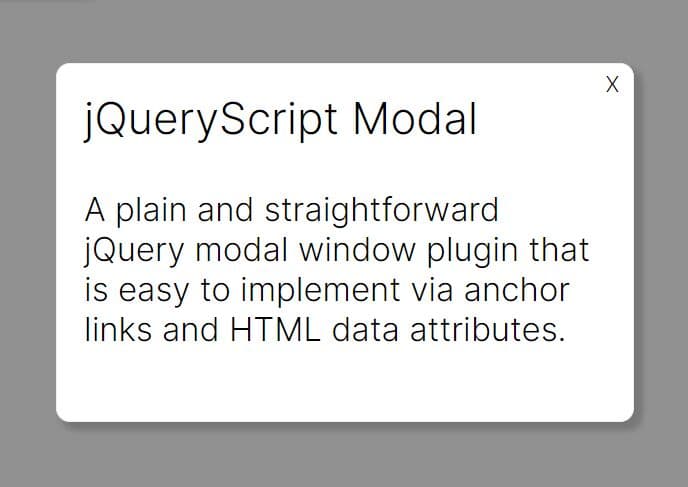
Modalize is a plain and straightforward jQuery modal window plugin that is easy to implement via anchor links and HTML data attributes.
Whether you're building a new website or updating an existing project, jQuery Modalize is a helpful plugin that can be used to display additional information or interact with users without navigating away from the current page.
How to use it:
1. Download the plugin and place the modalize.js script after loading the latest jQuery library.
<script src="/path/to/cdn/jquery.slim.min.js"></script> <script src="/path/to/js/modalize.js"></script>
2. Create an anchor link to toggle the modal window and define your own modal content using the following HTML data attributes.
<a href="#" class="modal-button" data-modal-title="My Modal Title" data-modal-text="Text to show in modal"> Open Modal </a>
3. Initialize the Modalize plugin on document ready.
$(document).ready(function() {
$('.modal-button').on('click', $(this).modalize);
});
4. Apply CSS styles to the modal window.
/* modal window */
.modal {
position: absolute;
width: 50%;
max-width: 800px;
height: auto;
border: solid thin #eee;
border-radius: 10px;
padding: 20px;
opacity: 1;
box-shadow: 5px 5px 5px 1px #777;
}
/* background overlay */
.overlay {
position: absolute;
top: 0;
left: 0;
width: 100%;
height: 100%;
opacity: 0.5;
background-color: #222;
}
/* close button */
.close-button {
position: absolute;
top: 5px;
right: 0px;
width: 20px;
height: 20px;
content: 'X';
cursor: pointer;
}
/* modal title */
.modal-title {
/* ... */
}
/* modal content */
.modal-text {
/* ... */
}
This awesome jQuery plugin is developed by arquilca. For more Advanced Usages, please check the demo page or visit the official website.











