Simple jQuery Plugin For Opening A Popup Window On Page load
| File Size: | 5.19 KB |
|---|---|
| Views Total: | 299488 |
| Last Update: | |
| Publish Date: | |
| Official Website: | Go to website |
| License: | MIT |
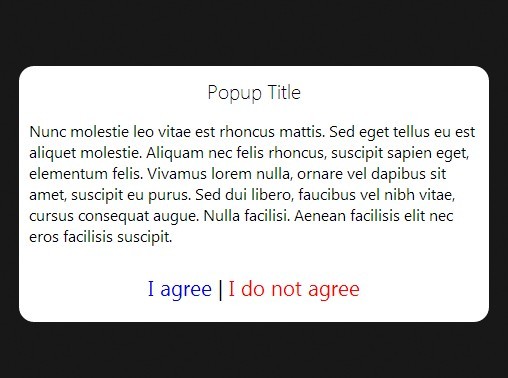
A tiny and easy jQuery plugin that automatically opens a dialog pop-up with cool transition effect when the web page loads.
How to use it:
1. Create the content for your popup.
<div id="boxes">
<div id="dialog" class="window">
Your Content Goes Here
<div id="popupfoot"> <a href="#" class="close agree">I agree</a> | <a class="agree"style="color:red;" href="#">I do not agree</a> </div>
</div>
<div id="mask"></div>
</div>
2. The sample CSS to style the popup window.
#mask {
position: absolute;
left: 0;
top: 0;
z-index: 9000;
background-color: #000;
display: none;
}
#boxes .window {
position: absolute;
left: 0;
top: 0;
width: 440px;
height: 200px;
display: none;
z-index: 9999;
padding: 20px;
border-radius: 15px;
text-align: center;
}
#boxes #dialog {
width: 750px;
height: 300px;
padding: 10px;
background-color: #ffffff;
font-family: 'Segoe UI Light', sans-serif;
font-size: 15pt;
}
#popupfoot {
font-size: 16pt;
position: absolute;
bottom: 0px;
width: 250px;
left: 250px;
}
3. Include the necessary jQuery library at the bottom of the web page.
<script src="//ajax.googleapis.com/ajax/libs/jquery/1.11.1/jquery.js"></script>
4. The Javascript to open the popup window on document ready.
$(document).ready(function() {
var id = '#dialog';
//Get the screen height and width
var maskHeight = $(document).height();
var maskWidth = $(window).width();
//Set heigth and width to mask to fill up the whole screen
$('#mask').css({'width':maskWidth,'height':maskHeight});
//transition effect
$('#mask').fadeIn(500);
$('#mask').fadeTo("slow",0.9);
//Get the window height and width
var winH = $(window).height();
var winW = $(window).width();
//Set the popup window to center
$(id).css('top', winH/2-$(id).height()/2);
$(id).css('left', winW/2-$(id).width()/2);
//transition effect
$(id).fadeIn(2000);
//if close button is clicked
$('.window .close').click(function (e) {
//Cancel the link behavior
e.preventDefault();
$('#mask').hide();
$('.window').hide();
});
//if mask is clicked
$('#mask').click(function () {
$(this).hide();
$('.window').hide();
});
});
This awesome jQuery plugin is developed by fleroviums. For more Advanced Usages, please check the demo page or visit the official website.











