Double Confirmation Plugin With jQuery And Bootstrap - safe-delete
| File Size: | 17.6 KB |
|---|---|
| Views Total: | 1083 |
| Last Update: | |
| Publish Date: | |
| Official Website: | Go to website |
| License: | MIT |
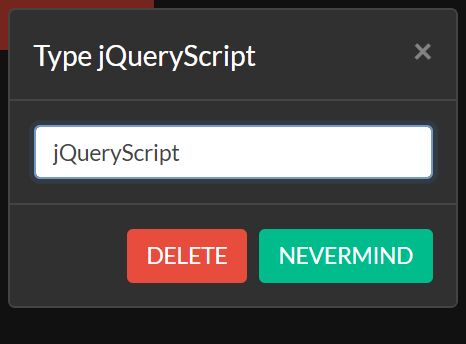
safe-delete is a useful jQuery plugin that uses Bootstrap modal component to create a double confirmation dialog for safe delete action.
The plugin disables the Delete action button until you type the correct Safe Text (password/key/authentication code) you specify.
Supports both Bootstrap 4 and Bootstrap 3.
How to use it:
1. Include jQuery library and Bootstrap framework on the webpage.
<link rel="stylesheet" href="/path/to/bootstrap.min.css"> <script src="/path/to/jquery.min.js"></script> <script src="/path/to/bootstrap.min.js"></script>
2. Include the safe-delete-bs4.js(for Bootstrap 4) or safe-delete.js (for Bootstrap 3) after jQuery.
<script src="/path/to/safe-delete-bs4.js"></script> <!-- OR --> <script src="/path/to/safe-delete.js"></script>
3. Attach the plugin to your delete action button. That's it.
<button class="btn btn-danger btn-safe-delete" data-safe-delete-id="1234"> DELETE </button>
$('.btn-safe-delete').on('click', function(){
$(this).safeDelete();
});
4. Customize the case sensitive Safe Word (Default: DELETE.).
$('.btn-safe-delete').on('click', function(){
$(this).safeDelete({
safeText : "jQueryScript"
});
});
5. Customize the default Delete/Cancel buttons.
$('.btn-safe-delete').on('click', function(){
$(this).safeDelete({
deleteButton : "DELETE",
cancelButton : "NEVERMIND"
});
});
6. Customize the title of the confirm dialog.
$('.btn-safe-delete').on('click', function(){
$(this).safeDelete({
popupTitle : "Type jQueryScript then click the button"
});
});
7. Execute a callback when you confirm the delete action.
$('.btn-safe-delete').on('click', function(){
$(this).safeDelete({
yesCallback : function(){
$.ajax({
url: '/my/delete/url/' + id,
type: 'DELETE'
});
}
});
});
8. Execute a callback when you cancel the delete action.
$('.btn-safe-delete').on('click', function(){
$(this).safeDelete({
noCallback: function(){}
});
});
This awesome jQuery plugin is developed by jqueryscript. For more Advanced Usages, please check the demo page or visit the official website.











