Minimal Clean Image Lightbox Plugin - LightZoom
| File Size: | 8.85 KB |
|---|---|
| Views Total: | 1738 |
| Last Update: | |
| Publish Date: | |
| Official Website: | Go to website |
| License: | MIT |
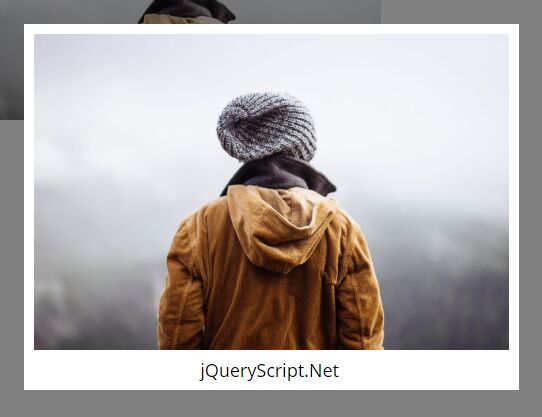
LightZoom is a minimal, clean, configurable and fully responsive image lightbox plugin for displaying large images with custom description, fade animation and CSS3 based loading indicator.
How to use it:
1. Include the Stylesheet style.css and JavaScript file lightzoom.js after jQuery library (slim build is recommended).
<script src="https://code.jquery.com/jquery-3.3.1.min.js"
integrity="sha384-tsQFqpEReu7ZLhBV2VZlAu7zcOV+rXbYlF2cqB8txI/8aZajjp4Bqd+V6D5IgvKT"
crossorigin="anonymous">
</script>
<link href="src/css/style.css" rel="stylesheet">
<script src="src/js/lightzoom.js"></script>
2. Add a link with the class of lightzoom to your thumbnail image.
<a href="large.jpg" class="lightzoom"> <img src="thumbnail.jpg" alt="Image Alt"> </a>
3. Optionally, you can define the description display in the lightbox using the title attribute.
<a href="large.jpg" class="lightzoom"> <img src="thumbnail.jpg" alt="Image Alt" title="Image Description"> </a>
4. Initialize the image lightbox with default options.
$(function(){
$('.lightzoom').lightzoom();
});
5. All customization options that you can overwrite as you like.
$('.lightzoom').lightzoom({
// animation speed in ms
speed: 400,
// padding in pixels
imgPadding: 10,
// opacity of background overlay
overlayOpacity: '0.5',
// show image description
viewTitle: false,
// close by clicking overlay
isOverlayClickClosing: false,
// close by clicking lightbox
isWindowClickClosing: false,
// close by pressing ESC key
isEscClosing: false
});
This awesome jQuery plugin is developed by AmateR62. For more Advanced Usages, please check the demo page or visit the official website.











