Simple Gallery Lightbox Plugin with jQuery and Bootstrap - Ekko Lightbox
| File Size: | 115 KB |
|---|---|
| Views Total: | 80044 |
| Last Update: | |
| Publish Date: | |
| Official Website: | Go to website |
| License: | MIT |
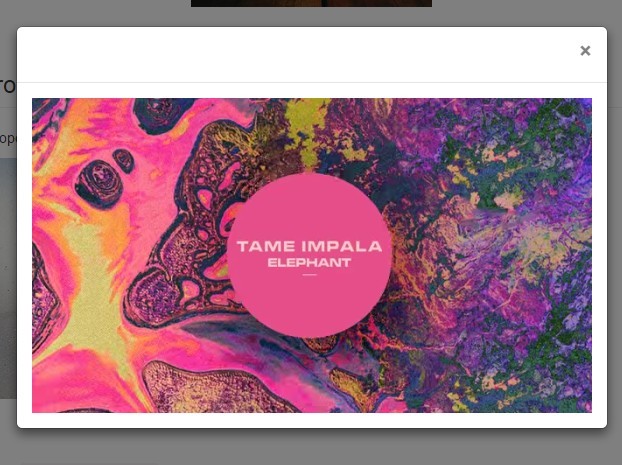
Ekko Lightbox is a jQuery plugin which allows you to create a gallery lightbox using Bootstrap modal dialog component. Supports any html elements including images, galleries, iframes, Youtube videos, AJAX content and much more.
See also:
Installation:
# Yarn $ yarn add ekko-lightbox # NPM $ npm install ekko-lightbox --save
Basic usage:
1. Load jQuery ekko lightbox plugin's JavaScript and Stylesheet files into your Bootstrap project.
<link href="bootstrap.min.css" rel="stylesheet"> <link href="ekko-lightbox.css" rel="stylesheet"> ... <script src="jquery.js"></script> <script src="ekko-lightbox.js"></script> <script src="bootstrap.min.js"></script>
2. Create a simple gallery lightbox via Html5 data- attributes.
<a href="large-1.jpg" data-toggle="lightbox" data-gallery="multiimages" data-title="Image caption 1"> <img src="thumb-1.jpg" class="img-responsive"> </a> <a href="large-2.jpg" data-toggle="lightbox" data-gallery="Image caption 2" data-title="People walking down stairs"> <img src="thumb-2.jpg" class="img-responsive"> </a> <a href="large-1.jpg" data-toggle="lightbox" data-gallery="multiimages" data-title="Image caption 3"> <img src="thumb-3.jpg" class="img-responsive"> </a> ...
3. You can also initialize the plugin via JavaScript.
$('#demo').ekkoLightbox(options);
4. Available options.
// If you can't/don't want to set the href property of an element
// data-remote="http://www...."
remote: '',
// For grouping elements
// data-gallery="galleryname"
gallery: '',
// Force the lightbox into image/YouTube mode.
// image|youtube|vimeo
// data-type="(image|youtube|vimeo)"
type: null,
// navigation arrows
leftArrow: '<span>❮</span>',
rightArrow: '<span>❯</span>',
// gallery title
title: '',
// gallery footer
footer: '',
// max width/height
maxWidth: 9999,
maxHeight: 9999,
// displays the left / right arrows or not
showArrows: true,
// if true, gallery loops infinitely
wrapping: true,
// Always show the close button, even if no title is present
always_show_close: true,
strings: {
close: 'Close',
fail: 'Failed to load image:',
type: 'Could not detect remote target type. Force the type using data-type',
},
// Message injected for loading
loadingMessage: 'Loading...',
// if in an iframe can specify top.document
doc: document,
// Callback functions
onShow: function() {},
onShown: function() {},
onHide: function() {},
onHidden: function() {},
onNavigate: function() {},
onContentLoaded: function() {}
5. Events.
- onContentLoaded: Fired when content (image/video/remote page etc) has been fully loaded.
- onNavigate: Fired before navigating a gallery.
- onShow/onShown/onHide/onHidden: Inherited from the bootstrap modal.
Change log:
2018-08-09
- Bugfix
v5.3.0 (2017-10-15)
- Fix aspect ratio issues, add max-width/max-height options.
v5.2.0 (2017-06-24)
- js updae
v5.1.1 (2017-01-31)
- fix bs4 header position
v5.1.0 (2017-01-28)
- Updates for bs4 alpha 6
v5.0.0 (2016-09-27)
- add <video /> ability
v4.0.2 (2016-05-09)
- Update
This awesome jQuery plugin is developed by ashleydw. For more Advanced Usages, please check the demo page or visit the official website.











