jQuery Plugin For Collapsing Elements with Paper Fold Effect - paperfold.js
| File Size: | 10.5KB |
|---|---|
| Views Total: | 8962 |
| Last Update: | |
| Publish Date: | |
| Official Website: | Go to website |
| License: | MIT |
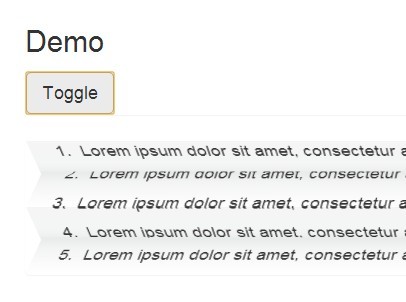
paperfold.js is a tiny jQuery plugin that takes advantage of CSS3 transitions and transforms to expand and collapse DOM elements like a folded paper in 3d space.
How it works:
- Every fold is holding two identical divs: top and bottom
- The children divs are positioned relative to it
- The slice grows from zero to 1/n of the elements height (n = number of slices)
See also:
- Paperfold CSS - Fold Elements Like Paper
- Folding Up The DOM Element Like Paper with jQuery oriDomi Plugin
How to use it:
1. Load the required jQuery paperfold stylesheet in the header.
<link rel="stylesheet" type="text/css" href="jquery.paperfold.css"/>
2. Markup Html structure.
<div class="paperfold"> <ol> <li> <p>Item 1.</p> </li> <li> <p>Item 2.</p> </li> <li> <p>Item 3.</p> </li> <li> <p>Item 4.</p> </li> <li> <p>Item 5.</p> </li> ... </ol> </div>
3. Create a button to trigger the effect.
<button class="paperfold-toggle">Toggle</button>
4. Include jQuery library and jQuery paperfold.js at the bottom.
<script src="http://code.jquery.com/jquery-latest.min.js"></script> <script src="jquery.paperfold.js"></script>
5. Initialize the plugin with options.
<script>
$('.paperfold').paperfold({
'toggle': $('.paperfold-toggle'), // trigger selector
'folds': 2 // the number of folds
});
</script>
This awesome jQuery plugin is developed by kileras. For more Advanced Usages, please check the demo page or visit the official website.









