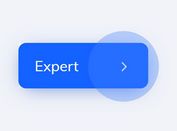Responsive 3D Fold Animations with jQuery and CSS3
| File Size: | 994 KB |
|---|---|
| Views Total: | 8203 |
| Last Update: | |
| Publish Date: | |
| Official Website: | Go to website |
| License: | MIT |

An awesome jQuery plugin that makes use of CSS3 transforms/transitions to apply paper-folding like responsive 3D fold animations on DOM elements as you scroll the web page.
See also:
- 3D Thumbnail Paper Folding Effect
- Paperfold CSS - Fold Elements Like Paper
- Folding Up The DOM Element Like Paper with jQuery oriDomi Plugin
How to use it:
1. Load the jQuery library and the responsive_3dfoldscroll.js in your web page.
<script src="//code.jquery.com/jquery-2.1.1.min.js"></script> <script src="assets/js/responsive_3dfoldscroll.js"></script>
2. Wrap your DOM elements into a container.
<div class="foldWrapper"> <img src="demo.jpg"> </div>
3. The required CSS/CSS3 styles for the 3D fold animations.
.topHalf,
.bottomHalf {
position: relative;
display: block;
z-index: 2;
width: 100%;
transition: none;
overflow: hidden;
}
.topHalf {
z-index: 3 !important;
-webkit-transform-origin: top;
transition: -webkit-transform 500ms cubic-bezier(0.000, 0.450, 1.000, 0.950), background-color 500ms ease-in;
position: absolute;
top: 0px;
transition: none;
}
.bottomHalf {
transition: -webkit-transform 500ms cubic-bezier(0.000, 0.450, 1.000, 0.950), background-color 500ms ease-in;
-webkit-transform-origin: bottom;
position: absolute;
bottom: 0px;
transition: none;
}
.bottomHalf img {
top: -100%;
position: absolute;
}
.foldWrapper {
position: relative;
vertical-align: top;
padding: 0px;
width: 100%;
height: auto;
background: rgba(0,0,0,0.1);
z-index: 1;
display: block;
overflow: hidden;
-webkit-transform-style: preserve-3d;
-webkit-perspective: 1000px;
transition: none;
}
#footer-top {
position: fixed;
width: 100%;
height: 400px;
top: 0px;
left: 0px;
display: table;
background: #373737;
display: none;
z-index: 3;
}
#footer-bottom {
position: absolute;
width: 100%;
height: 400px;
bottom: 0px;
left: 0px;
display: table;
background: #373737;
}
.footer-inner {
display: table-cell;
vertical-align: middle;
text-align: center;
font-size: 70px;
color: white;
}
4. Initialize the plugin to enable the fold animations on scroll.
$( document ).ready(function() {
window.onload=function(){
var fold = $.fn.responsive_3dfoldscroll();
};
});
This awesome jQuery plugin is developed by nickavignone. For more Advanced Usages, please check the demo page or visit the official website.