Simple jQuery Plugin For Matrix Style Grid Layout - Gridly.js
| File Size: | 6.69 KB |
|---|---|
| Views Total: | 5346 |
| Last Update: | |
| Publish Date: | |
| Official Website: | Go to website |
| License: | MIT |
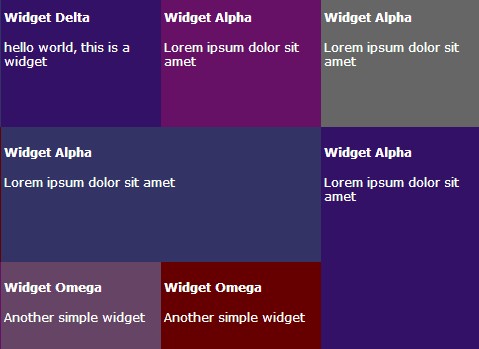
Gridly.js is a simple jQuery plugin used to create a matrix style grid layout that can be customized via data-* attributes in the div elements.
How to use it:
1. Create the html structure for your grid layout.
<div class='gridly' id='mygrid' data-rows='4' data-cols='6' data-width='1920' data-height='1080' data-orientation='horizontal'> <!-- cell in row 1, col 1, width of 1x and height of 1x --> <div class='cell' data-col='1' data-row='1' data-width='1' data-height='1'> your content </div> <!-- cell in row 1, cols 2-3, width of 2x and heigh of 1 --> <div class='cell' data-col='2' data-row='1' data-width='2' data-height='1'> your content </div> <!-- a 2x2 cell in row 1, col 4 --> <div class='cell' data-col='4' data-row='1' data-width='2' data-height='2'> your content </div> ... </div>
3. Load the jQuery library and jQuery gridly.js script at the bottom of your page.
<script src="http://ajax.googleapis.com/ajax/libs/jquery/1.10.2/jquery.min.js"></script> <script src='../src/gridly.js'></script>
4. Call the plugin with one line of javascript and you're done.
<script>
$(function(){
$('#mygrid').gridly();
})
</script>
5. Style the grids via CSS as you prefer.
This awesome jQuery plugin is developed by redronin. For more Advanced Usages, please check the demo page or visit the official website.











