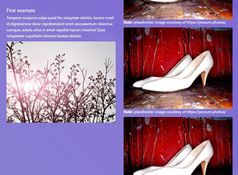Easy jQuery Plugin For Vertical Scroll Snapping - Scrollify
| File Size: | 11.8 KB |
|---|---|
| Views Total: | 48091 |
| Last Update: | |
| Publish Date: | |
| Official Website: | Go to website |
| License: | MIT |

Scrollify is a jQuery plugin that enhances your one page scrolling website experience by providing snapping behavior as you scroll down the page.
Features:
- Scrolls through a set of sections with arrow keys, mouse move or touch swipe.
- Snaps to sections when scrolling down/up.
- Has the ability to hide the scrollbar.
- Auto updates url locations on scroll.
- Easing effects & callbacks supported.
- Cross browser & cross device.
- Touch events supported as well.
See also:
- jQuery Plugin For Animated Vertical Scroll Snapping - Scrollsnap
- 10 Best Mobile-friendly One Page Scroll Plugins
- jQuery Plugin For Smooth Scroll Snapping - panelSnap
- jQuery Snap Scrolling Plugin For Single Page Website - snapscroll
How to implement:
1. Load the latest version of jQuery javascript library and the jQuery scrollify plugin at the end of your page.
<script src="http://ajax.googleapis.com/ajax/libs/jquery/1.11.3/jquery.min.js"></script> <script src="jquery.scrollify.js"></script>
2. Load the jQuery easing plugin from a CDN for easing options (Optional).
<script src="http://cdnjs.cloudflare.com/ajax/libs/jquery-easing/1.3/jquery.easing.min.js"></script>
3. Create a set of sections for your one page website.
<section> Section 2 </section> <section> Section 2 </section> <section> Section 3 </section> ..
4. Call the plugin on the sections.
$(function() {
$.scrollify({
section : "section"
});
});
5. Optional settings with default values.
$(function() {
$.scrollify({
// section should be an identifier that is the same for each section
// A selector for the sections.
section: "section",
// Scrollify lets you define a hash value for each section.
// This makes it possible to permalink to particular sections.
// This is set as a data attribute on the sections.
// The name of the data attribute is defined by 'sectionName'.
sectionName: "section-name",
// A CSS selector for non-full-height sections, such as a header and footer.
interstitialSection: "",
// Define the easing method.
easing: "easeOutExpo",
// Scrolling speed in milliseonds
scrollSpeed: 1100,
// A distance in pixels to offset each sections position by.
offset : 0,
// A boolean to define whether scroll bars are visible or not.
scrollbars: true,
// Target container
target:"html,body",
// A string of selectors for elements that require standard scrolling behaviour.
standardScrollElements: false,
// A boolean to define whether Scollify assigns a height to the sections.
setHeights: true,
// Allows scrolling over overflowing content within sections
overflowScroll:true,
// Updates the browser location hash when scrolling through sections
updateHash: true,
// Allows to handle touch scroll events
touchScroll:true,
// callbacks
before:function() {},
after:function() {},
afterResize:function() {},
afterRender:function() {}
});
});
6. Methods.
// Used to scroll to a particular section.
// It can be parsed the index of the section, or the name of the section preceded by a hash.
$.scrollify.move("#name");
// Used to scroll to a particular section without animation.
// It can be parsed the index of the section, or the name of the section preceded by a hash.
$.scrollify.instantMove("#name");
// Used to scroll to a panel that immediately follows the current panel.
$.scrollify.next()
// Used to scroll to a panel that immediately precedes the current panel.
$.scrollify.previous()
// Used to scroll to a panel that immediately follows the current panel, without animation.
$.scrollify.instantNext()
// Used to scroll to a panel that immediately precedes the current panel.
$.scrollify.instantPrevious()
// Removes all Scrollify events and removes set heights from the panels.
$.scrollify.destroy()
// The update methods recalculates the heights and positions of the panels.
$.scrollify.update()
// The current method returns the current section as a jQuery object.
$.scrollify.current()
// The disable method turns off the scroll snap behaviour so that the page scroll like normal.
$.scrollify.disable()
// The enable method resumes the scroll snap behaviour after the disable method has been used.
$.scrollify.enable()
// The isDisabled method returns true if Scrollify is currently disabled, otherwise false.
$.scrollify.isDisabled()
Changelog:
2025-02-22
- fix viewport height calc issue
2021-04-25
- JS updated
2020-11-20
- update events
2019-08-16
- Update jquery.scrollify.js
2019-07-29
- fix height on getportHeight to respect iOS different height in its menubars
2019-03-25
- JS updated
2019-03-19
- JS updated
2019-02-22
- Fixing infinity loop on afterRender
2018-09-25
- Fix setHeights Option
2018-03-20
- Respecting standardScrollElements in the keyHandler.
2017-12-15
- v1.0.19: Update
2017-08-04
- v1.0.17: Fixed Key event handler with Input types
2017-07-30
- v1.0.15: Disabling keyHandler callbacks when a textarea/select tag is focused
2017-03-11
- v1.0.13: bugfix
2017-01-21
- v1.0.12: fixed scrolling with scrollbar
2017-01-07
- v1.0.11: ammend keycodes
2017-01-05
- v1.0.10: add page up and page down keys
2016-12-13
- v1.0.9: add touchScroll option
2016-11-29
- v1.0.8: fix commonjs issue
2016-11-17
- v1.0.7: fix issue with moving to the top of sections
2016-11-05
- v1.0.6: shorten warning messages
2016-10-02
- v1.0.5
2016-07-27
- minor bugfix
2016-07-13
- fix issue with interstitialSections sections
2016-07-05
- JS update
2016-06-02
- add interstitialSection
2016-04-06
- add AMD and CommonJS support
2016-03-14
- multiple updates and bug fixes
2016-02-04
- bug fixes and new options - afterRender callback and standardScrollElements property
2015-10-27
- more methods and fix for kinetic scroll issue
2015-09-08
- update for destroy method
2015-09-05
- update for destroy method
2015-08-22
- momentum scrolling fix
2015-08-13
- new methods.
2015-08-08
- fix issue with scrolling to the bottom of the final panel on touch devices
2015-08-02
- significant updates including news methods, fix for issues with trackpads and Apple mice, sizing of panels is now handled internally
2015-02-02
- update
2015-01-16
- fix issues around touch
2015-01-07
- recalculate section positions on resize
2014-11-03
- fix link touch issue
2014-06-30
- fix for issue around not setting sectionNames
This awesome jQuery plugin is developed by lukehaas. For more Advanced Usages, please check the demo page or visit the official website.