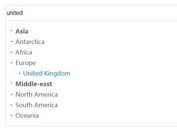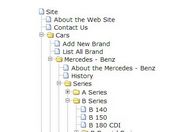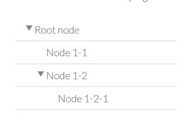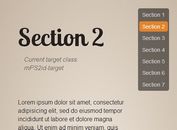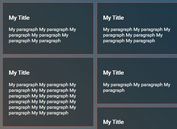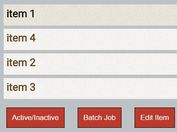jQuery Plugin for Tree Widget - jqTree
| File Size: | 565 KB |
|---|---|
| Views Total: | 33516 |
| Last Update: | |
| Publish Date: | |
| Official Website: | Go to website |
| License: | MIT |
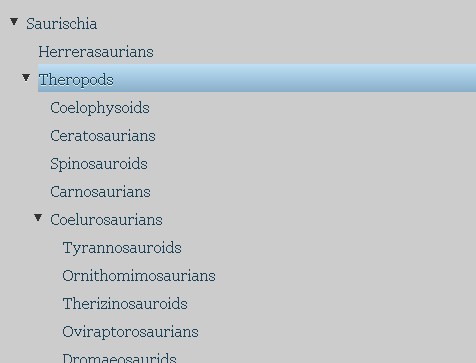
jqTree is a jQuery based Tree Widget that allows you to create folder tree from JSON data with some fancy animations.
Licensed under the Apache License 2.0.
Features:
- Load JSON data from local
- Load JSON data from server
- Drag and drop supported
- Keyboard interactions
- Single & Multiple Selection
- Auto scroll and auto escape supported
- Save state supported
- Lazy load for better performance
You might also like:
- Powerful and Multi-Functional jQuery Folder Tree Plugin - zTree
- jQuery Flat Folder Tree Plugin - simplefolders
How to use it:
1. Include jQuery library and the jqTree.js plugin's files in the HTML page.
<link rel="stylesheet" href="/path/to/jqtree.css" /> <script src="/path/to/cdn/jquery.min.js"></script> <script src="/path/to/tree.jquery.js"></script>
2. Create a container to hold the tree view.
<div id="myTree"></div>
3. Prepare your data in JSON or in an array of objects as follows:
const data = [
{
label: "node 1",
id: 1,
children: [{
label: "node 1-1",
id: 2
}, {
label: "node 1-2",
id: 3
}
// ...
]
},
{
label: "node2",
id: 4,
children: [{
label: "node 2-1",
id: 5
}]
}
// ...
];
4. Visualize the data in a tree.
$("#myTree").tree({
data: data
});
5. All default options to config the tree.
// Define the contents of the tree. data: data, // or Load the node data from this url. dataUrl: null, // Animation speed animationSpeed: "fast", // Open nodes initially. autoOpen: false, // Save and restore the state of the tree automatically. saveState: false, // Turn on dragging and dropping of nodes. dragAndDrop: false, // Turn on selection of nodes. selectable: true, // Bind the context menu event (true/false). useContextMenu: true, // callback functions. onCanSelectNode: null, onSetStateFromStorage: null, onGetStateFromStorage: null, onCreateLi: null, onIsMoveHandle: null, onCanMove: null, onCanMoveTo: null, onLoadFailed: null, onDragMove: null, onDragStop: null, onLoading: null // The position of the toggle button buttonLeft: true, // Shows empty folders showEmptyFolder: false, // The tabindex of the tree. tabIndex: 0 // Determine if text is autoescaped. autoEscape: true, // A character or symbol to display on closed nodes. closedIcon: '►', // A character or symbol to display on opened nodes. openedIcon: '▼', // Turn slide animation on or off. slide: true, // Node class nodeClass: Node, // Process the tree data from the server. dataFilter: null, // Enable or disable keyboard support. keyboardSupport: true, // Set the delay for opening a folder during drag-and-drop. openFolderDelay: 500, // rtl or ltr rtl: null, // sets the delay before drag-and-drop is starte startDndDelay: 300,
6. API methods.
// Add a new node as parent
var newNode = $('#myTree').tree('getNodeByName', 'newNode');
$('#myTree').tree(
'addParentNode',
{
name: 'new_parent',
id: 987
},
newNode
);
// Add a new node after an existing node
var nodeExample = $('#myTree').tree('getNodeByName', 'nodeExample');
$('#myTree').tree(
'addNodeAfter',
{
name: 'new_node',
id: 456
},
nodeExample
);
// Add a new node before an existing node
var nodeExample = $('#myTree').tree('getNodeByName', 'nodeExample');
$('#myTree').tree(
'addNodeBefore',
{
name: 'new_node',
id: 456
},
nodeExample
);
// Add a node to parent node.
var nodeExample = $('#myTree').tree('getNodeByName', 'nodeExample');
$('#myTree').tree(
'appendNode',
{
name: 'new_node',
id: 456,
children: [
{ name: 'child1', id: 457 },
{ name: 'child2', id: 458 }
]
},
nodeExample
);
// Add a root node
$('#myTree').tree(
'appendNode',
{
name: 'new_node',
id: 456
}
);
// Prepend a node
$('#myTree').tree(
'prependNode',
{
name: 'new_node',
id: 456,
children: [
{ name: 'child1', id: 457 },
{ name: 'child2', id: 458 }
]
},
nodeExample
);
// Collapse a node with or without animation
$('#myTree').tree('closeNode', node, true/false);
// Destroy the instance
$('#myTree').tree('destroy');
// Get node information
$('#myTree').tree('getNodeByCallback',
function(node) {
if (node.name == 'abc') {
// Node is found; return true
return true;
}
else {
// Node not found; continue searching
return false;
}
});
$('#myTree').tree('getNodeById', id);
$('#myTree').tree('getNodeByHtmlElement', element);
$('#myTree').tree('getSelectedNode');
$('#myTree').tree('getState');
$('#myTree').tree('getTree');
// Detect if is dragging
$('#myTree').tree('isDragging');
// Load new data
$('#myTree').tree('loadData', new_data);
// Load a sub tree
$('#myTree').tree('loadData', data, node);
// Load data from an URL
$('#myTree').tree('loadDataFromUrl', '/category/tree/');
$('#myTree').tree('loadDataFromUrl', '/category/tree/', node);
$('#myTree').tree('loadDataFromUrl', '/category/tree/', null, function(){
// ...
});
// Select the next/prev node
$('#myTree').tree('moveDown');
$('#myTree').tree('moveUp');
// Move a node
$('#myTree').tree('moveNode', node, target_node, 'after');
// Open a node
$('#myTree').tree('openNode', node);
$('#myTree').tree('openNode', node, slide(TRUE/FALSE));
$('#myTree').tree('openNode', node, slide(TRUE/FALSE));
$('#myTree').tree('openNode', node, slide(TRUE/FALSE), function(node){
// fired when finished
});
// Reload data
$('#myTree').tree('reload');
$('#myTree').tree('reload', function(){
// fired when loaded
});
// Remove a node
$('#myTree').tree('removeNode', node);
// Select a node
$('#myTree').tree('selectNode', node);
$('#myTree').tree('selectNode', node, null); // deselect
$('#myTree').tree('selectNode', node, { mustToggle, mustSetFocus });
// Scroll to a node
$('#myTree').tree('scrollToNode', node);
// Set options
$('#myTree').tree('setOption', 'keyboardSupport', false);
// Set state
$('#myTree').tree('setState', state);
// Expand/collapse a node
$('#myTree').tree('toggle', node);
$('#myTree').tree('toggle', node, slide(TRUE/FALSE));
// Convert data to JSON
$('#myTree').tree('toJson');
// refresh
$('#myTree').tree('refresh');
// Update data
$('#myTree').tree(
'updateNode',
node,
{
name: 'new name',
id: 1,
children: [
{ name: 'child1', id: 2 }
]
}
);
7. Node functions.
// Add a node to the selection.
var node = $('#myTree').tree('getNodeById', 123);
$('#myTree').tree('addToSelection', node);
// Return a list of selected nodes.
var nodes = $('#myTree').tree('getSelectedNodes');
// Return if this node is selected.
var node = $('#tree1').tree('getNodeById', 123);
var isSelected = $('#tree1').tree('isNodeSelected', node);
// Remove a node from the selection.
var node = $('#tree1').tree('getNodeById', 123);
$('#tree1').tree('removeFromSelection', node);
// Get the subtree of a node.
var node = $('#tree1').tree('getNodeById', 123);
var data = node.getData();
// Get the level of a node.
var node = $('#tree1').tree('getNodeById', 123);
var level = node.getLevel();
// Get the next node in the tree.
var node = node.getNextNode();
// Get the next sibling of a node.
var node = node.getNextSibling();
// Return the previous node in the tree.
var node = node.getPreviousNode();
// Get the previous sibling of this node.
var node = node.getPreviousSibling();
// Get the previous visible node in the tree.
var node = node.getPreviousVisibleNode();
// Access the parent of a node.
var parentNode = node.parent;
// Access the children of a node.
for (var i=0; i < node.children.length; i++) {
var child = node.children[i];
}
8. Event handlers.
$('#myTree').on('tree.click', function(event) {
// click a node
var node = event.node;
alert(node.name);
});
$('#myTree').on('tree.dblclick', function(event) {
// double-click a node
var node = event.node;
alert(node.name);
});
$('#myTree').on('tree.close', function(e) {
// close a node
console.log(e.node);
});
$('#myTree').on('tree.contextmenu', function(event) {
// right-click a node
var node = event.node;
alert(node.name);
});
$('#myTree').on('tree.init', function() {
// on init
});
$('#myTree').on('tree.load_data', function(e) {
// load data
console.log(e.tree_data);
});
$('#myTree').on('tree.loading_data', function(e) {
// loading data
console.log(e.isLoading, e.node, e.$el);
});
$('#myTree').on('tree.move', function(event) {
// move a node
console.log('moved_node', event.move_info.moved_node);
console.log('target_node', event.move_info.target_node);
console.log('position', event.move_info.position);
console.log('previous_parent', event.move_info.previous_parent);
});
$('#myTree').on('tree.refresh', function(e) {
// on refresh
});
$('#myTree').on('tree.select', function(event) {
if (event.node) {
// node was selected
var node = event.node;
alert(node.name);
}
else {
// event.node is null
// a node was deselected
// e.previous_node contains the deselected node
}
});
More Examples:
- Example 1 - load json data
- Example 2 - load json data from the server
- Example 3 - drag and drop
- Example 4 - save the state
- Example 5 - load nodes on demand from the server
- Example 6 - autoEscape
- Example 7 - autoscroll
Changelog:
1.8.11 (2026-01-26)
- Support jQuery 4.
1.8.10 (2025-05-25)
- fix timeout for opening folder
- update package
1.8.9 (2024-11-17)
- fix load on demand with empty children
1.8.8 (2024-11-18)
- bugfixes
1.8.7 (2024-11-02)
- fix dnd to first child
1.8.6 (2024-10-27)
- update
1.8.5 (2024-10-06)
- update
1.8.5 (2024-09-28)
- update
1.8.4 (2024-07-20)
- update braces package to fix security issue
1.8.3 (2024-05-07)
- bugfixes
1.8.2 (2024-03-25)
- fix dnd regression
1.8.1 (2024-03-17)
- fix onCanMoveTo
1.8.0 (2023-12-27)
- Open parents in addToSelection
- This release drops support for very old browsers (like IE 11).
- Use a mouse handler
1.7.5 (2023-10-22)
- Update
1.7.4 (2023-09-25)
- Update
1.7.3 (2023-09-17)
- Update
1.7.2 (2023-09-15)
- improve types of closedIcon and openedIcon
1.7.1 (2023-08-07)
- Improve accessibility
1.7.0 (2022-12-24)
- dispatch the tree.load_data after initializing the tree
- Rename getPreviousNode to getPreviousVisibleNode and getNextNode to getNextVisibleNode.
- Add new getPreviousNode and getNextNode functions that ignores if a node is visible.
1.6.3 (2022-08-08)
- Bugfixes
1.6.2 (2021-12-16)
- Bugfixes
1.6.1 (2021-12-14)
- Add refresh method
- Update package
1.6.0 (2021-02-09)
- Improve performance of internal node lookup
- Changed: getNodeById doesn’t convert strings to numbers anymore
- Fix drag-and-drop on ie11
1.5.3 (2021-01-13)
- Add startDndDelay option
1.5.2 (2020-10-25)
- Update
1.5.1 (2020-09-24)
- Fix autoescape
1.5.0 (2020-09-07)
- Fix definition of onLoading
1.4.12 (2020-06-26)
- Improve performance of title rendering
1.4.12 (2019-11-11)
- updated
1.4.11 (2018-04-06)
- updated
1.4.11 (2018-04-06)
- updated
1.4.10 (2018-04-06)
- updated
1.4.8 (2018-07-24)
- update to the latest version.
1.4.7 (2018-06-16)
- update to the latest version.
1.4.6 (2018-05-08)
- update to the latest version.
1.4.5 (2018-03-15)
- update to the latest version.
1.4.4 (2017-12-21)
- update to the latest version.
0.18.0 (2013-09-17)
- Added 'custom html' example
- _getDataUrlInfo: add selected_node parameter
0.17.0 (2013-07-14)
- Fixed don't return from the click event prematurely when Ctrl is pressed
0.16.0 (2013-05-18)
- Fixed
_selectCurrentNodemethod by removing @tree_widget
This awesome jQuery plugin is developed by mbraak. For more Advanced Usages, please check the demo page or visit the official website.