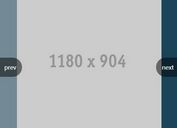Flexible and Simple Image Slider Plugin - Bare Bones Slider
| File Size: | 408 KB |
|---|---|
| Views Total: | 21650 |
| Last Update: | |
| Publish Date: | |
| Official Website: | Go to website |
| License: | MIT |

Bare Bones Slider is a lightweight and flexible jQuery Slider plugin that enables you to quickly create highly customizable image slider with lots of pre-coded options. It also can works with jQuery Easing Plugin for transition animations.
Features:
- Autoplay.
- 2 different kinds of pagination
- Next and previous controls.
- Transition animations.
- Callback support.
- Touch & Mouse drag events support.
Installation:
# NPM $ npm install bare-bones-slider
Basic Usage (Slides play automatically.):
1. Include jQuery library, easing.js (optional) and bbslider.js in the head section
<script type="text/javascript" src="js/jquery-1.9.1.min.js"></script> <script type="text/javascript" src="js/jquery.easing.1.3.js"></script> <script type="text/javascript" src="js/jquery.bbslider.min.js"></script>
2. Include jquery bbslider CSS
<link type="text/css" href="css/jquery.bbslider.css" rel="stylesheet" />
3. Markup HTML structure
<div id="auto">
<div><img src="1.jpg" alt="" /></div>
<div><img src="2.jpg" alt="" /></div>
<div><img src="3.jpg" alt="" /></div>
</div>
4. Call the plugin with some options.
$('#auto').bbslider({
auto: true,
timer:3000,
loop:true
});
5. More Options with default values.
$('#auto').bbslider({
// Page to start on
start: 1,
// Duration of transition
duration: 1000,
// Display next / prev controls
controls: false,
// HTML output for controls
controlsText:[
'<a class="prev control" href="#">Prev</a>',
'<a class="next control" href="#">Next</a>'],
// Create clickable pagination links
pager: false,
// Container for pagination (Created externally)
pagerWrap: '.pager-wrap',
// HTML output for pager
pagerText: pageTextDefault,
// Pages play automatically
auto: false,
// Amount of time for autoplay
timer: 5000,
// Loop back to the beginning
loop: true,
// Fade, slide, slideVert, or none
transition: 'fade',
// Callback function when slider is setup
callbackStart: null,
// Callback function before new slide transition
callbackBefore: null,
// Callback function after new slide complete
callbackAfter: null,
// Callback function after update function
callbackUpdate: null,
// Easing transition
easing: 'ease',
// Automatically set height
autoHeight: true,
// Height of slider changes with current panel
dynamicHeight: false,
// Pause autoplay when controls or pagers used
pauseOnHit: true,
// Autoplay goes to random slides
randomPlay: false,
// Use backward and forward transition for loop
loopTrans: true,
// Allow touchscreen controls
touch: false,
// Amount of pixels to swipe for touch controls
touchoffset: 50,
// Allow mouse click and drag controls
dragControls: false,
// Amount of pixels to swipe for drag controls
dragoffset: 50,
// Number of items per slide
carousel: false,
// Amount of slides to move per carousel prev / next
carouselMove: 1,
// Image file for mask transition
maskImage: '/images/mask.png',
// Number of steps in mask image
maskSteps: 23,
});
Changelog:
2018-11-19
- v1.3.3: remove wrapper ID requirement for pager
2018-10-10
- v1.3.2: add mask transition; cleanup variables
2018-04-04
- v1.3.1: use variable for plugin name
2018-01-23
- v1.3.0: pager text empty
2017-10-11
- v1.2.9: JS update
2017-09-06
- v1.2.8: destroy remove panel styles
2017-07-24
- v1.2.7: rehaul navigation controls
2017-06-25
- v1.2.6: add mouse drag controls
2016-11-27
- v1.2.4: Dynamic height carousel
2016-10-21
- v1.2.3
2016-09-15
- works with jQuery 3.1+
2015-02-25
- plugin update
2014-11-10
- Added carousel
v1.1.8 (2014-10-20)
- Added CSS3 transitions
v1.1.7 (2014-04-07)
- version update
v1.1.6 (2014-01-28)
- version update
v1.1.5 (2013-12-23)
- fixed autoheight with blind dynamic content
v1.1.4 (2013-12-16)
- Added vertical slide transition
v1.1.3 (2013-09-01)
- fixed on-demand loading
v1.1.2 (2013-08-22)
- add active class to panel
v1.1.1 (2013-06-23)
- add touch controls
v1.0.10 (2013-05-09)
- Added setup to methods to reduce duplicate code
- Added custom controls demo
This awesome jQuery plugin is developed by Richard1320. For more Advanced Usages, please check the demo page or visit the official website.