Simple jQuery Responsive Image Slider Plugin - Prepost Slider
| File Size: | 5.45 KB |
|---|---|
| Views Total: | 1062 |
| Last Update: | |
| Publish Date: | |
| Official Website: | Go to website |
| License: | MIT |
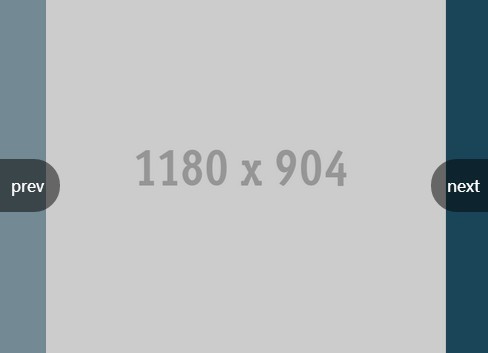
prepostslider is a simple responsive jQuery image slider that has the ability to highlight the current slide while sliding through a set of images.
Features:
- Fully responsive that adapts to any devices.
- Smooth sliding effect based on CSS3.
- Swipe and keyboard navigation support.
- Focus your users on the current image with previews of next/previous images.
- Auto resize the images to fit your screen.
How to use it:
1. Add the following CSS snippets in your existing CSS file or include the prepostslider.css directly in your document.
.prepostslider {
height: 100%;
position: relative;
overflow-y: hidden;
overflow-x: scroll;
background: #1a4559;
}
@media (max-height: 450px) {
.prepostslider { height: 80%; }
}
.prepostslider > ul {
position: relative;
height: 100%;
margin: 0;
padding-left: 0;
white-space: nowrap;
-webkit-transition: -webkit-transform 1000ms;
transition: transform 1000ms;
font-size: 0;
z-index: 10;
}
.prepostslider > ul > li {
vertical-align: middle;
position: relative;
display: inline-block;
height: 100%;
list-style: none;
max-width: 90%;
-webkit-background-size: cover;
background-size: cover;
background-position: center;
-webkit-backface-visibility: hidden;
backface-visibility: hidden;
-webkit-transition: opacity 2000ms;
transition: opacity 2000ms;
-webkit-tap-highlight-color: transparent;
}
@media (max-height: 450px) {
.prepostslider > ul > li { max-width: 80%; }
}
.prepostslider > ul > li.inactive-slide {
opacity: .5;
-webkit-transition: opacity 1000ms;
transition: opacity 1000ms;
}
.prepostslider img { height: 100%; }
.prepost-pre,
.prepost-post {
position: absolute;
top: 50%;
color: #fff;
font-size: 1em;
margin-top: -.5em;
background-color: rgba(0, 0, 0, 0.5);
padding: 1em;
text-decoration: none;
z-index: 20;
-webkit-tap-highlight-color: transparent;
}
@media screen and (max-width: 500px) {
.prepost-pre,
.prepost-post {
font-size: .8em;
padding: 1em .2em;
}
}
.prepost-pre {
left: 0;
border-radius: 0 2em 2em 0;
}
.prepost-post {
right: 0;
border-radius: 2em 0 0 2em;
}
2. Add a set of images into a container with CSS class of 'prepostslider'.
<div class="prepostslider">
<ul>
<li><img src="1.jpg"></li>
<li><img src="2.jpg"></li>
<li><img src="3.jpg"></li>
...
</ul>
</div>
3. Include the latest version of jQuery library and the jQuery prepostslider plugin at the bottom of the document.
<script src="//ajax.googleapis.com/ajax/libs/jquery/2.1.1/jquery.min.js"></script> <script src="prepostslider.js"></script>
4. A simple option to center the first and last slide.
centerEnds: true
This awesome jQuery plugin is developed by tcmulder. For more Advanced Usages, please check the demo page or visit the official website.











