Responsive Image/Video Carousel Plugin - jQuery QCSlider
| File Size: | 13.4 KB |
|---|---|
| Views Total: | 9916 |
| Last Update: | |
| Publish Date: | |
| Official Website: | Go to website |
| License: | MIT |
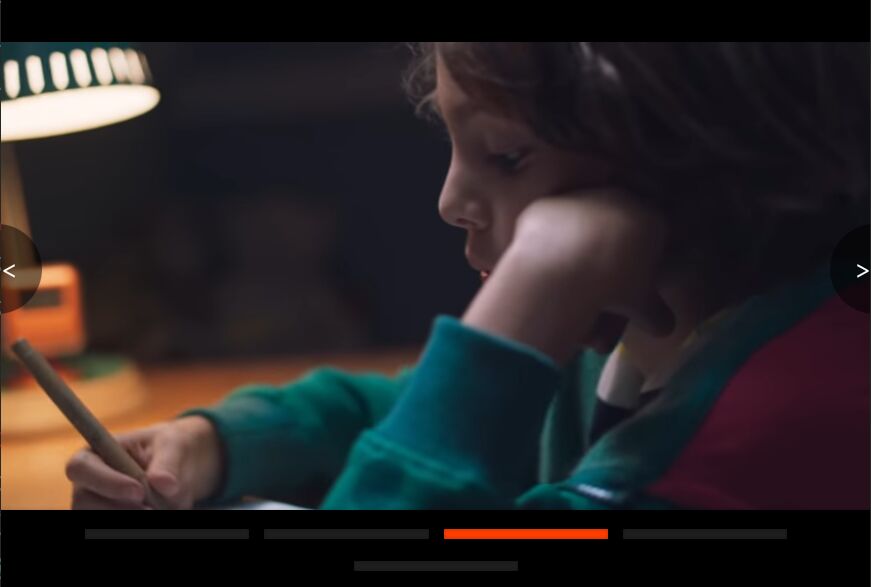
QCSlider is a lightweight and responsive carousel slider jQuery plugin that supports various content types like images, HTML5 videos, and Youtube videos.
How to use it:
1. To get started, include the jQuery QCSlider plugin's JavaScript and CSS on the webpage.
<link rel="stylesheet" href="/path/to/css/qc.slider.css"> <script src="/path/to/cdn/jquery.min.js"></script> <script src="/path/to/qcslider.jquery.js"></script>
2. Add images and HTML5/Youtube videos to the carousel slider.
<section class="slide">
<div class="slider-container">
<ul class="slider-wrapper" id="slider">
<li class="slide-current">
<!-- Image -->
<img src="1.jpg"/>
<!-- Image Description -->
<div class="capa">Image Description</div>
</li>
<!-- HTML5 Video -->
<li class="video" data-type="video" data-video="1.mp4" data-muted="true"></li>
<!-- Youtube Video -->
<li class="video" data-type="youtube" data-video="Youtube Video ID Here" data-muted="true"></li>
</ul>
<!-- Nav controls -->
<div class="drt-control control-left" id="lft-control"><</div>
<div class="drt-control control-right" id="rht-control">></div>
<ul class="slider-controls" id="slider-controls"></ul>
<!-- Progressbar -->
<div class="tempo-bar" id="barra"></div>
</div>
</section>
3. Initialize the QCSlider plugin on document ready.
$(document).ready(function($){
$("#slider").QCslider({
// options here
});
});
4. Override the default duration for autoplay. Default: 8000.
$(document).ready(function($){
$("#slider").QCslider({
duration: 5000
});
});
5. Customize the styles of the carousel by overriding the default CSS variables:
:root {
--opacity-slide: 0.5;
--height-slider: 500px;
--color-slider: #ff3e00;
--height-responsive: 500px;
}
This awesome jQuery plugin is developed by quecodig. For more Advanced Usages, please check the demo page or visit the official website.











