Mobile-friendly Page Slider(Swiper) Plugin - jQuery mb.momentumSlide
| File Size: | 206 KB |
|---|---|
| Views Total: | 991 |
| Last Update: | |
| Publish Date: | |
| Official Website: | Go to website |
| License: | MIT |
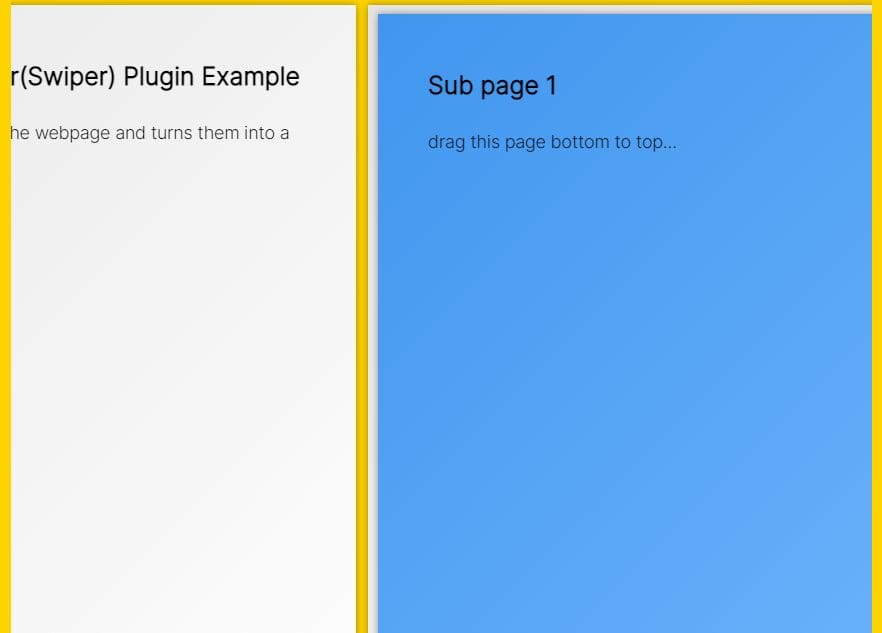
mb.momentumSlide is a jQuery plugin that takes several content sections on the webpage and turns them into a responsive and touch-enabled slider (swiper).
Features:
- Supports both mouse drag and touch gestures.
- Supports both vertical and horizontal scrolling.
- Mobile-like momentum scrolling experience.
- Keyboard Accessibility.
- Allows slider in slider (also called sub pages).
- Create custom controls with simple JavaScript API.
How to use it:
1. Add references to jQuery library and the mb.momentumSlide plugin.
<script src="/path/to/cdn/jquery.min.js"></script> <script src="/path/to/inc/jquery.mb.momentumSlide.js"></script>
2. Add content sections to the slider.
<div id="mySlider"> <!-- Page 1 --> <div class="page"> Page 1 Content </div> <!-- Page 2 --> <div class="page" > <div id="subSlider"> <div class="page"> Page 2-1 </div> <div class="page"> Page 2-2 </div> <div class="page"> Page 2-3 </div> </div> </div> <!-- Page 3 --> <div class="page"> Page 3 Content </div> ... more pages here .. </div>
3. Initialize the mb.momentumSlide plugin.
$("#mySlider").momentumSlide({
direction:"h",
waitBefore: 10,
anchor: 150,
duration:600
});
$("#subSlider").momentumSlide({
direction: "v",
waitBefore: 10,
anchor: 150,
duration: 600
});
4. All default plugin options.
$("#mySlider").momentumSlide({
duration : 600,
direction : "h",
waitBefore : 100,
tollerance : "auto",
changePoint : 3,
propagate : true,
anchor : 0,
pagination : 5,
activateKeyboard: true,
indexPlaceHolder: null,
});
5. Callback functions.
$("#mySlider").momentumSlide({
onInit : function (el) {},
onStart : function (el) {},
onDrag : function (el) {},
onBeforeEnd : function (el) {},
onEnd : function (el) {},
onBounceStart : function (el) {},
onBounceEnd : function (el) {},
onGoTo : function (el) {}
});
6. API methods.
// goto page 3
$('#mySlider').momentumSlide('goto',3);
// prev page
$('#mySlider').momentumSlide('prev');
// next page
$('#mySlider').momentumSlide('next');
This awesome jQuery plugin is developed by pupunzi. For more Advanced Usages, please check the demo page or visit the official website.











