Tiny SEO-Friendly Carousel jQuery Plugin - jCarouselLite
| File Size: | 224 KB |
|---|---|
| Views Total: | 1333 |
| Last Update: | |
| Publish Date: | |
| Official Website: | Go to website |
| License: | MIT |
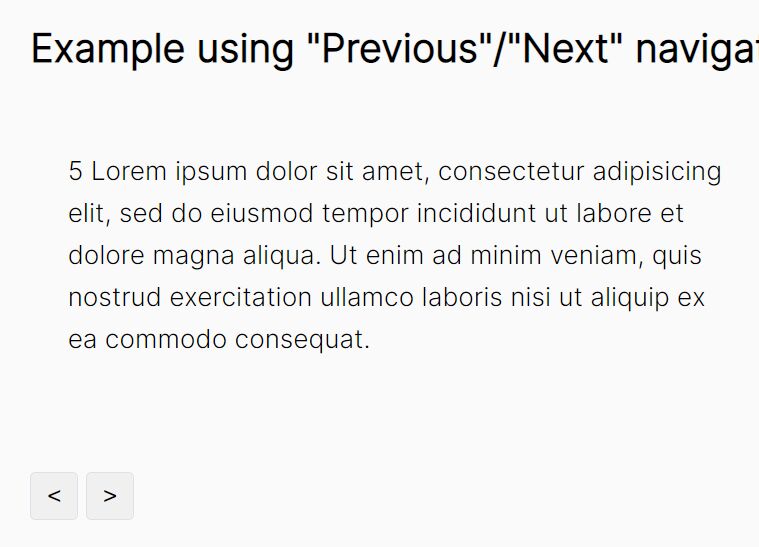
A lightweight jQuery plugin for creating touch-enabled and SEO-friendly carousels from any elements (like HTML lists or HTML5 selectors). It is easy to install and customizable for your needs in no time.
This carousel plugin is a great choice for galleries, product pages, content-heavy sites and much more. It is a great option for any web designer who's looking to create an awesome carousel on any site they design.
How to use it:
1. To get started, include the jCarouselLite plugin's files after jQuery.
<script src="/path/to/cdn/jquery.min.js"></script> <script src="/path/to/src/jquery.jcarousellite.js"></script>
2. Add your content to the carousel slides. This carousel plugin supports most types of content like text, images, DIVs, and more.
<div class="carousel">
<ul>
<li>
Slide 1
</li>
<li>
Slide 2
</li>
<li>
Slide 3
</li>
...
</ul>
</div>
3. Add prev/next buttons or pagination links to the carousel.
<button type="button" class="prev"><</button> <button type="button" class="next">></button> <!-- OR --> <div class="nav"> <button type="button">1</button> <button type="button">2</button> <button type="button">3</button> ... </div>
4. Hide overflowing content.
.carousel {
overflow: hidden;
}
5. Initialize the plugin and done.
$('.carousel').jCarouselLite({
btnNext: '.next',
btnPrev: '.prev'
});
// OR
$('.carousel').jCarouselLite({
btnGo: $('div.nav').find('button'),
});
6. Enable mouse wheel events on the carousel. Requires jQuery mousewheel plugin.
<script src="https://cdnjs.cloudflare.com/ajax/libs/jquery-mousewheel/3.1.13/jquery.mousewheel.min.js"></script>
$('.carousel').jCarouselLite({
btnNext: '.next',
btnPrev: '.prev',
mouseWheel: true,
});
7. Available plugin options to customize the carousel.
$('.carousel').jCarouselLite({
// container selector
containerSelector: 'ul',
// item selector
itemSelector: 'li',
// navigation selectors
btnPrev: null,
btnNext: null,
// array (or jQuery object) of elements
btnGo: null,
// selector (or jQuery object) indicating the containing element for pagination navigation.
autoPager: null,
// disabled class
btnDisabledClass: 'disabled',
// class applied to the active slide and btnGo element
activeClass: 'active',
// class applied to the btnGo elements corresponding to the visible slides
visibleClass: 'vis',
// enable mousewheel support
mouseWheel: false,
// animation speed
speed: 200,
// additional easing functions
easing: null,
// milliseconds between scrolls
timeout: 4000,
// true to enable auto scrolling;
// number to auto-scroll by different number at a time than that of scroll option
auto: false,
// true to enable changing direction of auto scrolling when user clicks prev or next button
directional: false,
// number of times before autoscrolling will stop.
// (if circular is false, won't iterate more than number of items)
autoStop: false,
// pause scrolling on hover
pause: true,
// vertical layout
vertical: false,
// continue scrolling when reach the last item
circular: true,
// the number to be visible at a given time.
visible: 3,
// index of item to show initially in the first position
start: 0,
// number of items to scroll at a time
scroll: 1,
// whether to set initial styles on the carousel elements. See readme for info
autoCSS: true,
// whether the dimensions should change on resize
responsive: false,
// whether to set width of <li>s (and left/top of <ul>) based on width of <div>
autoWidth: false,
// touch options
swipe: true,
swipeThresholds: {
x: 80,
y: 40,
time: 150
},
// whether to prevent vertical scrolling of the document window when swiping
preventTouchWindowScroll: true,
});
8. Callback functions.
$('.carousel').jCarouselLite({
// The function can take 2 arguments:
// 1. The merged options object
// 2. A jQuery object containing the <li> items in the carousel
// If the function returns `false`, the plugin will skip all the carousel magic for that carousel div
init: function() {},
// called once the first slide is hit
first: null,
// called once the last slide is hit
last: null,
// called before each transition starts
beforeStart: null,
// called after each transition ends
afterEnd: null
});
9. API methods.
// pause
$('.carousel').trigger('pauseCarousel');
// resume
$('.carousel').trigger('resumeCarousel');
// stop
$('.carousel').trigger('stopCarousel');
// refresh
$('.carousel').trigger('refreshCarousel', '[all]')
// destroy
$('.carousel').trigger('endCarousel');
// goto the next slide
$('div.carousel').trigger('go');
// goto a specific slide
$('.carousel').trigger('go', 3);
// goto a specific slide relative to the currently active item
$('.carousel').trigger('go', '+=2');
$('.carousel').trigger('go', '-=2');
Changelog:
2026-01-01
- v1.9.4
This awesome jQuery plugin is developed by kswedberg. For more Advanced Usages, please check the demo page or visit the official website.











