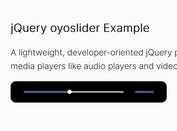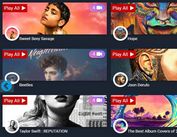Video Player Like Slider Plugin With jQuery - Image Player
| File Size: | 196 KB |
|---|---|
| Views Total: | 1121 |
| Last Update: | |
| Publish Date: | |
| Official Website: | Go to website |
| License: | MIT |
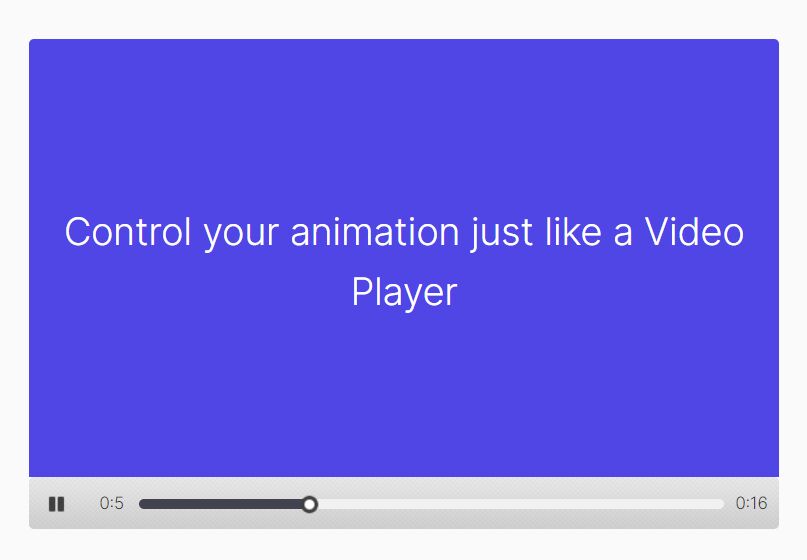
Image Player is a jQuery/jQuery UI powered slider plugin that transition between slide items (e.g. images and text) just like in a video player.
How to use it:
1. Load the necessary jQuery and jQuery UI libraries.
<script src="/path/to/cdn/jquery.min.js"></script> <script src="/path/to/cdn/jquery-ui.min.js"></script>
2. Load the Image Player plugin's files.
<link rel="stylesheet" href="css/jquery-image-player-min.css" /> <script src="js/jquery-image-player-min.js"></script>
3. Add a list of slide items to the slider and specify the duration in the data-duration attribute:
<div id="example">
<ul>
<li data-duration="0">Slide 1</li>
<li data-duration="1000">Slide 2</li>
<li data-duration="1000">Slide 3</li>
<li data-duration="1000">Slide 4</li>
<li data-duration="1000">Slide 5</li>
...
</ul>
</div>
4. Call the function on the top container to generate a basic slider.
$('#example').jsVideoPlayer({
// options here
});
5. Customize the transition effects using the data-effect-* attributes.
<div id="example">
<ul>
<li data-duration="0" data-effect="animate" data-effect-steps="20" data-effect-animate="margin-left:0; opacity:1">Slide 1</li>
<li data-duration="1000" data-effect="fadeIn">Slide 2</li>
<li data-duration="1000" data-effect="fadeOut">Slide 3</li>
<li data-duration="1000">Slide 4</li>
<li data-duration="1000">Slide 5</li>
...
</ul>
</div>
6. Available plugin options.
$('#example').jsVideoPlayer({
showTitle: true,
showCurrentTime: true,
showTotalTime: true,
showSliderTime: true,
onFinishGotoStart: false,
playerWidth: 900,
playerHeight: 385,
});
This awesome jQuery plugin is developed by uiplayground. For more Advanced Usages, please check the demo page or visit the official website.