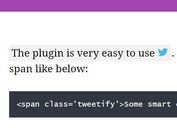jQuery Plugin For Easily Configurable Social Buttons - socialShare.js
| File Size: | 15 KB |
|---|---|
| Views Total: | 5066 |
| Last Update: | |
| Publish Date: | |
| Official Website: | Go to website |
| License: | MIT |
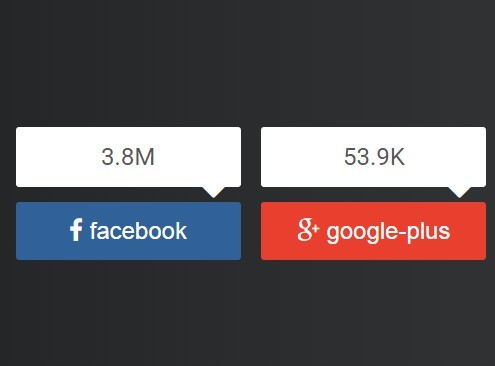
socialShare.js is a jQuery plugin to create fully configurable social buttons with counters for sharing your website over 5 major social networking sites: Facebook, Google Plus, Twitter, LinkedIn and Pinterest. The plugin uses Donreach's Social Share Count API to get/display counts of all the social sites.
How to use it:
1. Include the Font Awesome 4 for social icons (OPTIONAL).
<link rel="stylesheet" href="//netdna.bootstrapcdn.com/font-awesome/4.3.0/css/font-awesome.min.css">
2. Build the Html structure for the social share buttons with counters.
<div class="social-share">
<div class="group facebook-share">
<div class="count facebook-count"></div>
<i class="fa fa-caret-down"></i>
<button class="fb"><i class="fa fa-facebook"></i> facebook</button>
</div>
<div class="group gplus-share">
<div class="count gplus-count"></div>
<i class="fa fa-caret-down"></i>
<button class="gp"><i class="fa fa-google-plus"></i> google-plus</button>
</div>
<div class="group linkedin-share">
<div class="count linkedin-count"></div>
<i class="fa fa-caret-down"></i>
<button class="linkedin"><i class="fa fa-linkedin"></i> linkedin</button>
</div>
<div class="group twitter-share">
<div class="count twitter-count"></div>
<i class="fa fa-caret-down"></i>
<button class="twitter"><i class="fa fa-twitter"></i> twitter</button>
</div>
<div class="group pinterest-share">
<div class="count pinterest-count"></div>
<i class="fa fa-caret-down"></i>
<button class="pinterest"><i class="fa fa-pinterest"></i> pinterest</button>
</div>
</div>
3. The primary CSS to style the social buttons & counters
.social-share {
color: #fff;
position: absolute;
left: 50%;
margin-left: -400px;
top: 50%;
margin-top: -90px;
}
.social-share .group {
display: inline-block;
position: relative;
cursor: pointer;
margin: 0 5px;
}
.social-share button {
padding: 10px 20px;
font-size: 16px;
border-radius: 2px;
cursor: inherit;
border: 0;
color: #ffffff;
width: 150px;
outline: 0;
-webkit-transition: background-color 0.2s ease-in-out;
-moz-transition: background-color 0.2s ease-in-out;
-o-transition: background-color 0.2s ease-in-out;
transition: background-color 0.2s ease-in-out;
}
.fb { background-color: #306199; }
.fb:hover { background-color: #244872; }
.count {
background-color: #fff;
color: #565656;
border-radius: 2px;
margin-bottom: 10px;
text-align: center;
padding: 10px;
height: 40px;
}
.fa-caret-down {
position: absolute;
margin-top: -22px;
text-align: center;
right: 10px;
font-size: 28px;
}
.gp { background-color: #e93f2e; }
.gp:hover { background-color: #ce2616; }
.linkedin { background-color: #007bb6; }
.linkedin:hover { background-color: #005983; }
.twitter { background-color: #26c4f1; }
.twitter:hover { background-color: #0eaad6; }
.pinterest { background-color: #b81621; }
.pinterest:hover { background-color: #8a1119; }
4. Include jQuery library and the jQuery socialShare.js at the bottom of the webpage.
<script src="//code.jquery.com/jquery-1.11.2.min.js"></script> <script src="src/jquery.socialshare.js"></script>
5. Initialize the plugin.
$('.social-share').socialShare({
// OPTIONS HERE
);
6. All the default plugin options.
$('.social-share').socialShare({
// The URL you wish to share
url : window.location.href,
// Can be set to be shared as description on twitter
description : $('meta[name=description]').attr("content"),
// The title you wish to share
title : $('title').text(),
// Enable/disable social networking services
twitter : true,
facebook : true,
pinterest : true,
linkedIn : true,
gPlus : true,
// URL of the image that will be shared with the links
image : null,
// To convert count numbers into words
toWord : true,
// String containing the via value for twitter sharing
twitterVia : null,
// Comma separated values to be shared as hashtags in a single string
twitterHashTags: null
);
Change logs:
2015-11-26
- Fixed anyorigin.com not responding
2015-08-23
- IE compatibility issue solved
2015-06-10
- counts fixed
2015-05-29
- enhancement : option to bypass the fetch for count added
2015-05-27
- bugs fixed.
About author:
Author: Ritesh Kumar
Website: http://rkritesh.in/socialShare.js
This awesome jQuery plugin is developed by ritz078. For more Advanced Usages, please check the demo page or visit the official website.